Using Configuration Sync
Configuration sync synchronizes all the applicable Salesforce and ServiceMax configuration data that includes:
• Object definitions along with field attributes, picklist dependencies, custom labels, translations, and images.
• SFM transactions, SFM wizards, SFM searches, Mobile Configuration, Configuration Settings, ServiceMax translations, Entitlement and Price Calculation related meta-data, and Checklists meta-data (if supported on the invoking client app).
Configuration sync is initiated either manually or scheduled by your administrator. If the configuration sync is in progress, you cannot work on the other screens of the application. If your administrator has configured Configuration Sync in intervals, you get a notification as displayed in the following screen.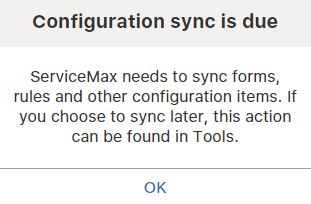
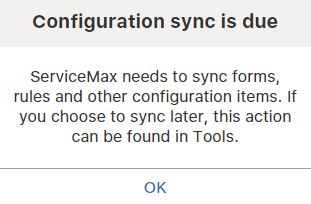
This prompt to perform configuration sync is displayed at regular internal and you can start the sync when you are ready.
To receive this notification even when the app is in background mode (signed in), you have to enable Notifications. |