Share Usage Analytics
Help ServiceMax to improve service quality and user experience by sharing crash data and anonymous statistics about how the app is being used. This option is not restricted by GDPR as personal information of the user is not recorded.
Perform the following steps in FSA for iPad and FSA for Android Tablets:
• Go to your mobile Settings.
• Choose ServiceMax application.
• Enable/disable the Share Usage Analytics option.
Perform the following steps in FSA for Windows:
• Go to your Login screen.
• Click Options.
• Enable/disable the Share Usage Analytics check box as shown in the following screen shot.
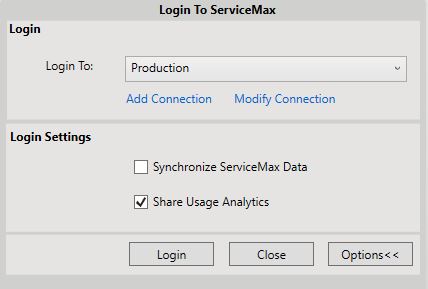
By default, the setting is enabled.