Enabling Location Tracking on Laptop
The administrator enables this feature and configures the required options for your profile in the Mobile Configuration screen. Additionally, your administrator procures Google Maps Geolocation API Key from Google and sets the global configuration setting GBL028 (Module: Common; Submodule: Global Settings) to the API key value.
To enable location tracking:
1. Launch the app for the first time. The following message is displayed.
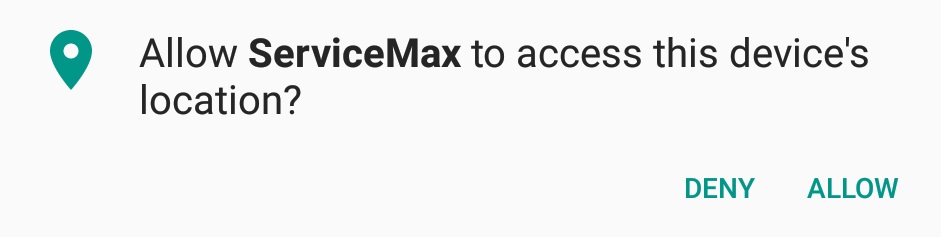
2. Click Allow configuring the same.