Enabling Location Tracking on Android
The administrator enables this feature and configures the required options for your profile in the Mobile Configuration screen.
To enable Location Services in your device for the application:
Location Tracking is enabled by default on your Field Service App when the app in installed.
1. Launch the app for the first time. If Location Services are enabled in your Android device, but the Location tracking is disabled for the Android app, you will be prompted to allow Location tracking.
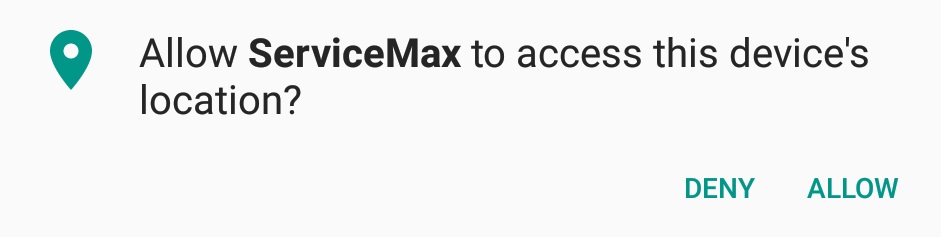
2. Click Allow, to enable Location tracking.
3. If Location Services are disabled on your Android device, enable it from the Device Settings
a. Click the Location button and click the switch to enable Location Services.
b. Under the Location & Locating method, it is always recommended to choose the High accuracy or Battery saving option.
c. Choosing Tablet only option will restrict the location tracking feature.