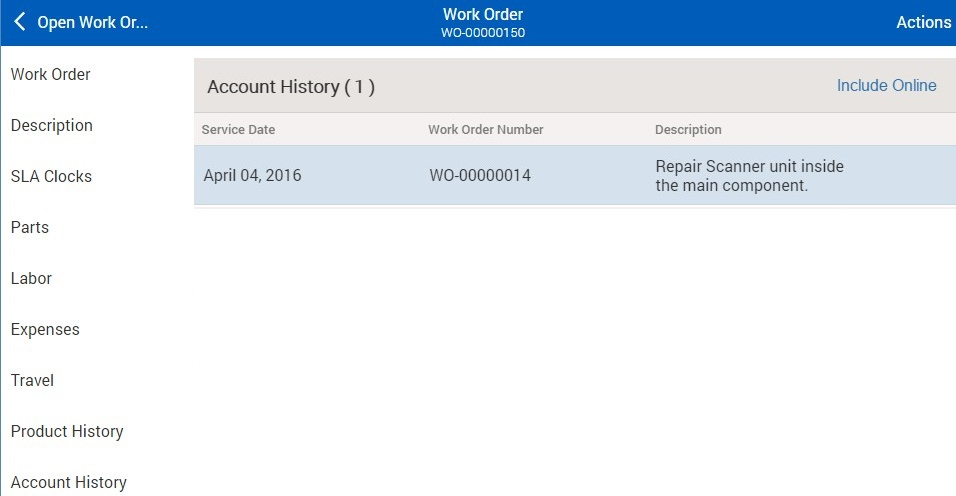Account History and Records
Account History option is used to view the historical information about problems reported previously by the same customer which are now resolved. This can be viewed in in Work Order View Process. Enable Show Account History option in the View Process configuration.
The displayed work orders are associated with the current Work Order’s Account, created before the current work order, and are in Closed state. By default, work orders downloaded to the app match all these criteria are listed, in chronological order. Service Date, Work Order Number, and Problem Description are displayed for work order matched.
You can tap Include Online link to view all the matching historical work orders from online, even if they have not been downloaded to app. You cannot download the history records to the app or to view any other details of these work orders.