Accessing the Device Settings Screen
To open the device settings screen:
1. Tap the Settings icon on the Home screen.
2. Scroll down to see the Field Service App listed on the left pane and tap it to open the app’s settings screen as shown in the following screen.
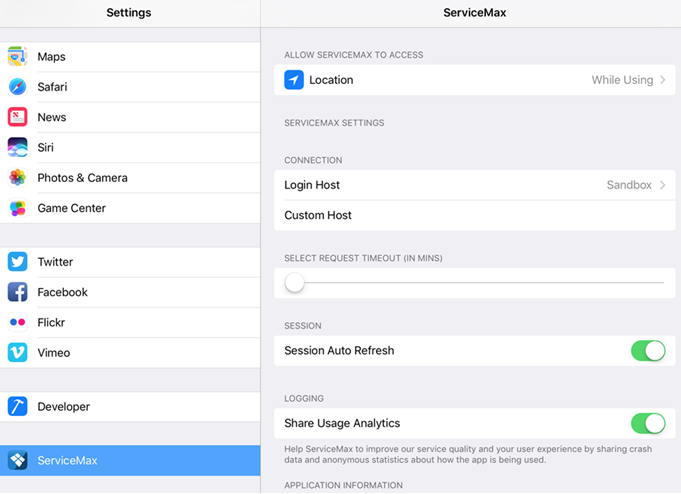
If you have more than one ServiceMax app, there will be one listing per app in the Settings screen. Tap the required one based on the logo displayed. Another way to determine if the right app’s setting page is being displayed is to check the app’s name and version on the settings page. |