Hiding SPM Wizard Component From Mobile Records
The SPM Wizard component is the section at the bottom of the mobile record pages that loads the SPM Wizards corresponding to the object.
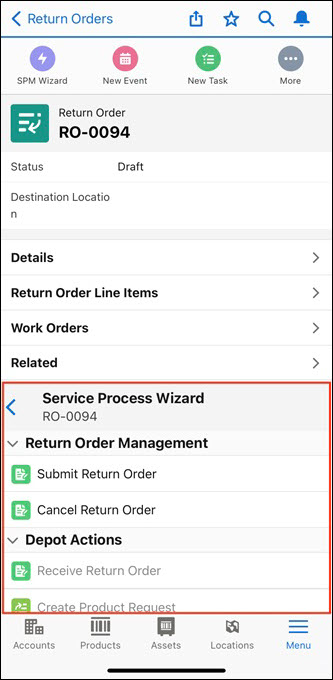
When you add the SPM Wizard action to the object, you may want to hide the SPM section from the record pages. It allows your users to launch the Wizards on a separate screen by clicking the provided SPM Wizard action button.
For better userexperience, hide the SPM wizard component on record pages. |
To hide the SPM Wizards section, perform the following steps.
1. Log into Asset 360 Admin.
2. Launch Asset 360 application and navigate to the object where you want to hide the SPM Wizard component for mobile application.
3. Launch any record and navigate to Setup > Edit Page. The object Record Page is launched in Edit mode.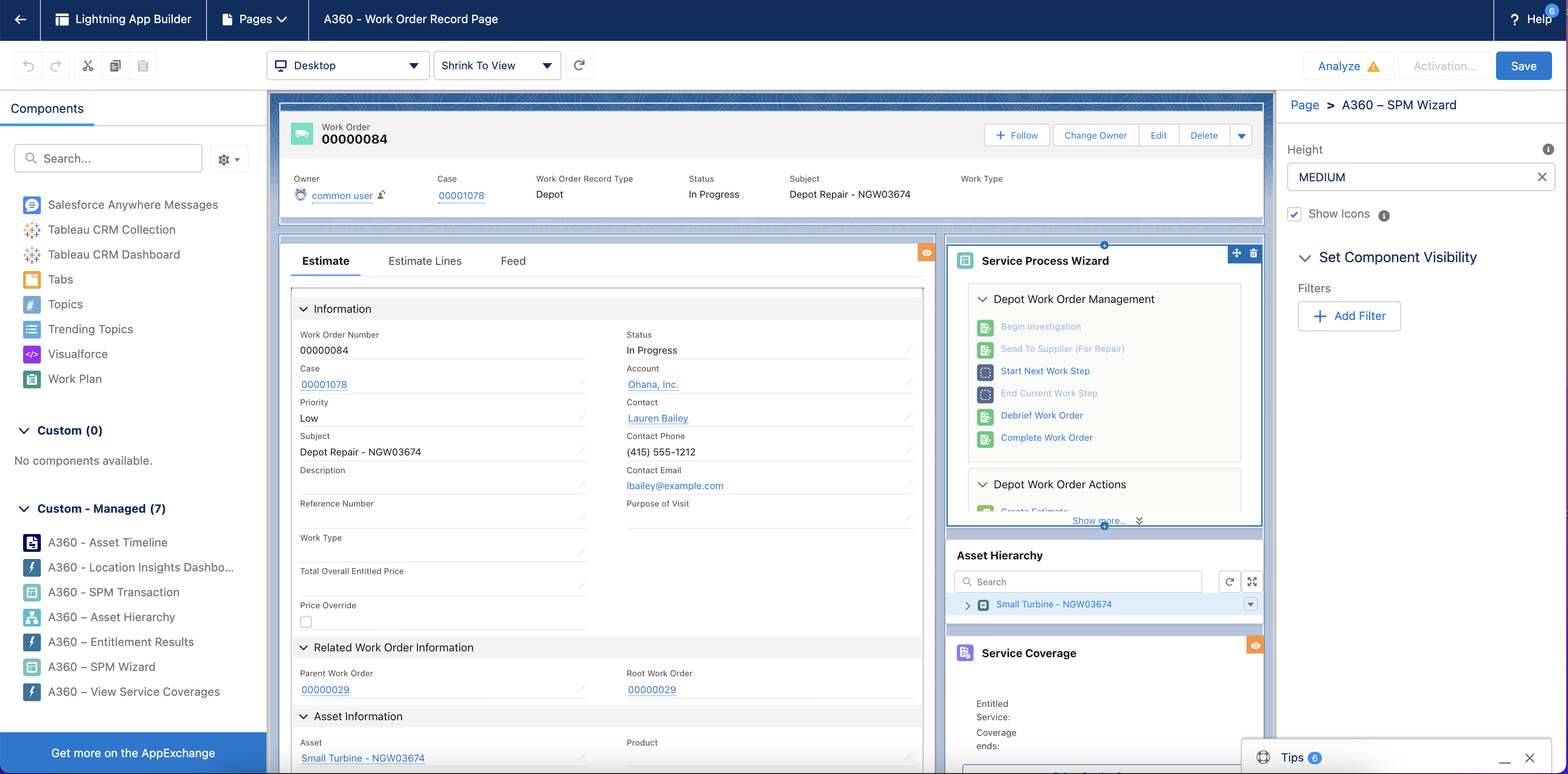
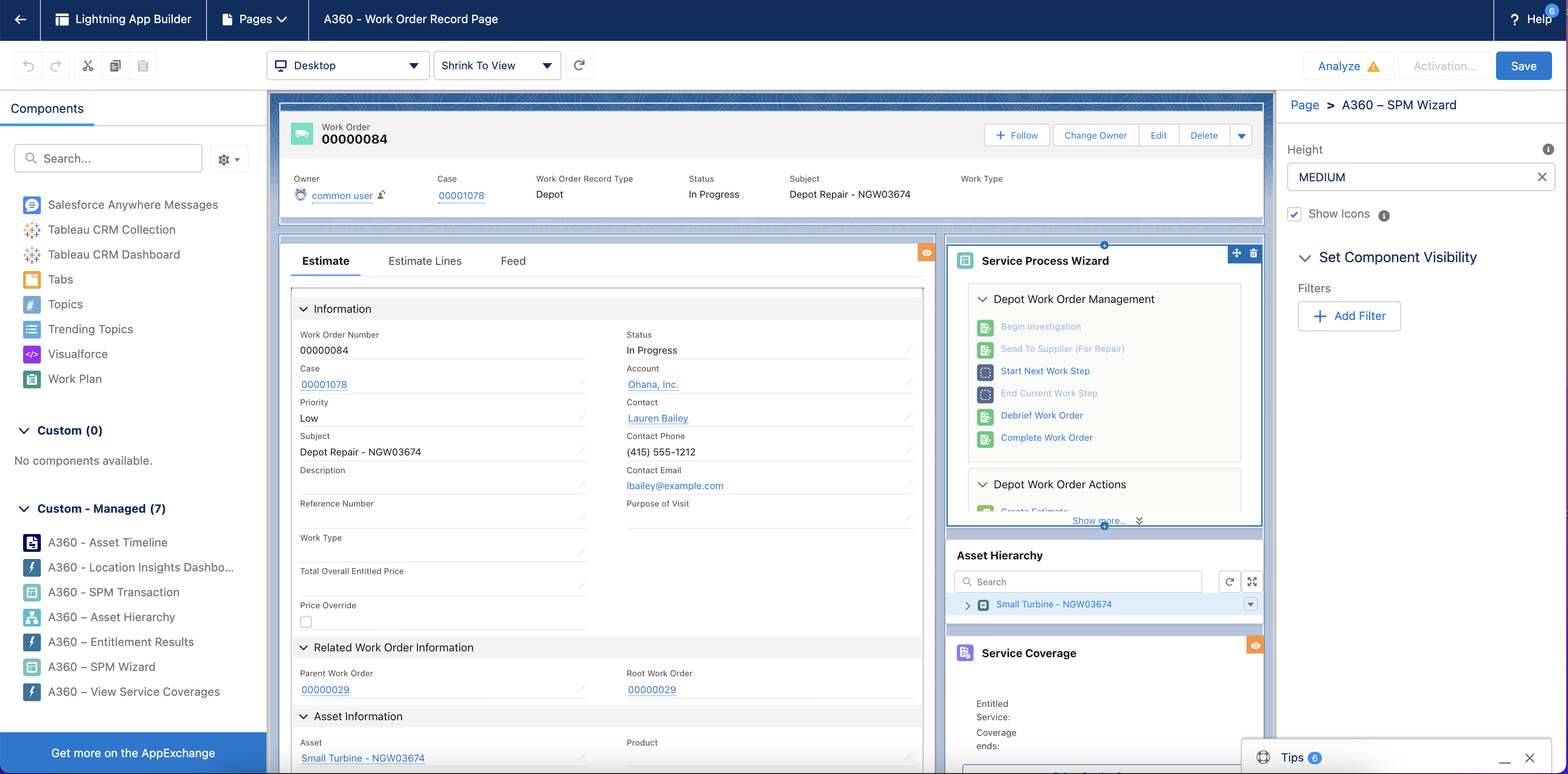
4. Select the SPM Wizard section.
5. From the right-hand side, under the Set Component Visibility section, click Add Filter. The New Filter pop-up is displayed.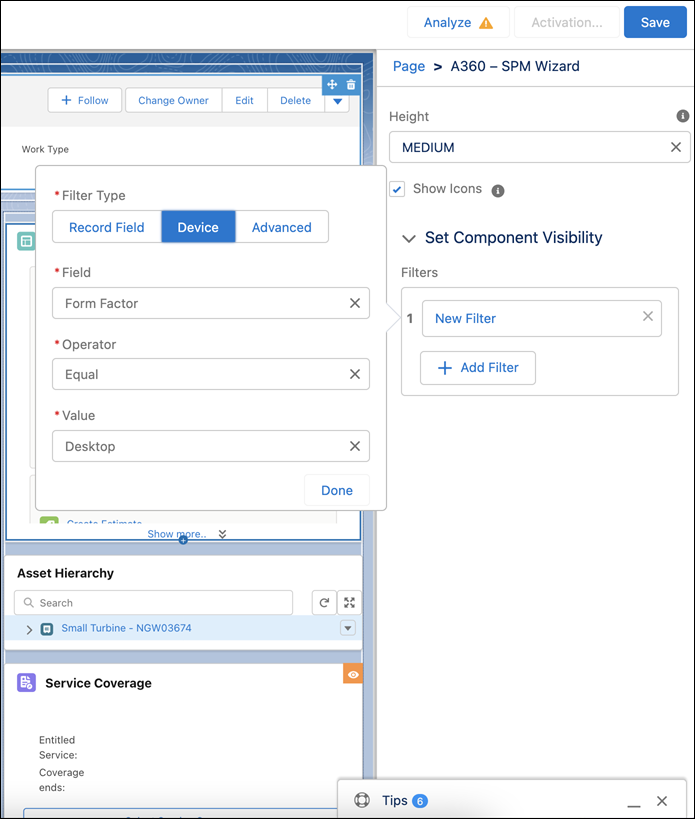
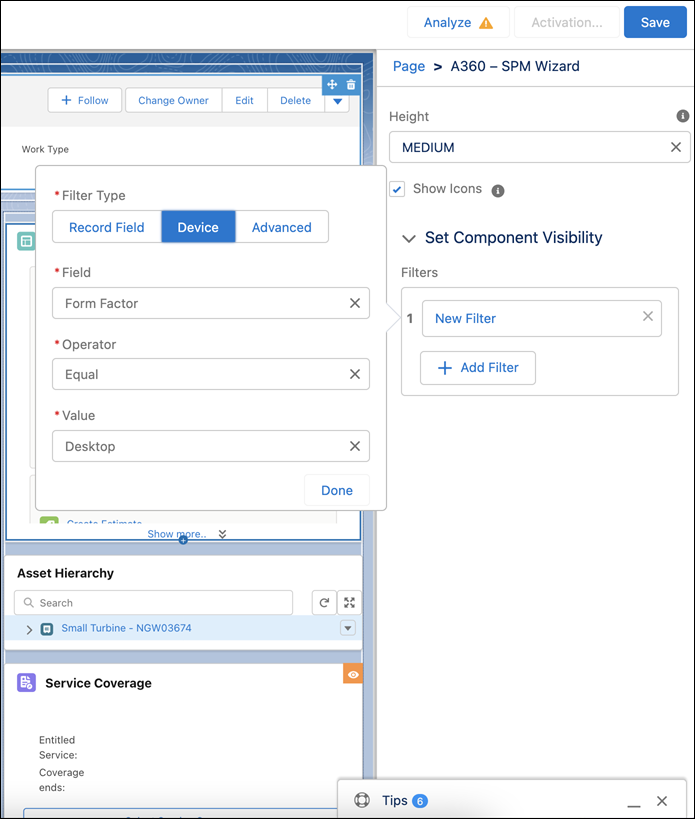
6. Select the Filter Type as Device.
7. Keep the Form Factor field, Operator field as Equal, and Value field as Desktop, and then click Done. The visibility filter is saved for the SPM Wizard component.
8. Click Save. A confirmation pop-up screen is displayed to activate the page.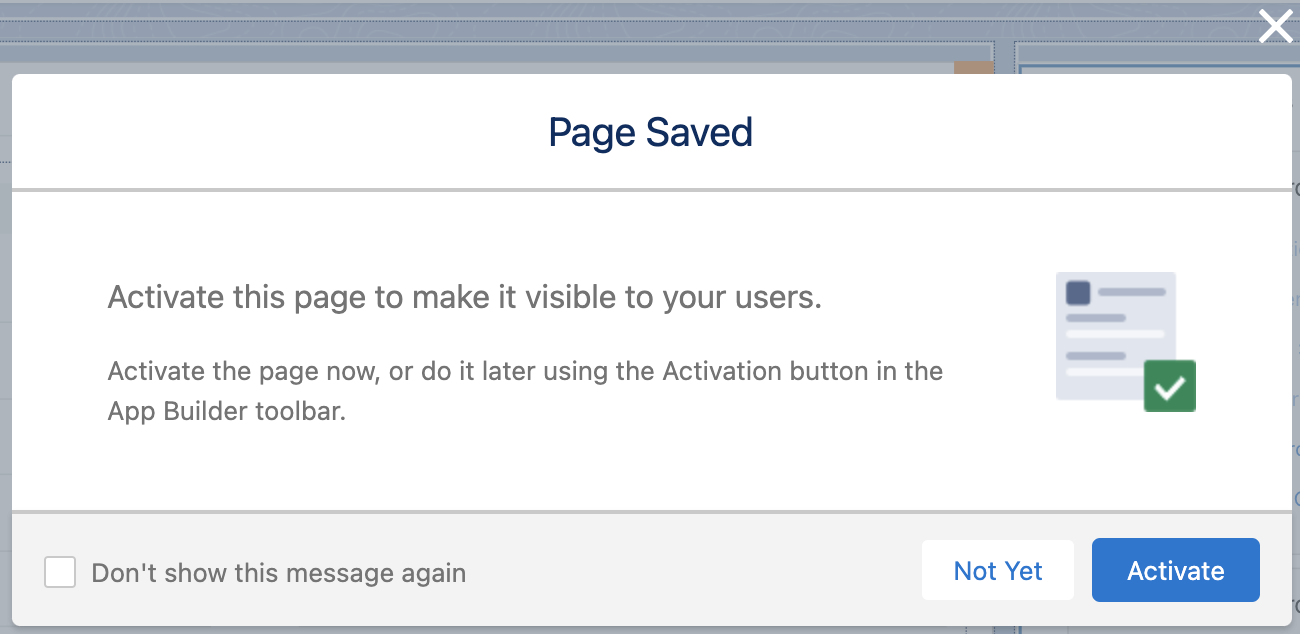
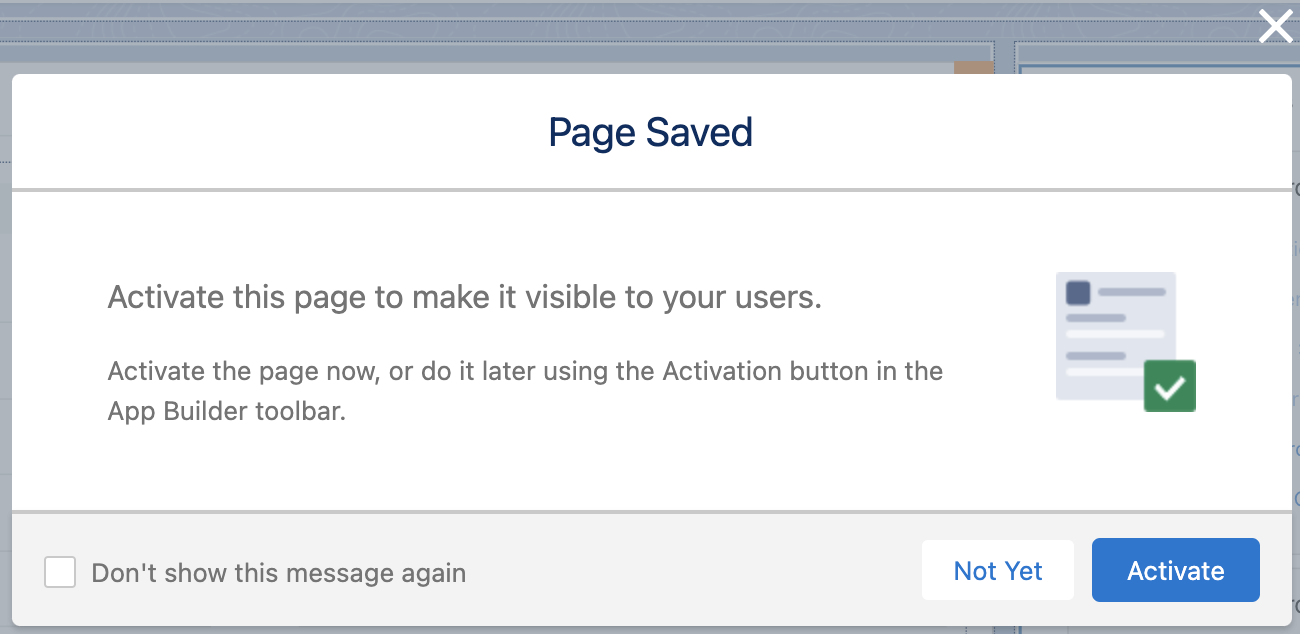
9. Click Activate.
10. Click Set as Org Default. The SPM Wizards section is hidden in the Salesforce mobile application.