Adding Object Action to Object Page Layout
Perform the following steps to add the object action to the object page layout to be available for your mobile users.
1. Log into Asset 360 Admin.
2. Navigate to Setup > Object Manager.
3. Click the object for which you have created the action.
4. Click the user-assignedPage Layouts. The page layout screen is displayed. 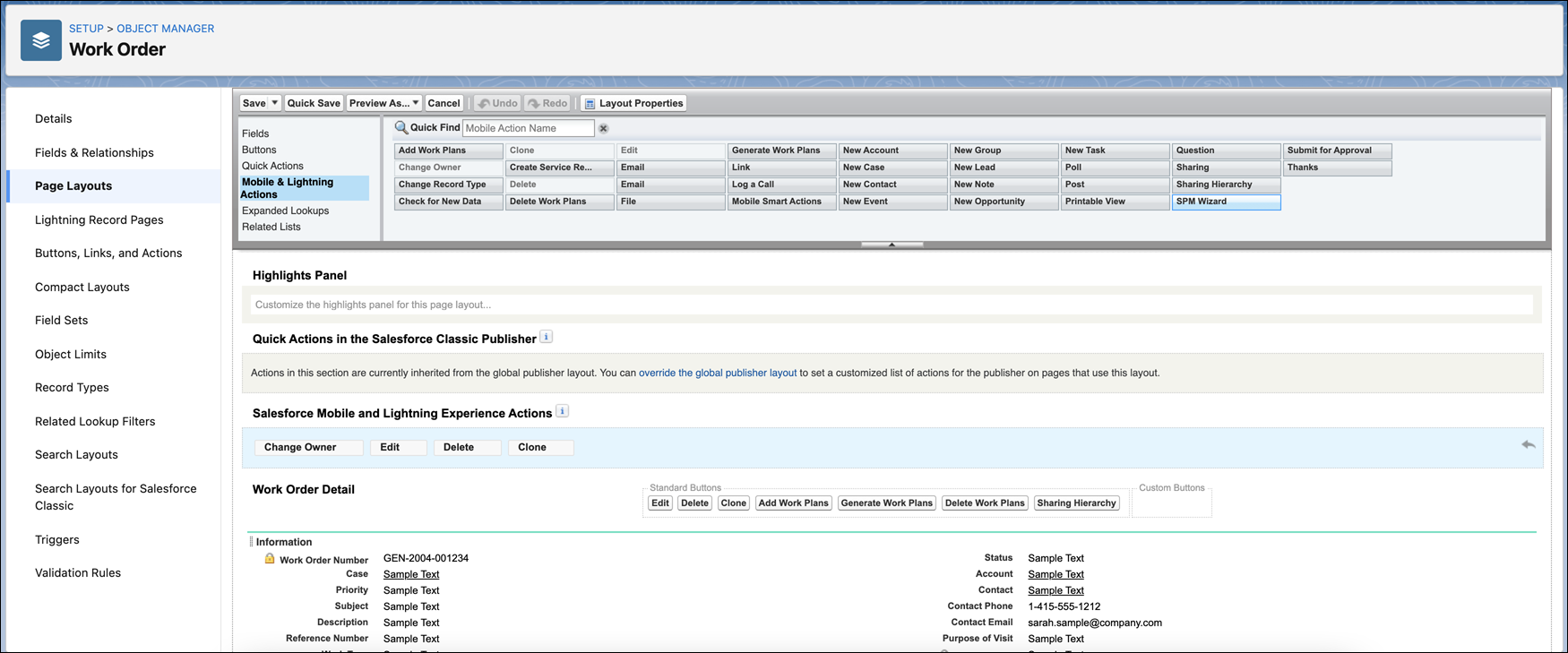
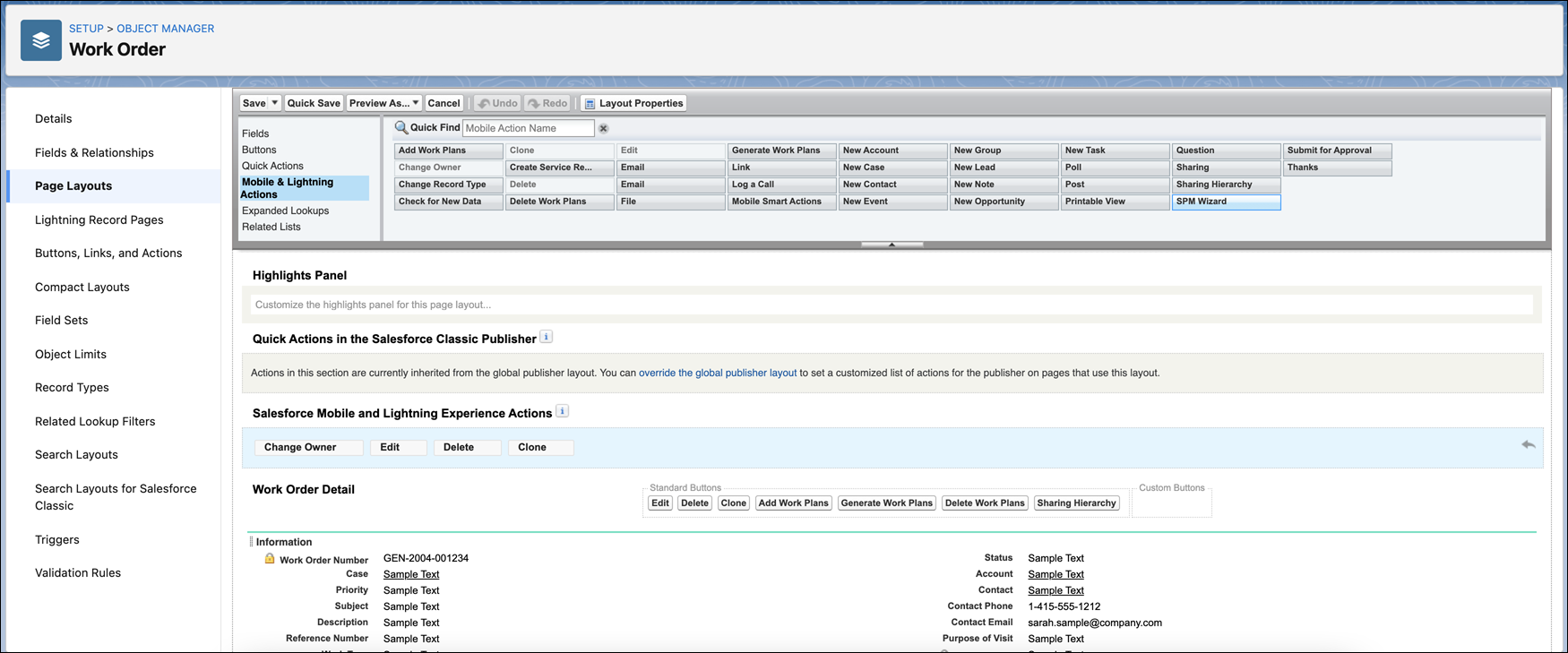
5. From the Mobile & Lightning Actions section on top, drag and drop the object action to the Salesforce Mobile and Lightning Experience Actions section. 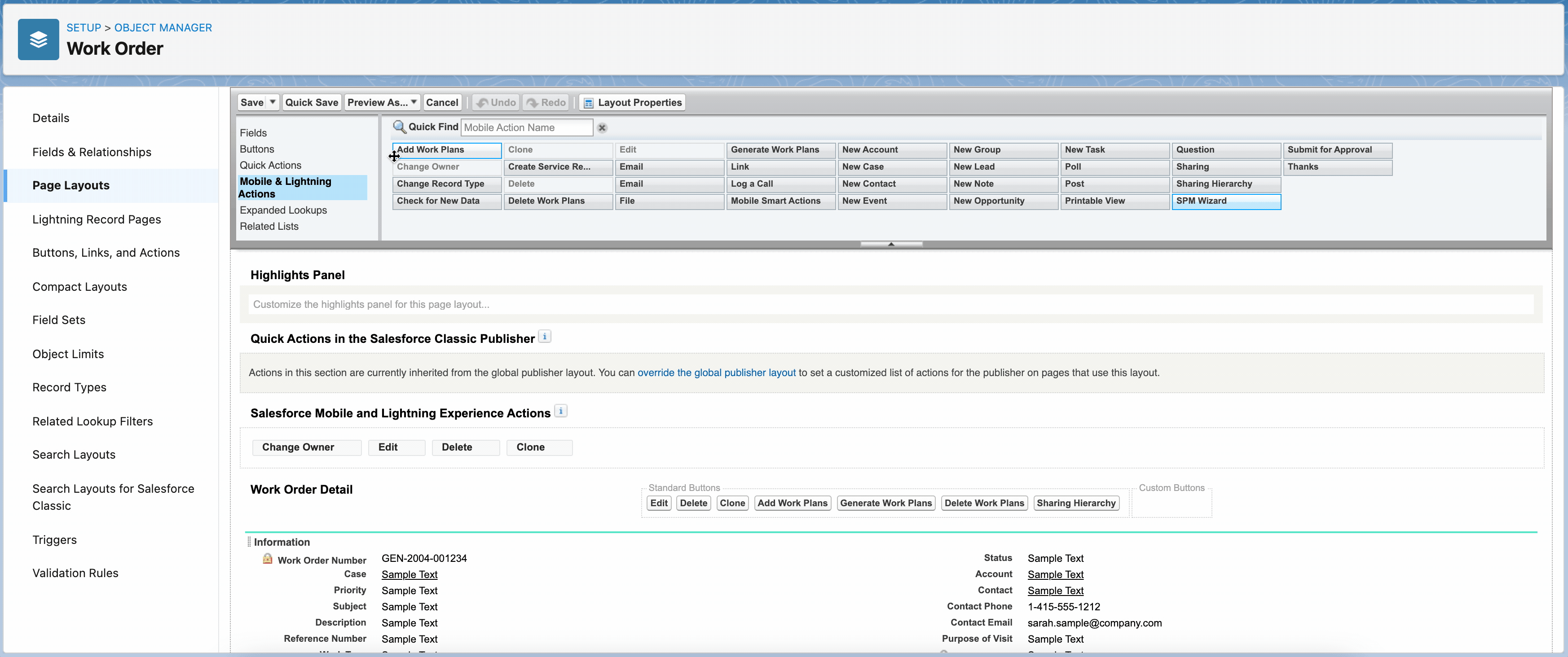
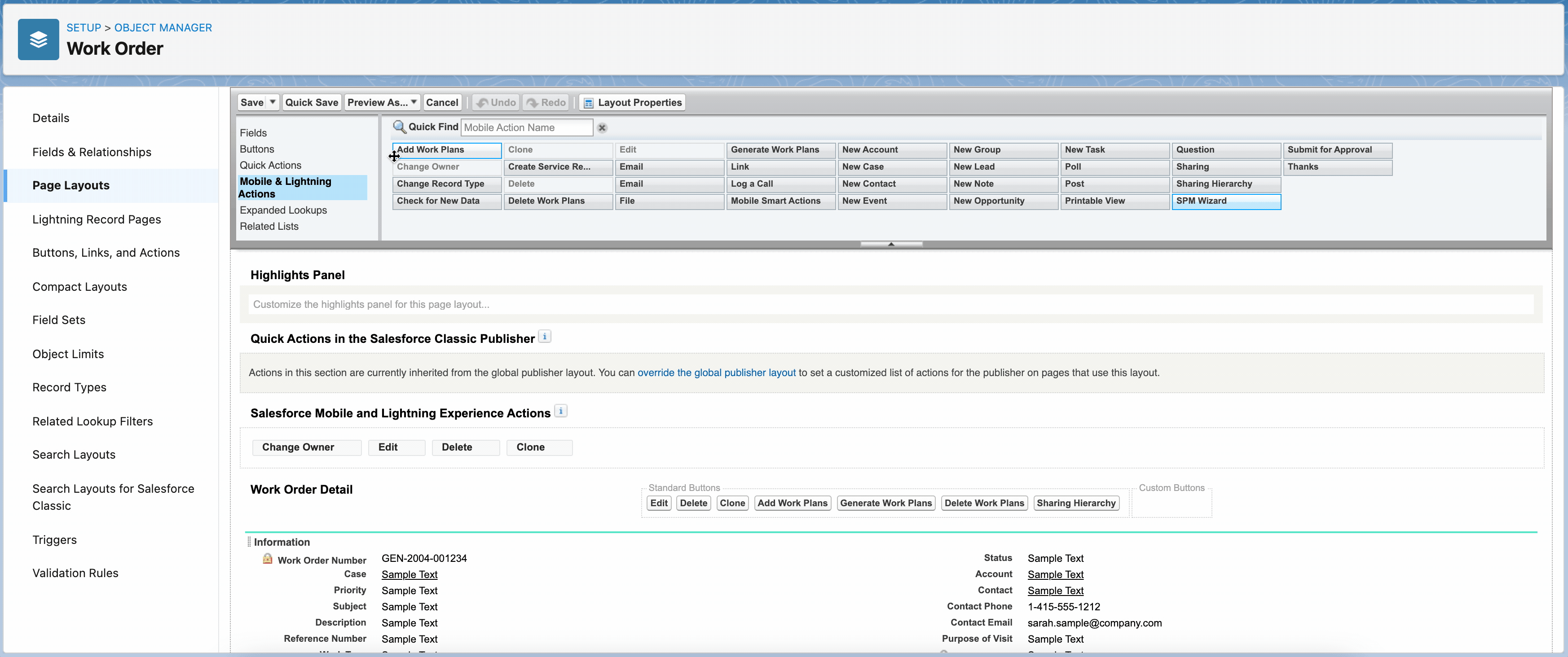
If the Salesforce Mobile and Lightning Experience Actions section are not available for adding the object action, click the override the predefined actions option. |
6. Click Save. The page layout is saved after successful validation.