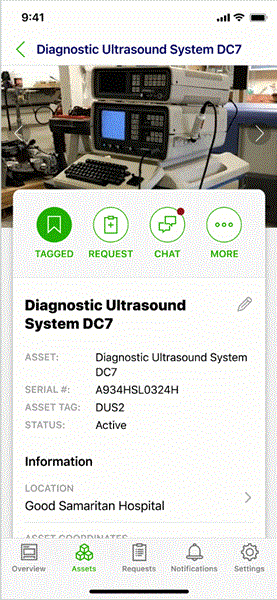Submitting Asset Feedback
You can submit the feedback for the asset if the Administrator has configured and enabled it. To submit feedback:
1. Tap More on the Asset Details screen.
2. Tap Send Feedback.
3. Tap on the stars to rate your experience. Based on the ratings, a set of pre-configured questions and options are displayed.
4. Tap on the option that suits the question.
5. Enter your comments. This is optional.
6. Tap Submit to submit your feedback.
The following GIF displays the Asset Feedback feature.