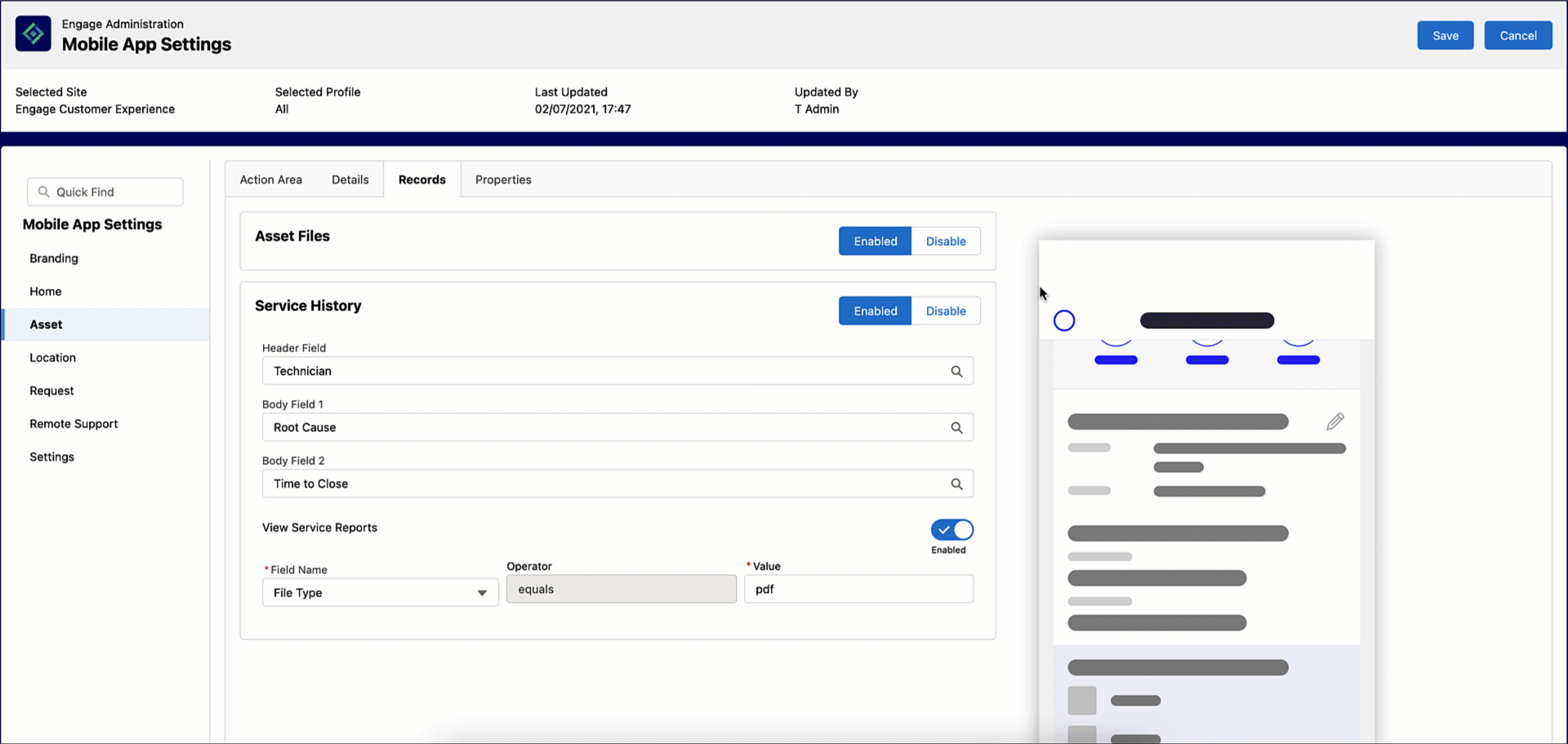Records
The following table lists the available features in the Records tab.
|
Feature
|
Description
|
Action
|
||
|---|---|---|---|---|
|
Asset Files
|
The feature allows you to view files associated with the asset.
|
1. Use the toggle button to enable or disable.
2. Click Save to apply the changes.
|
||
|
Service History
|
The feature allows you to override one header field and two body fields. You cannot add additional fields.
|
1. Use the toggle button to enable or disable.
2. Click Save to apply the changes.
|
||
|
View Service Reports
|
The feature allows you to view and download the service report for the past work order when viewing the service history of a selected asset.
You can configure the following fields.
• Field Name - Select from the picklist on the Content Document Record where the file is stored assuming Salesforce files are enabled. Existing attachments are not supported.
• Value - Enter the value.
|
1. Use the toggle button to enable or disable.
2. Click Save to apply the changes.
|
The following GIF displays the features in the Records tab.