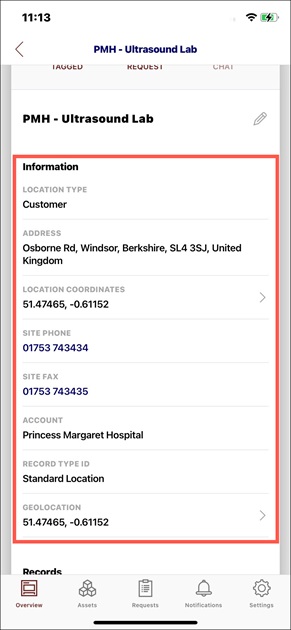Details
The Details tab in Location allows you to configure the fields to display in the Location Detail screen in the app. You can configure up to eight fields to display.
To configure the fields:
1. Select from the picklist or search for the field in Field 1 (Primary). The primary field appears in the list views and the search results.
2. Configure the additional fields. The order in which you configure the fields here indicates the order they appear in the app.
3. Click Save to apply the changes.
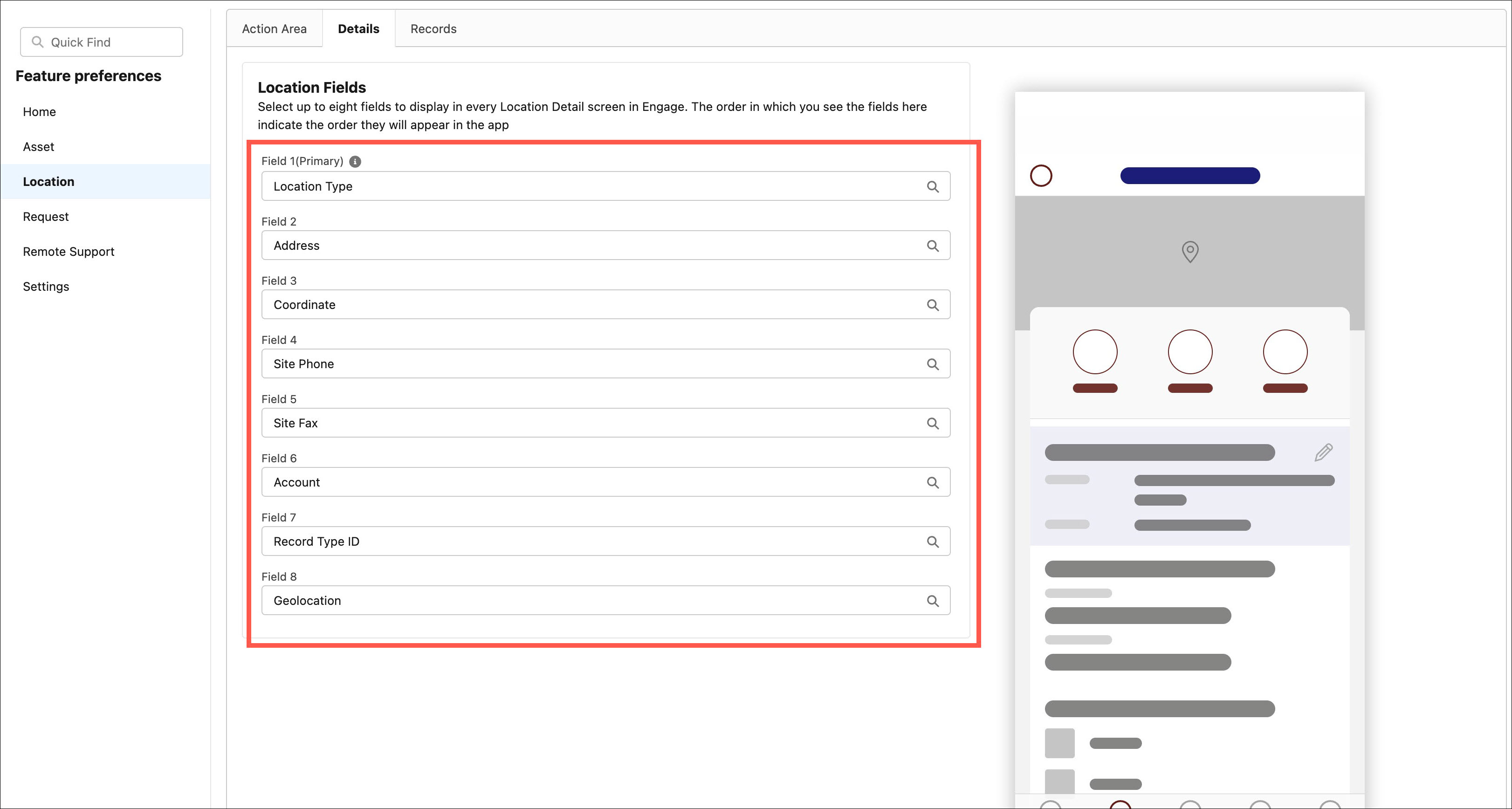
You can view the details of the configured fields in the Engage app.