Action Area
The following table lists the available features in the Action Area tab.
|
Feature
|
Description
|
GIF
|
|---|---|---|
|
Send Feedback
|
The feature allows you to configure the submit feedback option for an asset.
1. Use the toggle button to enable or disable.
2. Click Save to apply the changes.
|
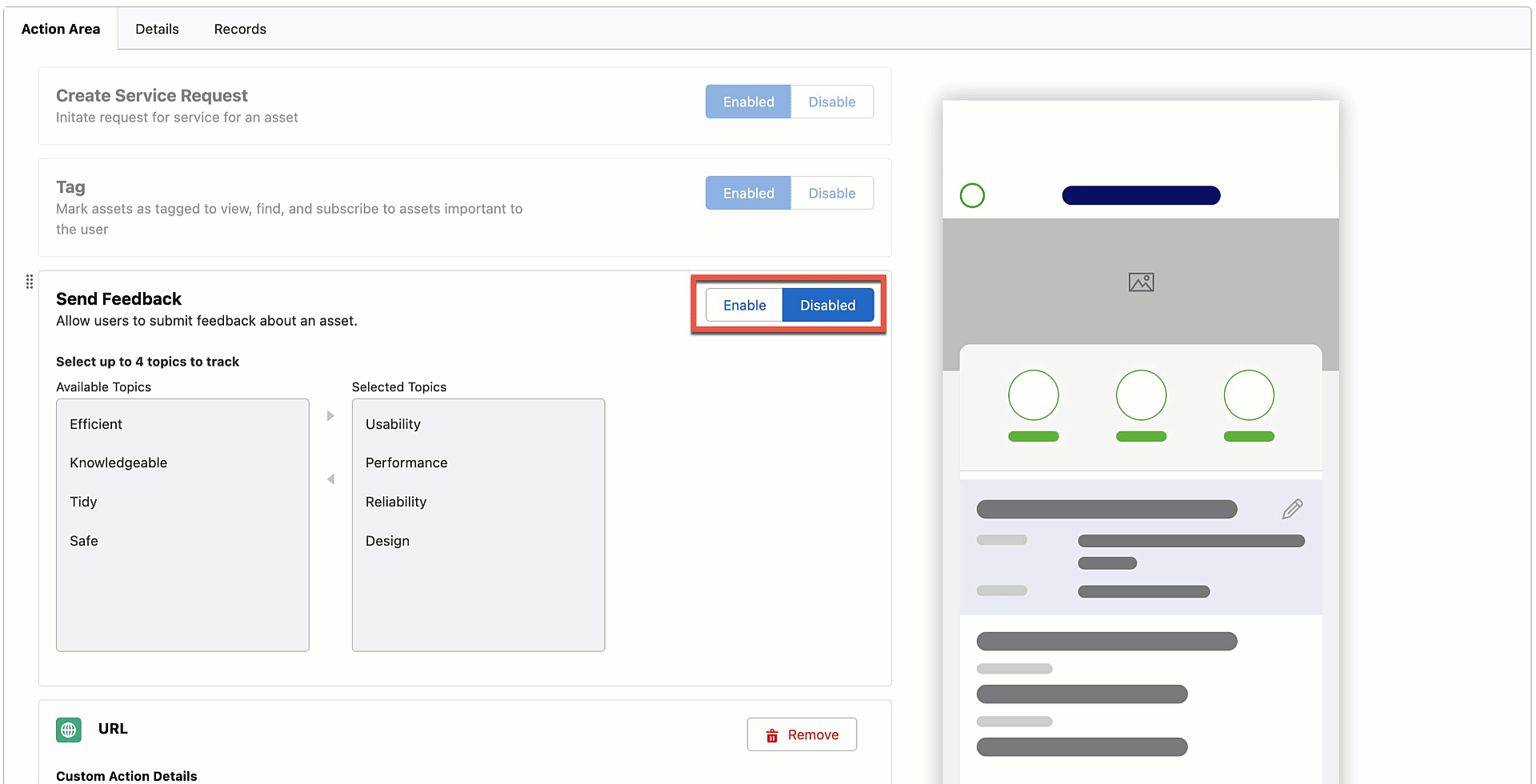 |
|
Custom Action Details
|
This allows you to configure items in asset actions to view a configured URL or launch a third-party app. You can:
• Define the list of parameters for the custom action.
• Reorder the asset actions to control the order actions displayed in the asset actions list.
Click Add or Remove to add or remove a custom action. You can add the following custom actions:
|
|
|
URL: You can build a dynamic URL query string if you want to reference data from the Asset, such as a name field or ID field to use in your URL.
For example, you may want to go to a Products Detail page on your corporate website. Using the URL custom action, you can build a web URL with standard query string parameters linking users in Engage back to your website.
For example, https://example.com/path/to/page?name=proudctcode&subsection=parts
|
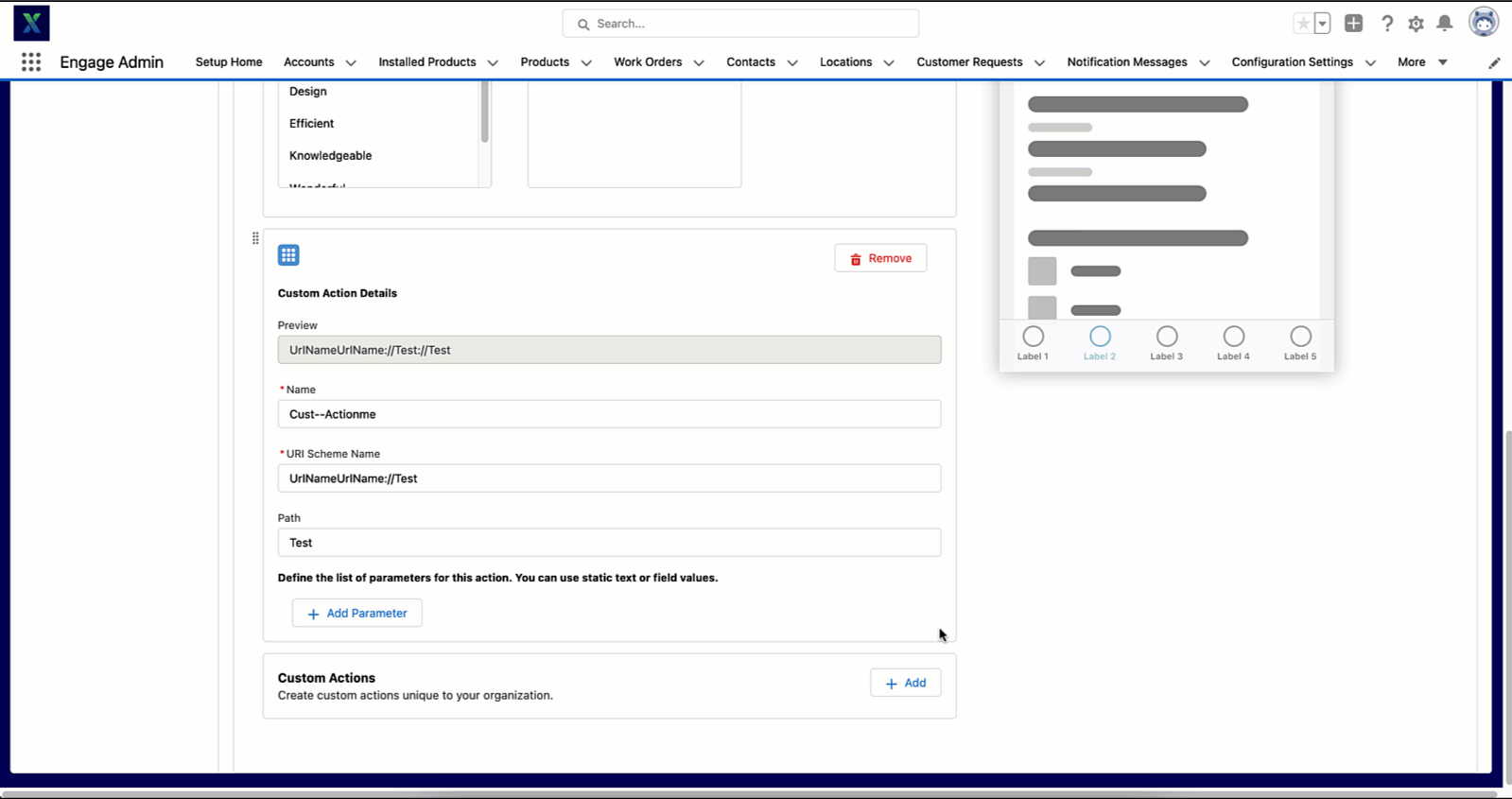 |
|
|
App-to-App: This can be one of your own company apps with a specific user experience that you have developed.
For example, an Augmented Reality app displays your equipment or takes the user through a specific tutorial about using the equipment on their mobile.
This works if you know or have developed your target apps URI Schema also known as Deep Linking.
This builds the payload to send to your desired app with any parameters from the Asset Context you need.
|
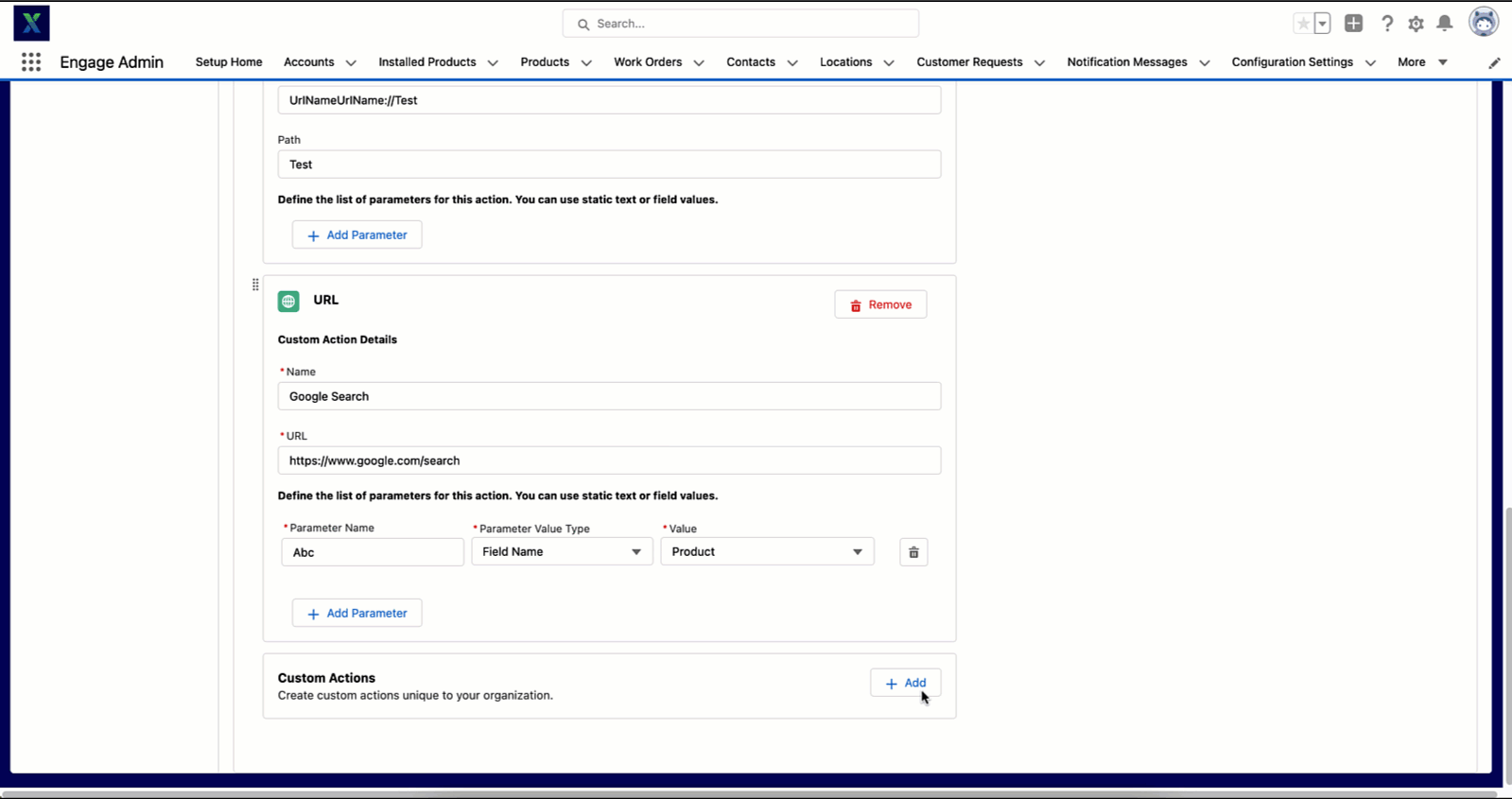 |
|