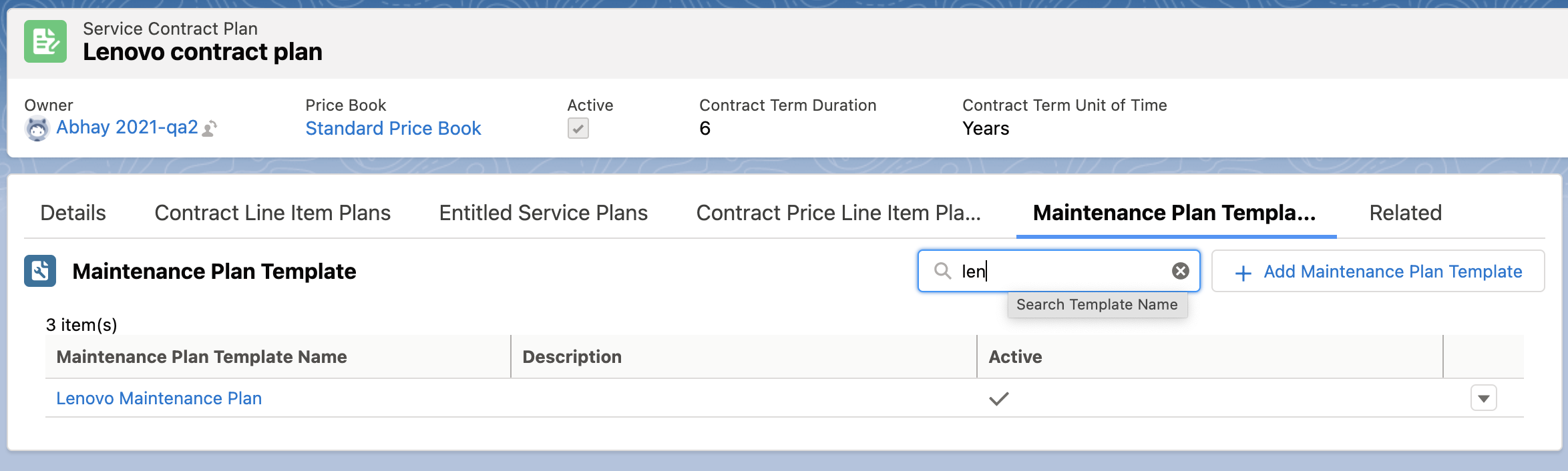Viewing List of Maintenance Plan Templates in Service Contract Plan
Perform the following steps to view the list of saved Maintenance Plan Templates (MPT) in the Service Contract Plan.
1. Navigate to the Service Contract Plans list page.
2. Launch the Service Contract Plan for which you want to view the list of Maintenance Plan Templates.
3. Click the Maintenance Plan Templates tab. Currently associated maintenance plan templates are displayed.
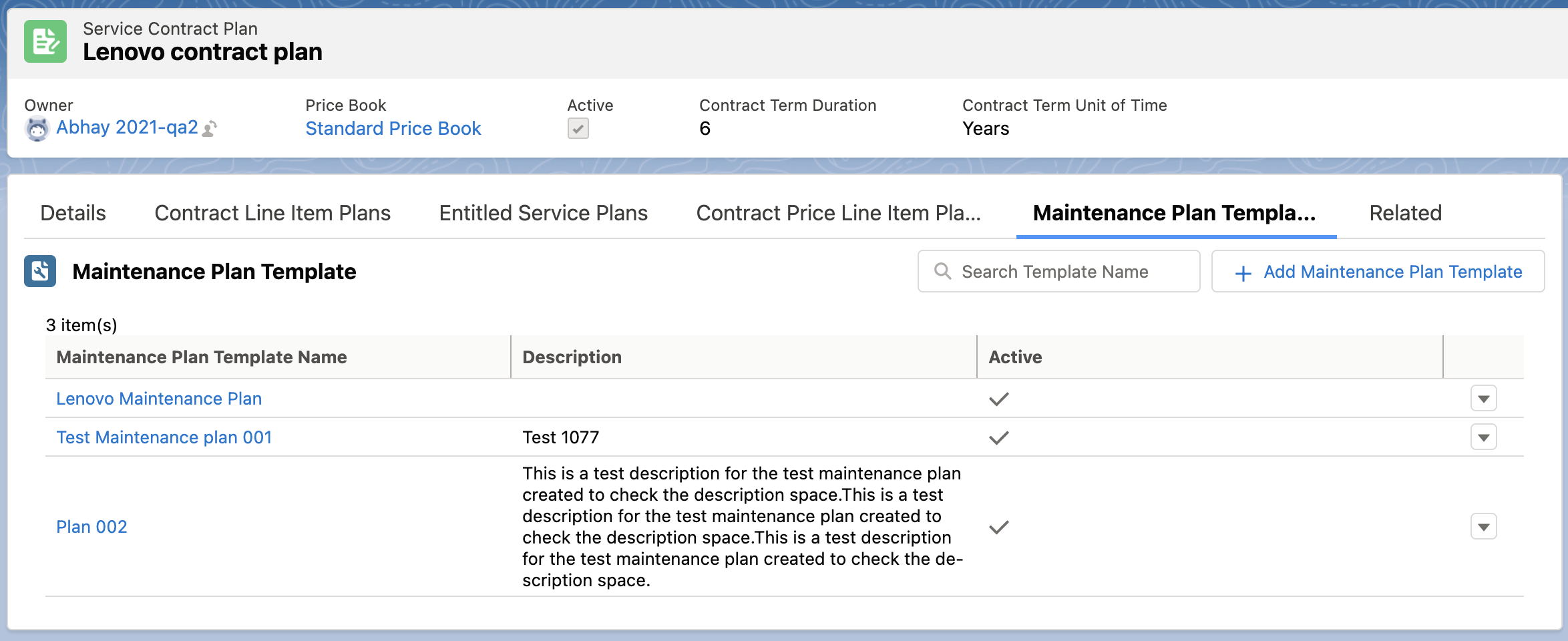
You can perform the following actions in this list view:
• Add Maintenance Plan Template: to add MPT to the Service Contract Plan.
• Delete Maintenance Plan Template: to remove the MPT from the Service Contract Plan.
• Search Maintenance Plan Template: to search for the MPT from the list. Enter at least three characters in the search box to get the matching result.