Viewing High and Low Indicators for Technical Attributes
The Up and Down arrows are displayed for the technical attribute values. These indicators enable you to recognize the attributes whose values are outside the defined threshold range.
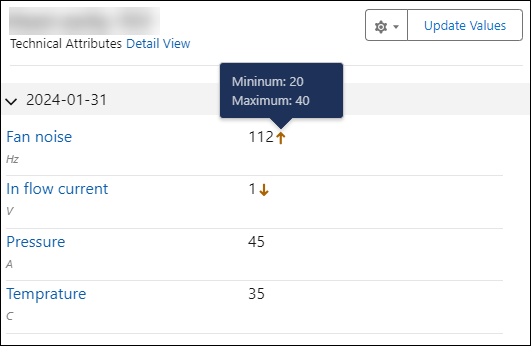
• You can hover over the indicator to view the defined maximum and minimum limits for the attribute. • You can hover over the attribute value to view the defined maximum and minimum limits for the attribute. The Info icon is not displayed if the minimum and maximum value is not defined for an attribute. • You can hover over each attribute to view the time of occurrence. It displays the time stamp when the attribute displayed the values. |