Viewing Asset Service Coverages
The Asset Service Coverage allows you to view the asset's service coverage details and consumption details on any record detail page where your administrator has added the component. This view-only mode lets you get visibility into coverage details, validity period, and service utilization details from a single UI.
|
|
You can only view the asset service coverages from a record details page. You cannot modify any service coverage.
|
Actions
You can get additional information by performing the following actions on the View Asset Service Coverage screen.
• Viewing Record Details: Click the specific coverage hyperlink to view the details in a new tab.
• Applying Filter: Click the gear icon from the top-right corner of the screen to filter the records. Use these filters to view additional service coverage details at Account, Root asset, or parent asset level.
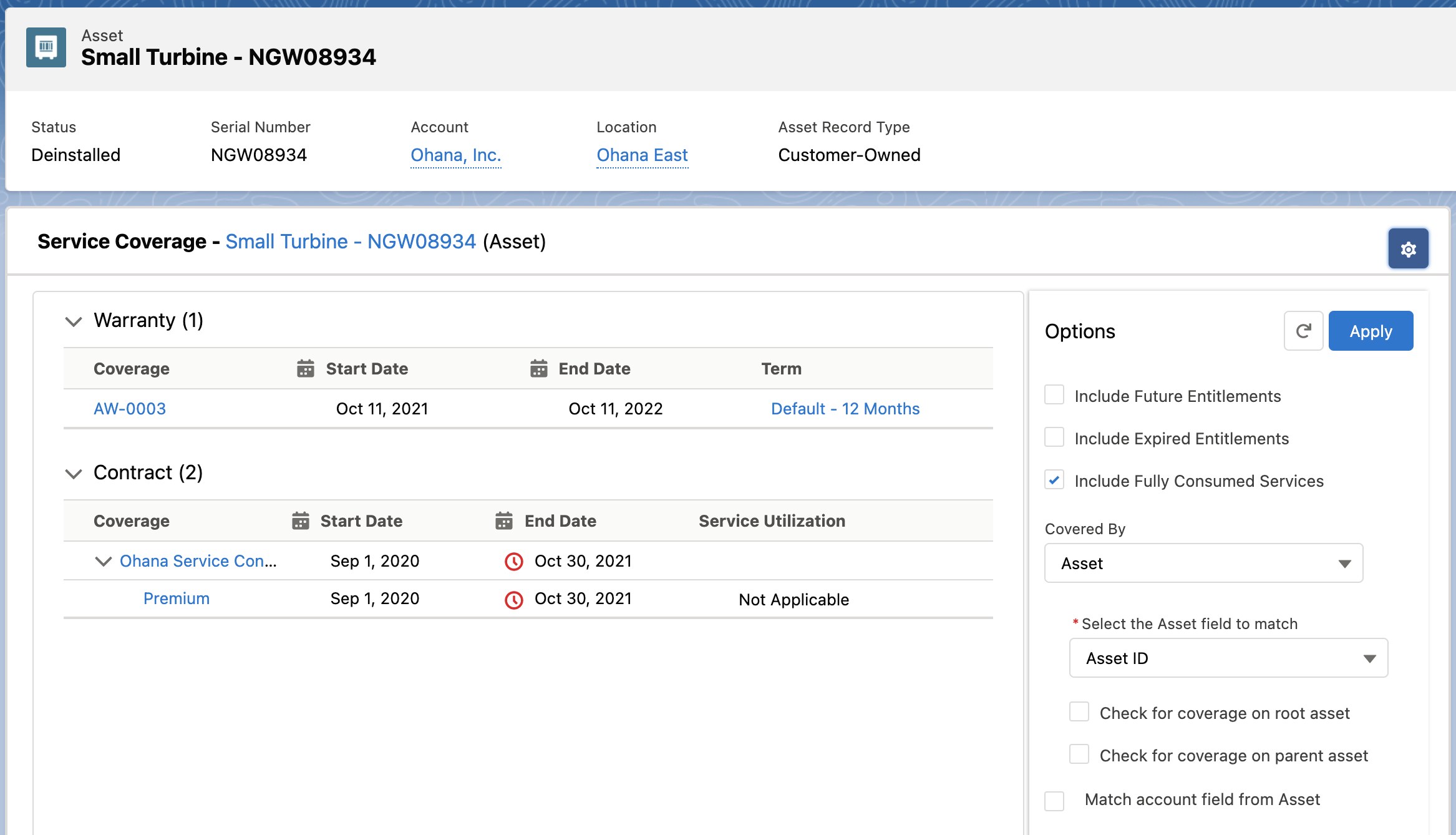
• Previewing Coverage and Covered By Records: Hover over Coverage and Covered By values to get a preview of the record displayed. This information is derived from the compact layout configuration on the object.
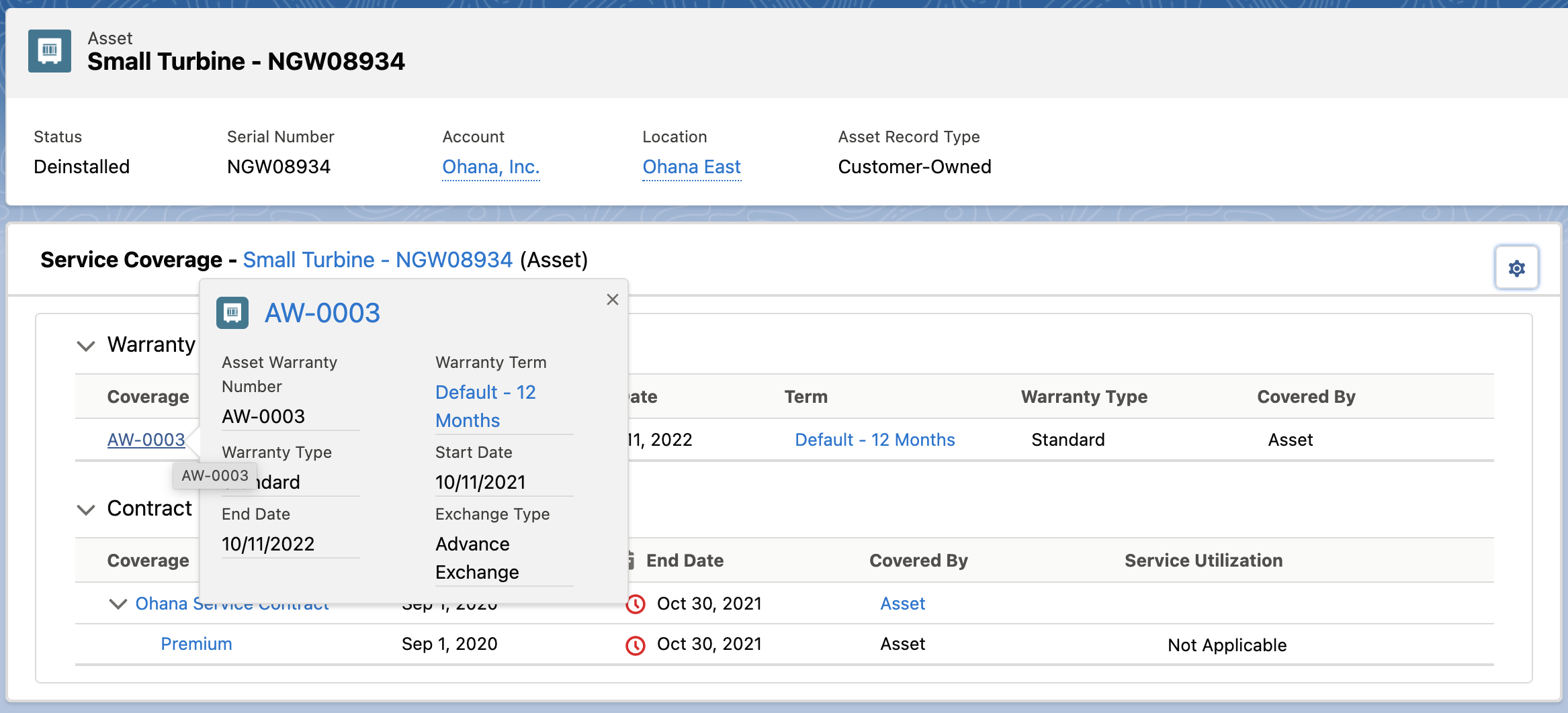
• Previewing Validity Alerts: Hover over the End Date column icons to get the respective details.
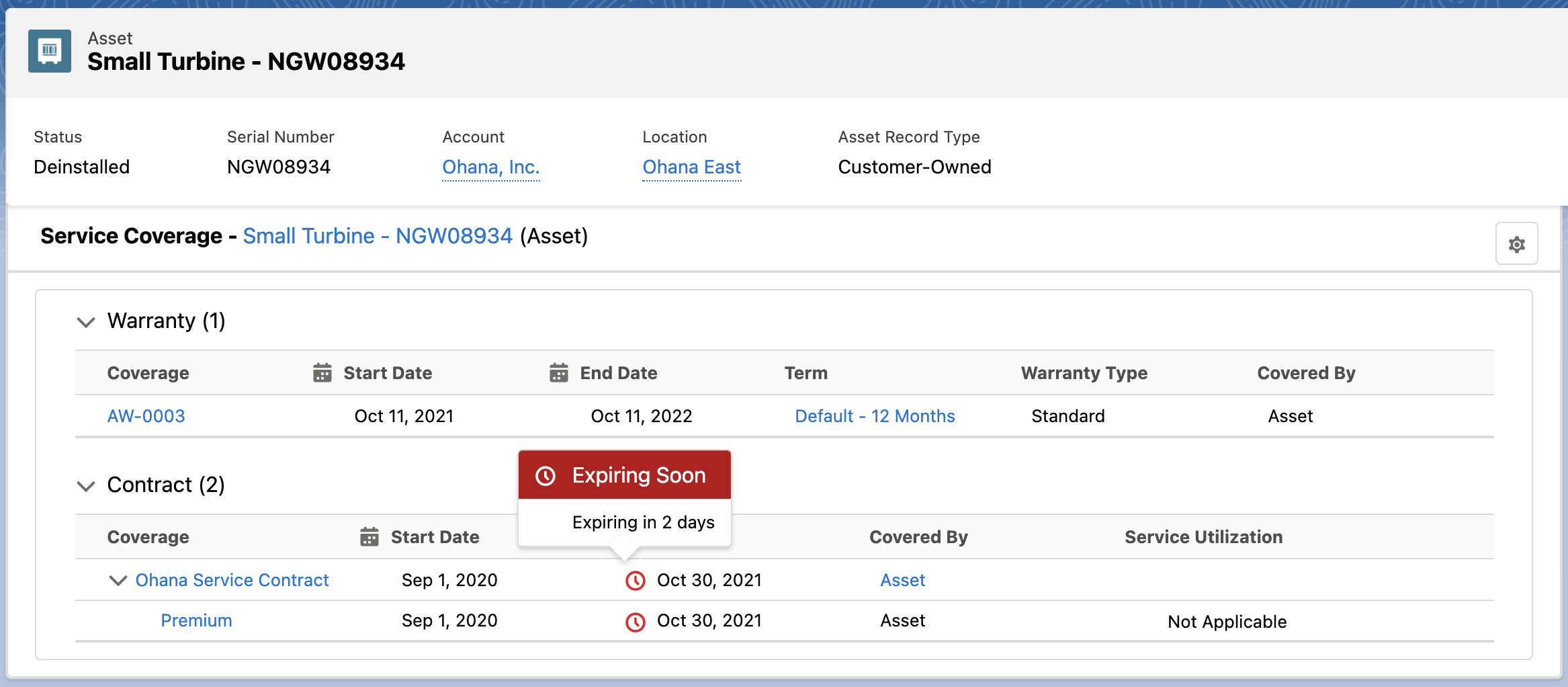
The following table represents the color legends of the icons:
Icon Color | Descriptions |
|---|---|
Red | if the end date is between the next 0-30 days |
Orange | if the end date is between the next 30-90 days |
No icon | if the end date is more than the next 90 days |
Grey | if the coverage is already expired |
• Previewing Service Utilization Details: Hover over the Service Utilization column icons to retrieve the respective details. It shows the available service units from the total service units allotted to the coverage.
When a new entitlement is performed on a new Case, Work Order, or Return Order object, the coverages are duplicated in the first attempt on the View Coverage LWC. It is recommended to reload the page to get the correct results. If you do not reload the page, you can still view the correct results on the interactive screen. |