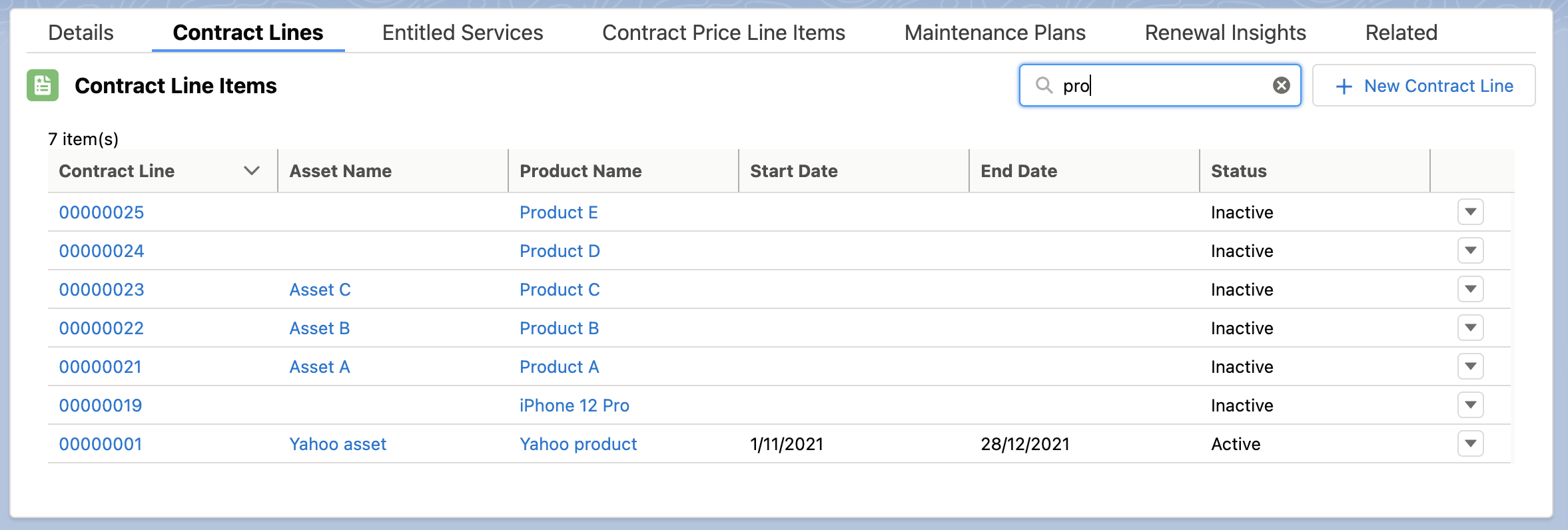Searching Contract Lines
The application allows you to search for Contract Lines from the list.
Perform the following steps to search for the Contract Line Item records.
1. Launch the Service Contract record for which you want to search for Contract Lines.
2. Click the Contract Lines sub-tab. The list view of the Contract Line Item records is displayed.
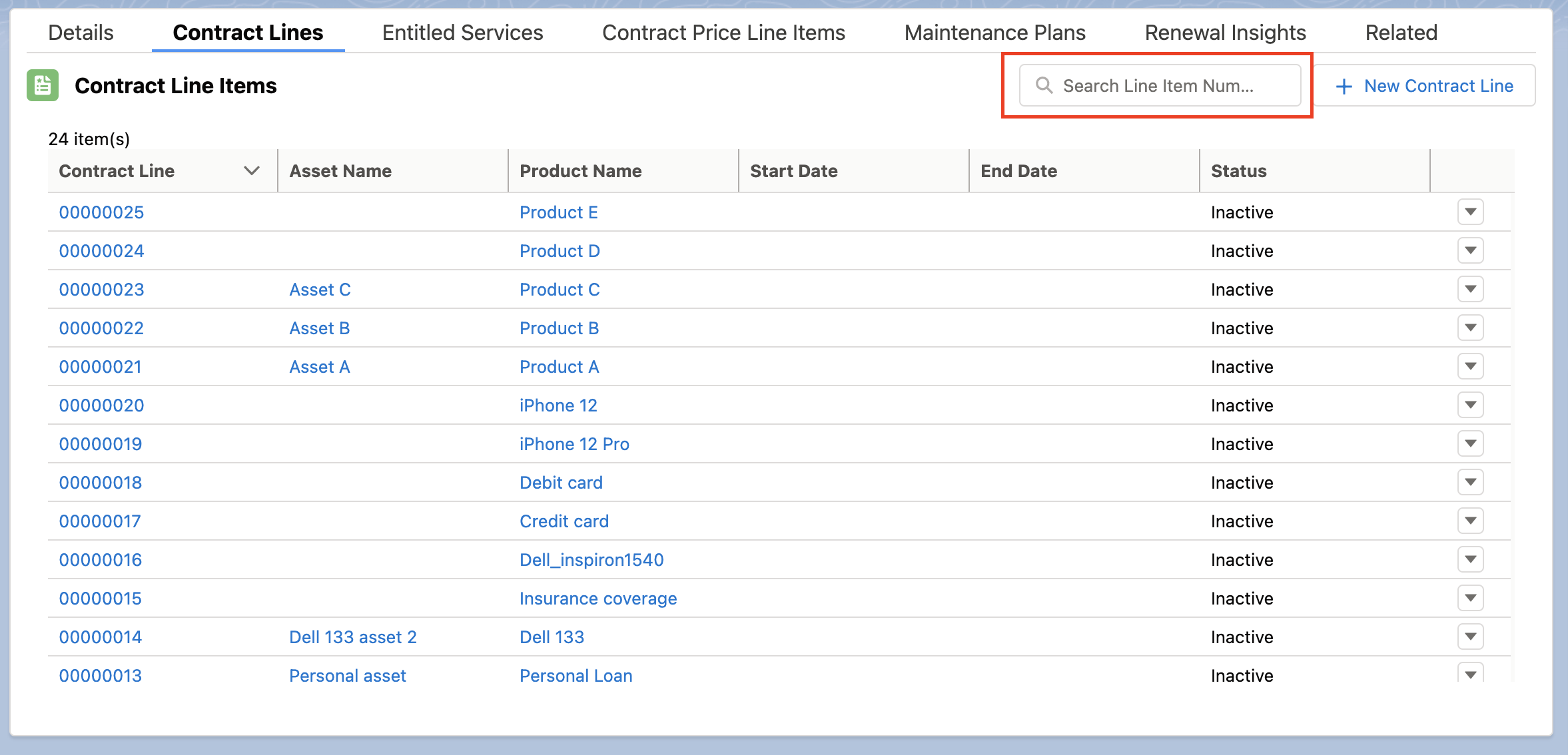
3. In the search box, enter at least three characters. The search is applied to the Contract Line Item Number, Asset Name, Product Name, and Status fields. The related list of the search results is displayed.