Reviewing Work Order
To review a work order:
1. Launch the work order that you want to review.
2. Navigate to Service Process Wizard > Work Order Closure > Review Work Order. The Manage Work Order Review page is displayed.
3. Provide at least one mandatory line item detail each for Labor-Travel, Product Consumed, and Expenses.The following GIF displays how to add the line items.
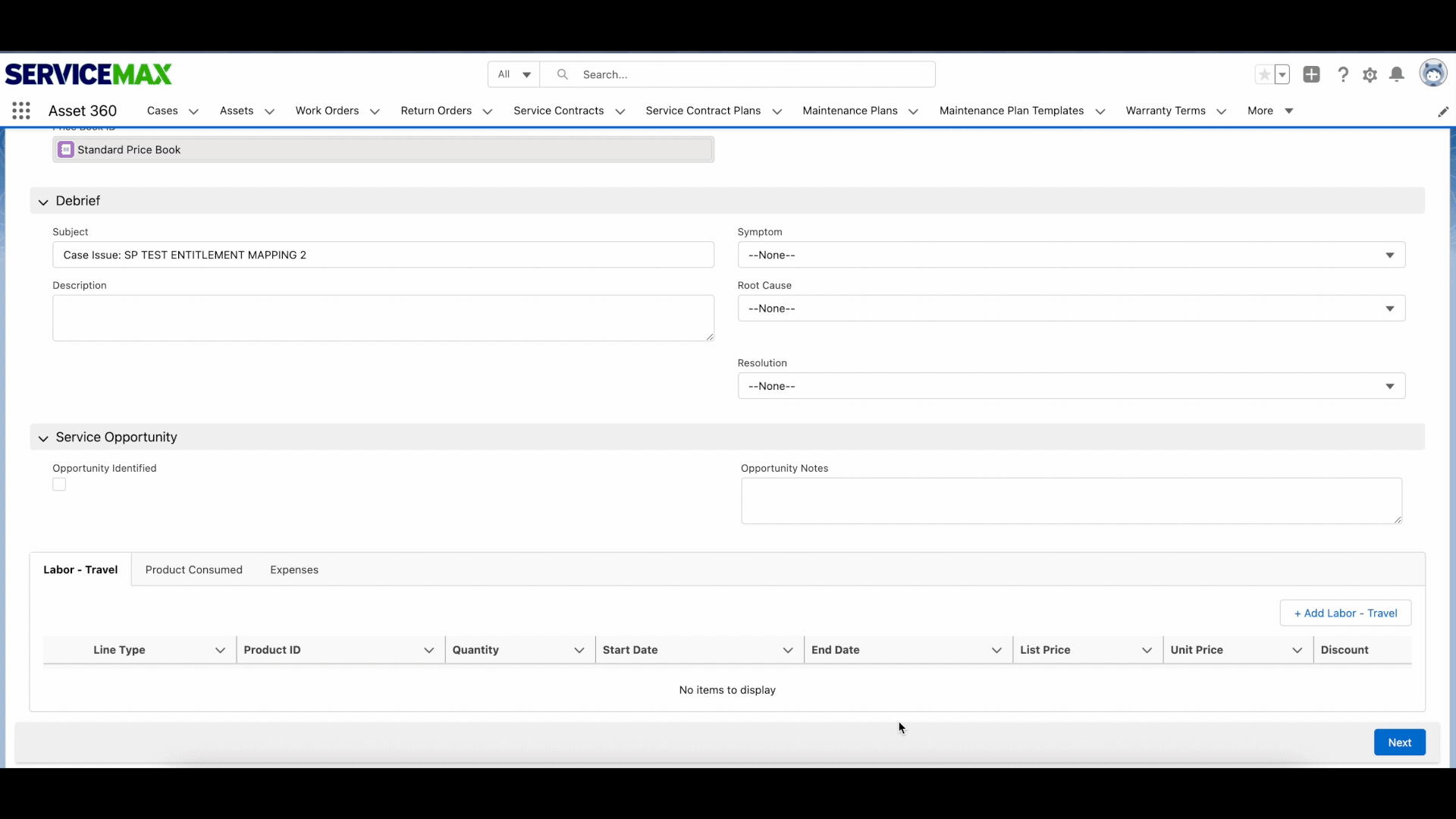
4. Click Next. A confirmation message is displayed.
5. Click Finish. The Work Order details are updated with the changes.