Removing Maintenance Plan Template from Service Contract Plan
Perform the following steps to remove a Maintenance Plan Template from Service Contract Plan.
1. Navigate to the Service Contract Plans list page.
2. Launch the Service Contract Plan from which you want to remove a Maintenance Plan Template.
3. Click the Maintenance Plan Template tab. Currently associated maintenance plan templates are displayed.
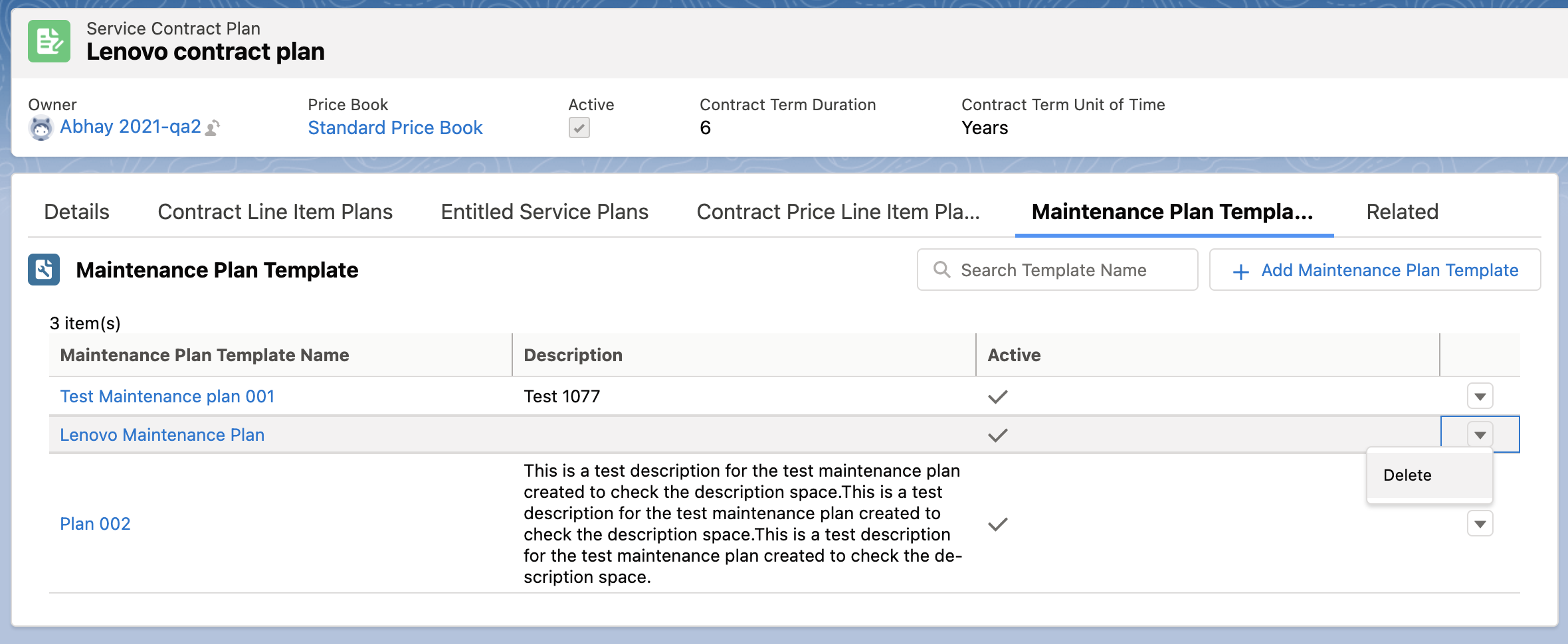
4. From the drop-down menu options of the Maintenance Plan Template, click Delete.
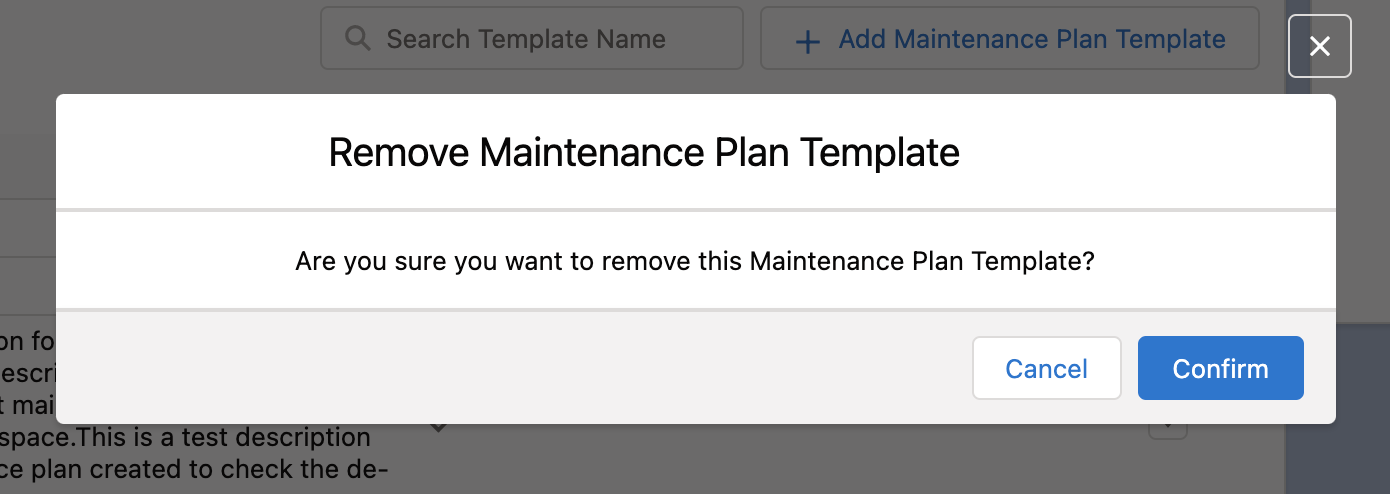
5. Click Confirm. A confirmation message is displayed after successful validation.