Editing Contract Lines
The application allows you to edit the Contract Line Item records to update the values.
Perform the following steps to edit a Contract Line record.
1. Launch the Service Contract record for which you want to edit the Contract Line Item.
2. Click the Contract Lines sub-tab. The list view of the Contract Line Item records is displayed.
3. From the drop-down menu of the Contract Line record, click Edit. The Edit Selected Contract Line Items pop-up screen is displayed.
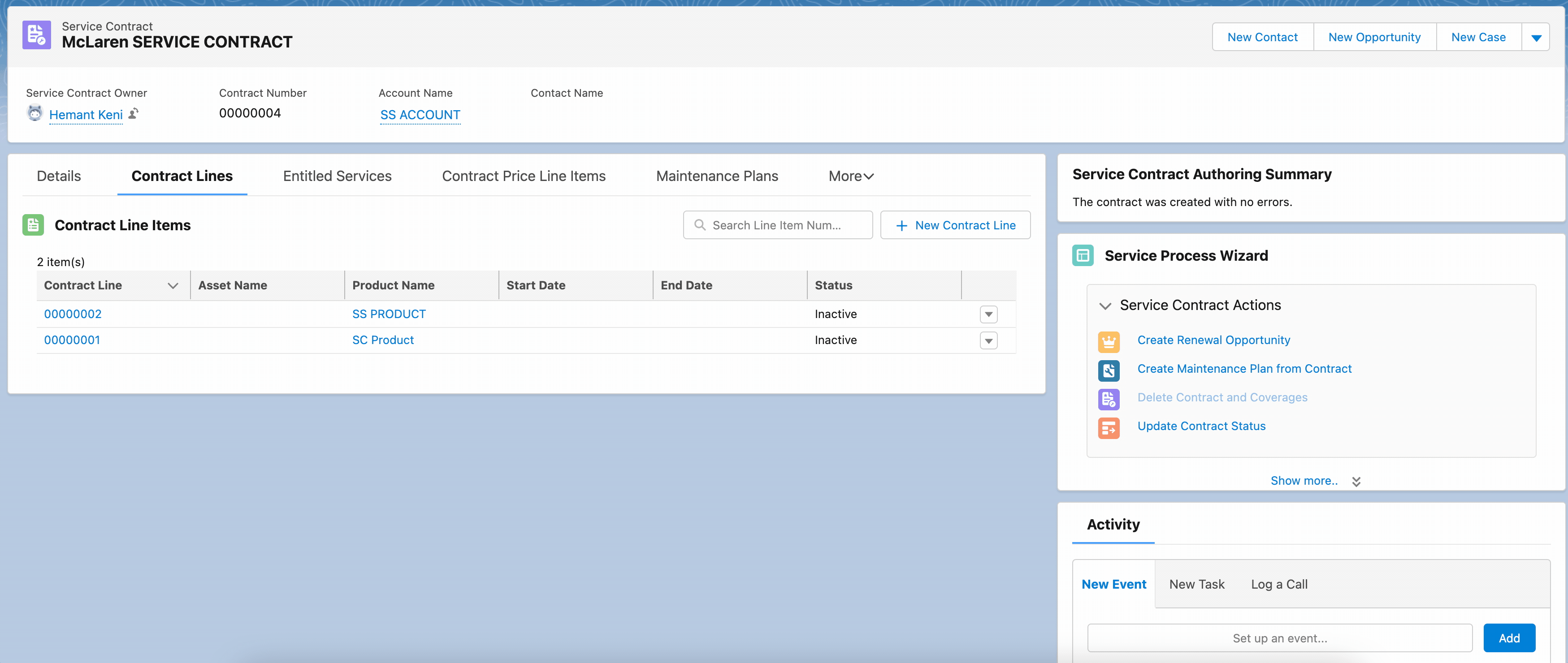
4. Update the required field values and click Save. A confirmation message is displayed after successful validation.
The Start Date and End Date of the Contract Line Item record should not be greater than the Start Date and End Date of the Service Contract record. Else, an error is displayed while saving the record. |