Editing Applicable Contract Line Products
Perform the following steps to edit the Applicable Contract Line Products.
1. Launch the Service Contract Plan for which you want to update the Applicable Contract Line Products.
2. Click the Applicable Contract Line Products tab. The list of Applicable Contract Line Product records is displayed.
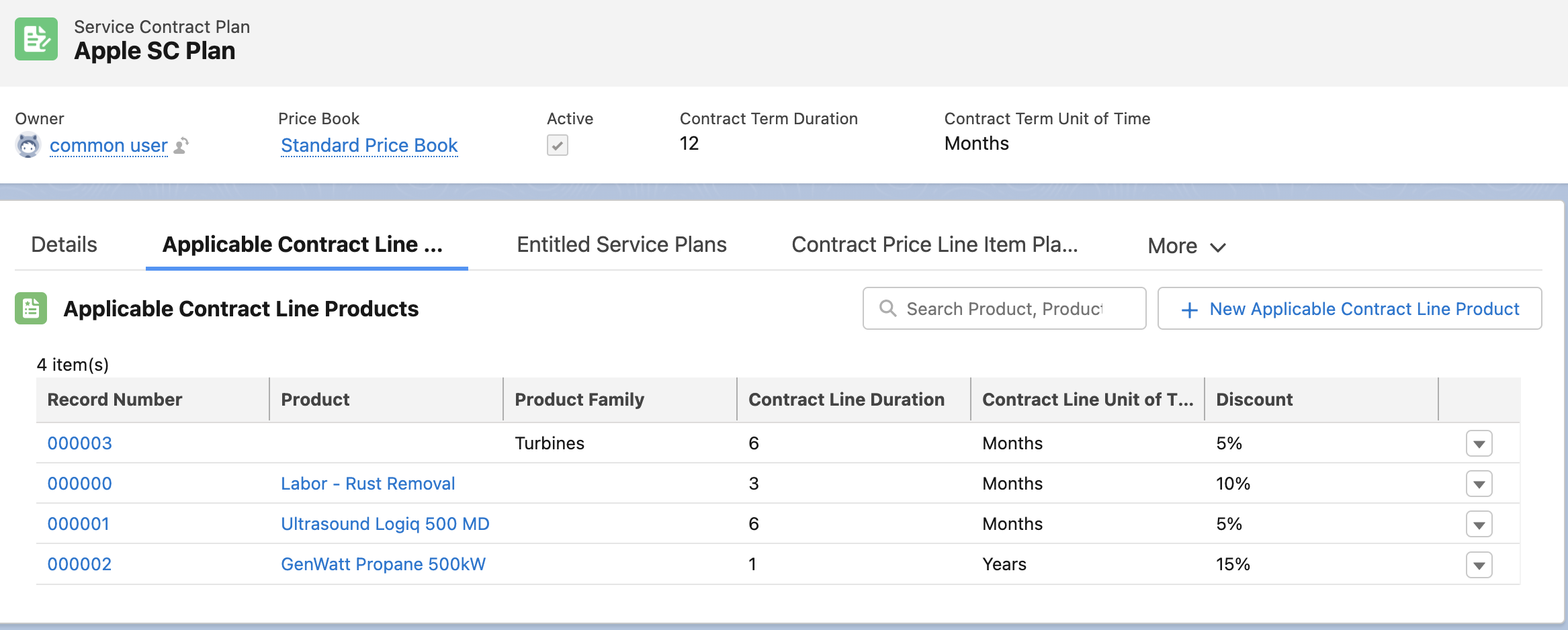
3. From the Applicable Contract Line Product drop-down options, click Edit.

4. Edit the required fields and click Save. A confirmation message is displayed on successful validation.
• The Applicable Contract Line Product Duration must be within the Service Contract Plan Duration. Else, an error is displayed. • Click the Back button from the Edit Applicable Contract Line Product screen to edit the Product or Product Family. |