Creating Technical Attributes
To create a technical attribute:
1. Click New Attribute on the Technical Attributes page. The New Attribute window is displayed.
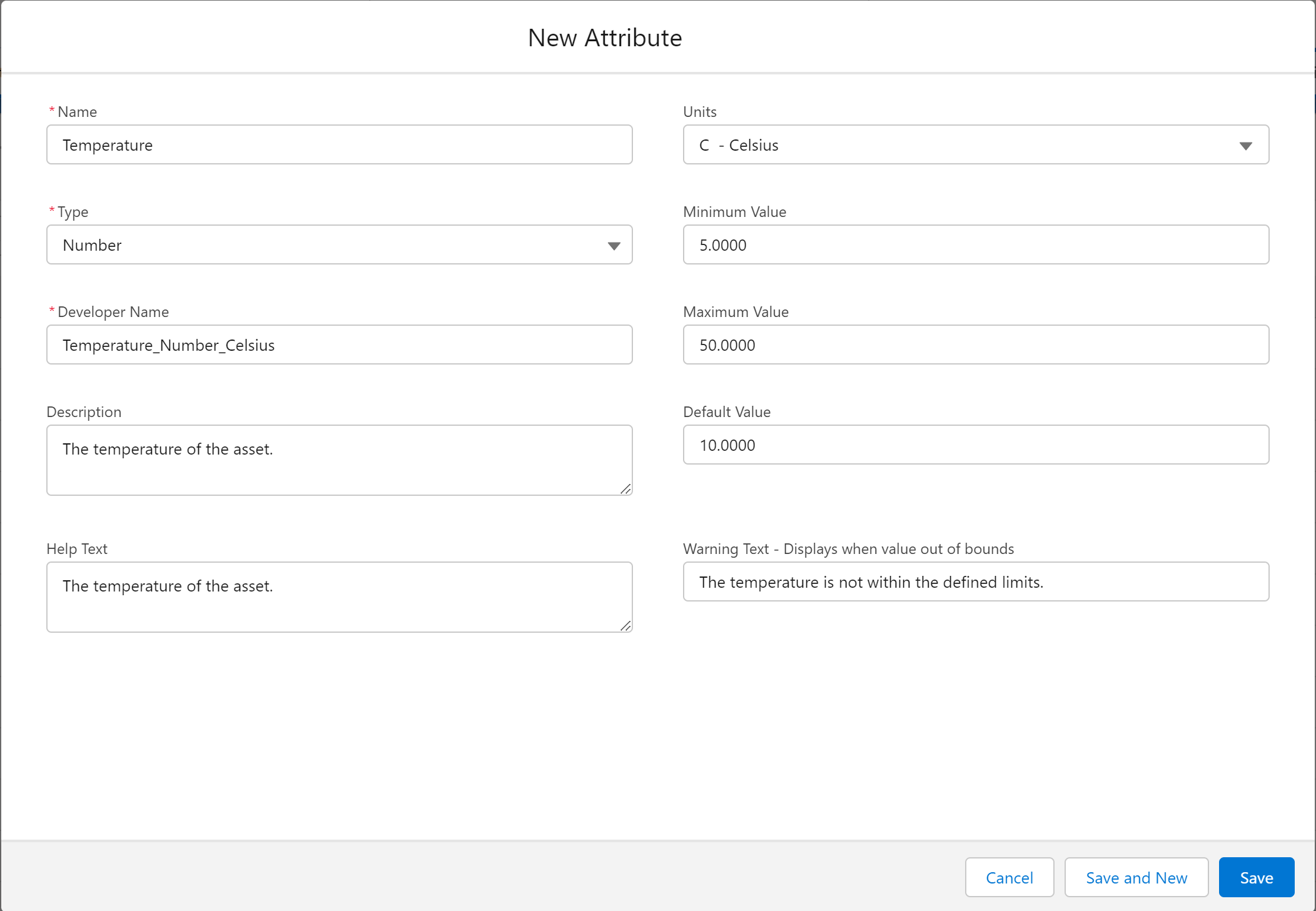
2. Provide the details for the fields as described in the following table.
Field | Description | Note |
|---|---|---|
Fields marked with * are mandatory. | ||
Name* | The name of the technical attribute. | |
Type* | The data type of the technical attribute. | The Type is Text by default. |
Units | The unit of the technical attribute, such as Celsius, Watt, or Ampere. | • Select None if you do not want to specify the unit for the technical attribute. • The values are from the global picklist values of the Unit field. The administrator can add new values to the Unit picklist field at Salesforce Setup > Object and Fields > Picklist Value Sets > Unit. |
Developer Name* | The unique ID of the technical attribute. | The ID is derived from the name, type, and unit field values. For example, if you enter Temperature as the name, select Celsius as the unit, and select Number as the type, the developer name of the technical attribute will be Temperature_Number_Celsius. The Developer Name value is populated by default. However, you can change the ID and enter a new value manually. |
Description | The description of the technical attribute. | |
Default Value | The default value of the technical attribute. | • If you select Picklist as the Type, you must select one of the picklist values as the default value. • When you select Text as the Type, the default value is a Text field. • When u select Number as the Type, the default value field is a Number field. • If you select Boolean as the Type, the Default Value field is a checkbox. • If you select Date as the Type, the Default Value field is a date field. • If you select Datetime as the Type, the Default Value field is a DateTime field. |
Minimum Value | The minimum allowed value for the technical attribute. | • These fields are displayed only if you select Number as the Type. • The following validations are performed: • The default value must be within the range of minimum and maximum values. • The minimum value cannot be greater than the maximum value. |
Maximum Value | The maximum allowed value for the technical attribute. | |
Warning Text | The warning text to be displayed on runtime when the value is outside the defined range. | |
Help Text | The help text for the technical attribute. | The value set on help text is displayed for the end user as information at run time while capturing the attribute value. |
Picklist Values | The picklist values for the technical attribute. | This field is displayed only if you select Picklist as the Type. 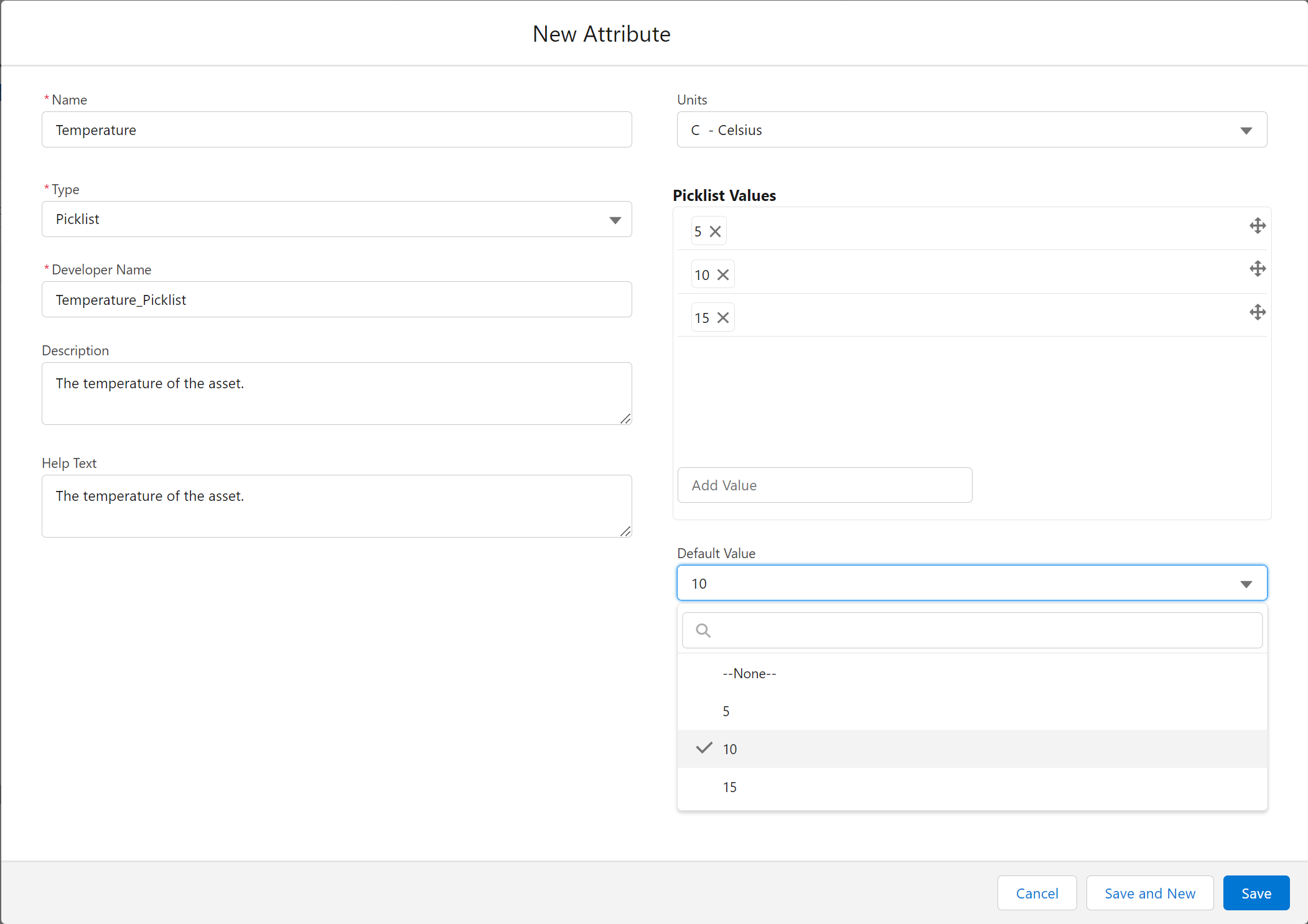 |
3. Click Save to save the asset technical attribute.