Creating Opportunities
Opportunities are a key mechanism to identifying upsell or cross-sell needs for the end-user. Creating an opportunity from the Work Order record allows the technician to indicate the need from a customer at the time of service closure.
To create an opportunity from a Work Order record:
1. Launch the work order record for which you want to create an opportunity.
|
|
The Create Opportunity option is available only if the status of the Work Order record is Closed or Completed.
|
2. Navigate to Service Process Wizard > Work Order Closure > Create Opportunity.
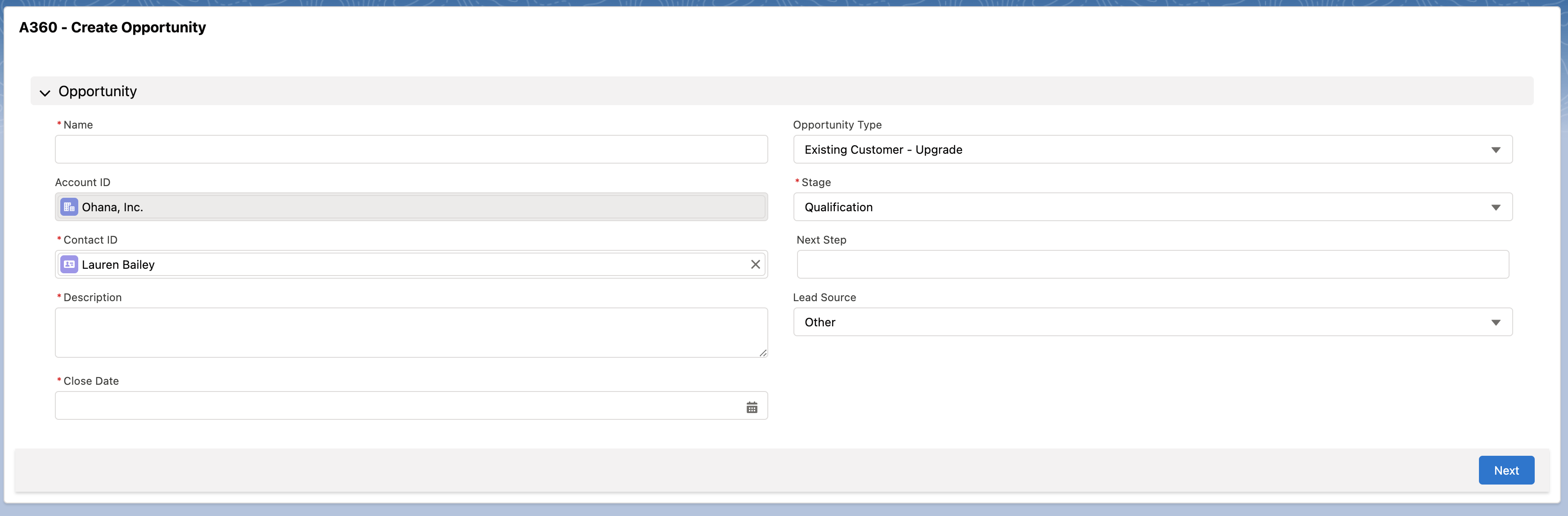
3. Provide the details as explained in the following table.
Field Name | Field Description |
|---|---|
Fields marked with * are mandatory. | |
Name* | Enter a name for the opportunity. |
Account ID | This field is pre-populated from the Work Order record and is not editable. |
Contact ID* | This field is pre-populated from the Work Order record. Edit it as required. |
Description* | Enter a brief description of the opportunity. |
Close Date | Select a date by which you want to close the opportunity. |
Opportunity Type | Select a type of opportunity from the available list. The options are: • Existing Customer - Upgrade • Existing Business • New Business |
Stage* | Select a stage of the opportunity from the available list. By default, Qualification is selected for this field. |
Next Step | Enter the next step of your proposed opportunity. |
Lead Source | Select a lead source for the opportunity from the available list. |
4. Click Next. A confirmation screen is displayed.
5. Click Finish. You are redirected to the Work Order Details page.