Creating Loaner Request
To create a loaner request:
1. Launch the work order for which you want to create a loaner request.
2. Navigate to Service Process Wizard > Work Order Actions > Create Loaner Request. The Create Loaner Product Request page is displayed.
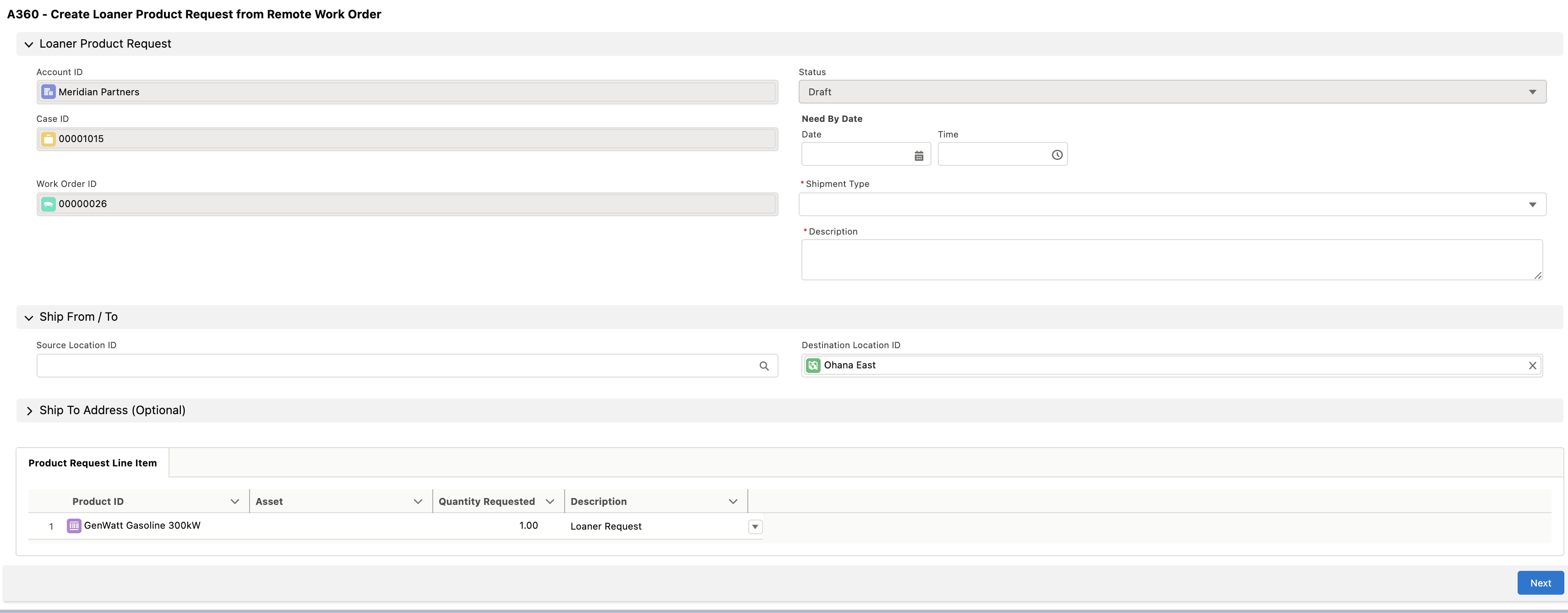
3. Enter the mandatory details for the Shipment Type and the Description fields, then click Next. The following options are available in the Shipment Type drop-down list:
◦ Rush: to get the loaner asset immediately.
◦ Overnight: to get the loaner asset overnight.
◦ Next Business Day: to get the loaner item on the next business day.
◦ Pick Up: to pick up the loaner asset by yourself from the warehouse.
◦ Standard: to get the loaner item as per the standard process.
4. Ensure all other fields are correct including the Destination Location or Ship-To Address, Asset Details, etc.
The loaner request is created successfully for the Work Order in the Draft status. It must be submitted in order to be processed for shipment.
• The Create Loaner Request option is available only for the Field Work Order and Remote Work Order. • The Create Loaner Request option is available only if the Work Order status is In Progress and all the criteria are met. |