Creating Estimate
The application allows you to create, manage, and cancel an estimate within a remote or depot work order to get approval if the work required to resolve the issue is not entitled.
While creating an Estimate Work Order, the original Depot Work Order Labor Lines are carried forward to the Estimate Work Order record lines. Also, the entitlement from the original Depot Work Order is carried forward to the Estimate Work Order.
|
|
• Products Consumed and Expense lines are not carried forward as they do not inherently have a status.
• If a part needs to be considered for an estimate, add it to the Estimate Work Order and price as desired.
|
Perform the following steps to create an Estimate for a Depot Work Order.
1. Log into Asset 360 with your credentials.
2. Launch the Depot Work Order record for which you want to create an estimate.
3. Navigate to Service Process Wizard > Depot Work Order Actions > Create Estimate. The Create Work Order Estimate page is displayed.
|
|
The Create Estimate option is enabled only if the Depot Work Order status is In Progress and it has a pricebook assigned.
|
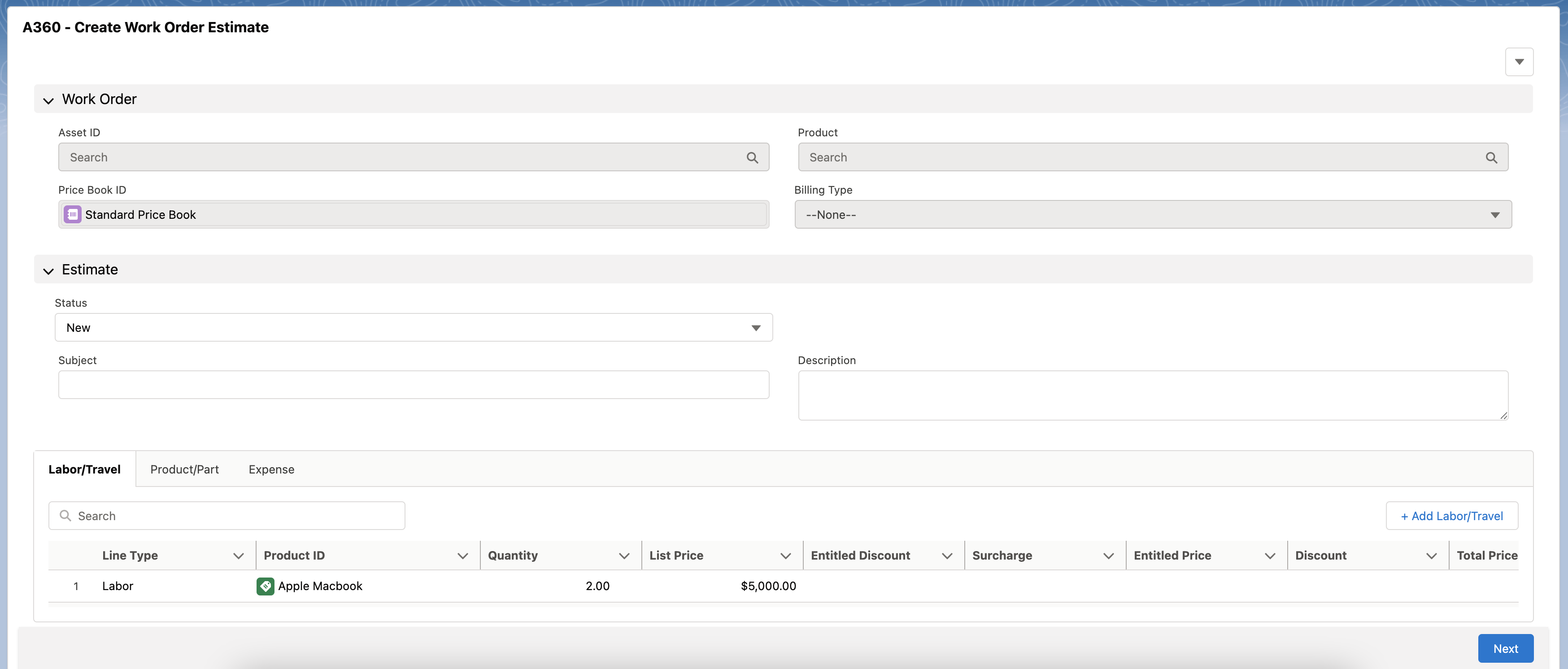
The Labor lines from the original Depot Work Order record are populated automatically for the Estimate Labor lines. |
4. Review and add other line items as required, and then click Next. A confirmation pop-over message is displayed after successful validation and the page is displayed to review the details.
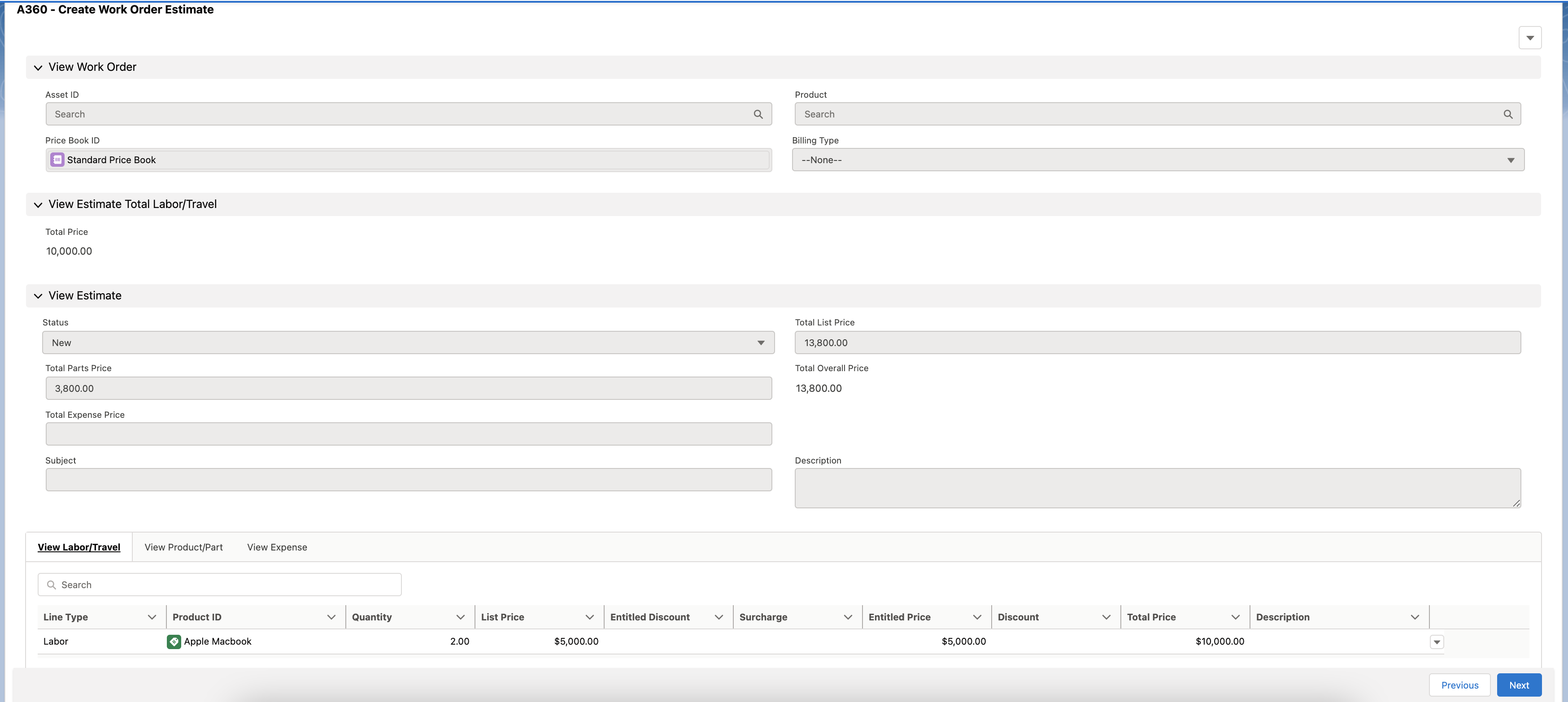
You can see the execution of the pricing data for the line items on this screen. |
5. Click Next. You are redirected to the Estimate Work Order record with the Estimate Labor lines prepopulated from the parent Depot Work Order.