Creating Applicable Contract Line Products
Perform the following steps to create an Applicable Contract Line Product.
1. Launch the Service Contract Plan for which you want to create the Applicable Contract Line Product.
2. From the Applicable Contract Line Products tab, click New Applicable Contract Line Product.
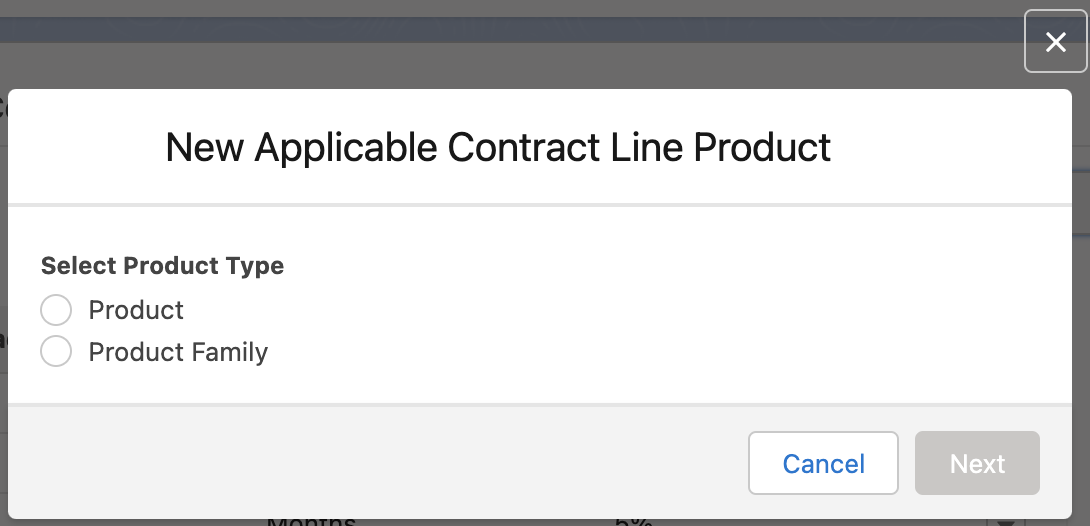
3. In the New Applicable Contract Line Product pop-up, select the product type.
◦ Product: A search window is displayed to search for one or more product records.
◦ Product Family: A window with a drop-down picklist for the product family is displayed.
4. Select the values for Product or Product Family.
◦ Product: Search for the Product and click the + button against the Product to add it to the Plan.
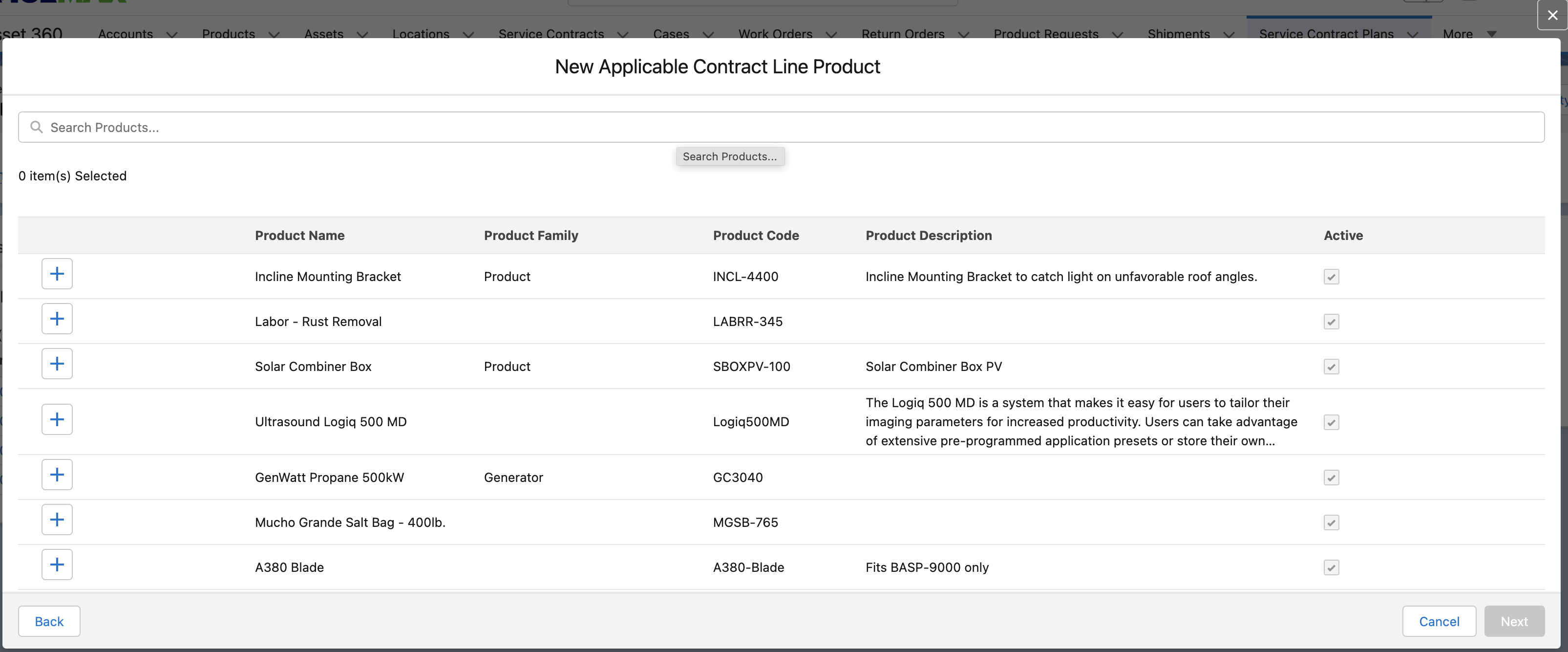
◦ Product Family: Select the product family from the available list.
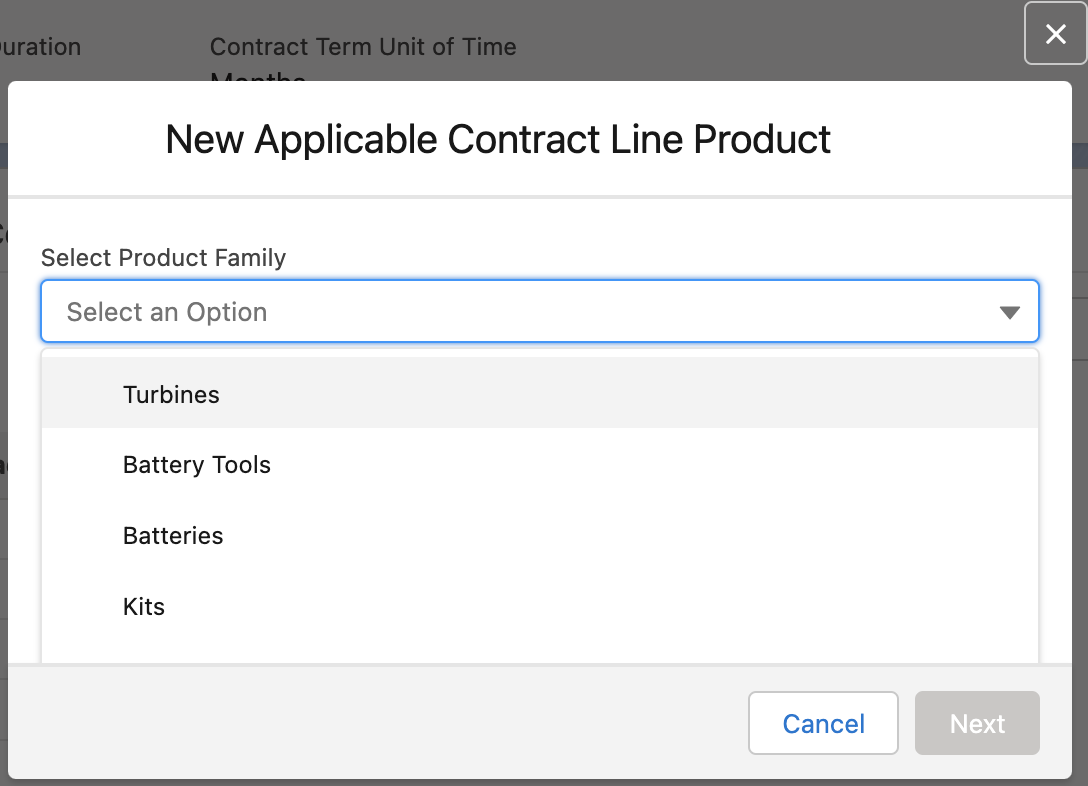
5. Click Next. The Edit Applicable Contract Line Product screen is displayed.
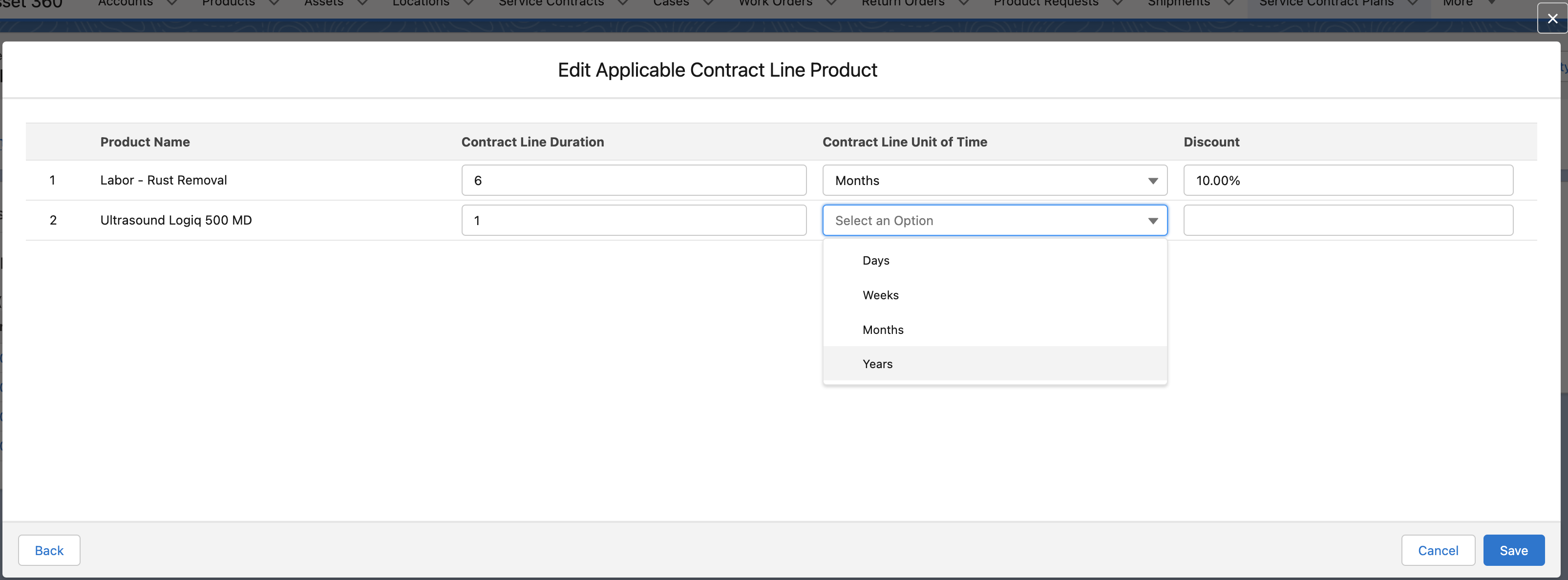
6. Edit the following details for the selected Products.
◦ Contract Line Duration: Enter a duration for the plan.
◦ Contract Line Unit of Time: Select a unit for the duration of the plan.
◦ Discount: Enter the discount applicable for the plan.
7. Click Save. The Applicable Contract Line Products are created for each Product that is selected if you select Product. If you select Product Family, an Applicable Contract Line Product is created for the Product Family.
The Applicable Contract Line Product Duration must be within the Service Contract Plan Duration. Else, an error is displayed. |