Adding Maintenance Plan Template to Service Contract Plan
Perform the following steps to add a Maintenance Plan Template to a Service Contract Plan.
1. Navigate to the Service Contract Plans list page.
2. Launch the Service Contract Plan to which you want to add a Maintenance Plan Template.
3. Click the Maintenance Plan Template tab. The associated maintenance plan templates are displayed.
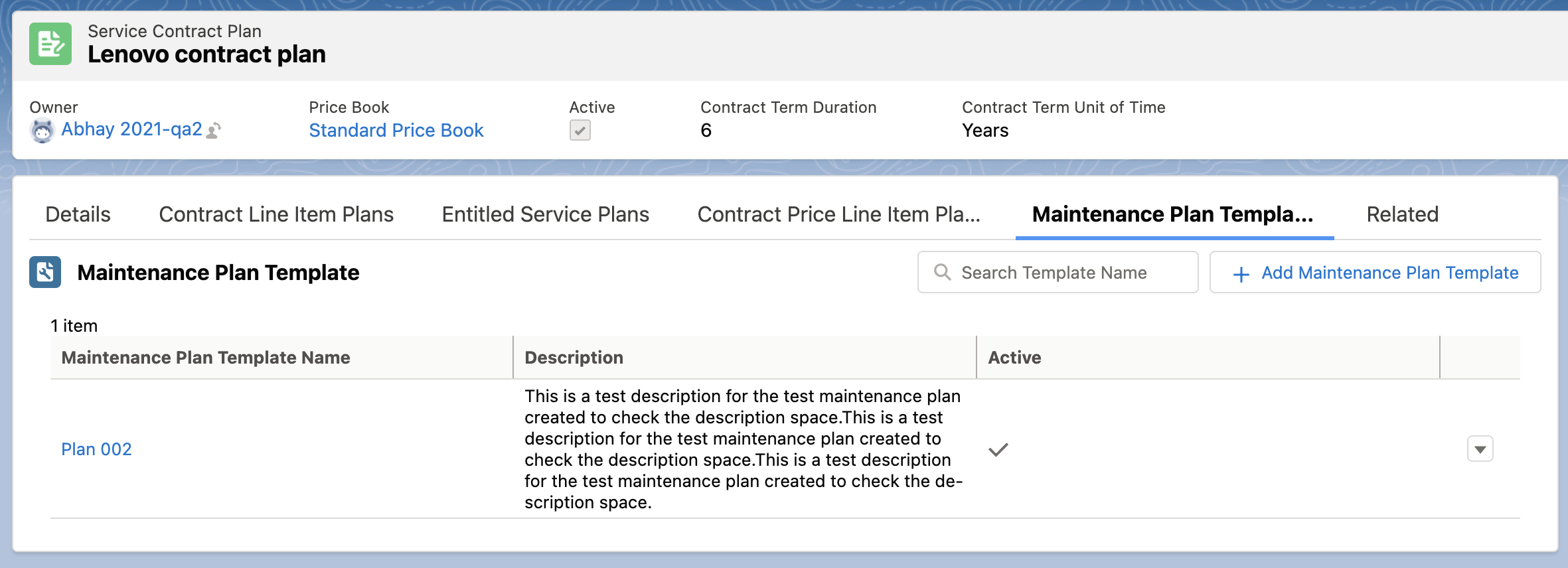
4. Click Add Maintenance Plan Template. The Add Maintenance Plan Template pop-up window is displayed.
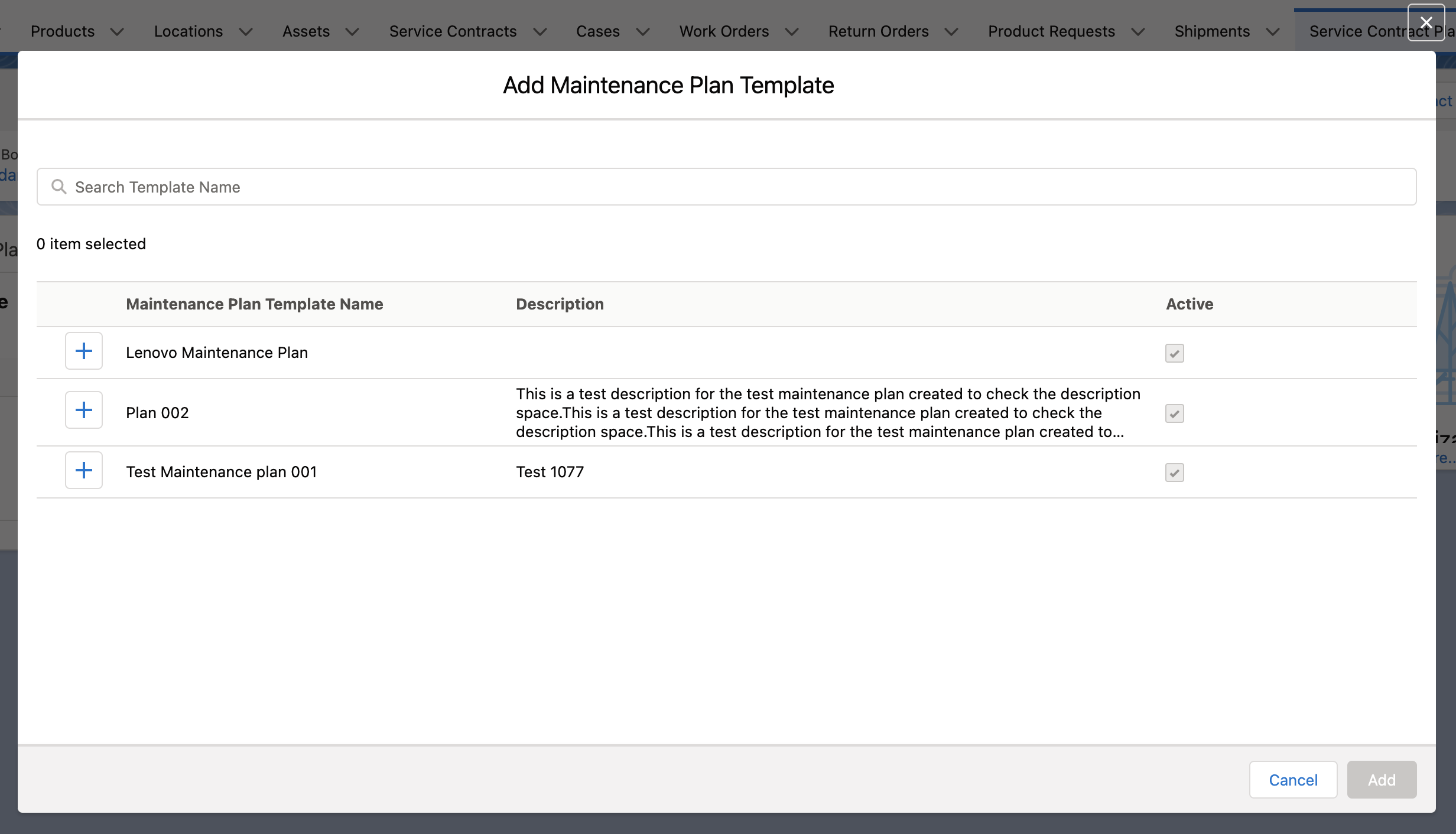
5. Select the Maintenance Plan Template you want to add, and then click Add. A confirmation message is displayed and you are navigated to the Maintenance Plan Template tab. The Maintenance Plan Template you have added is displayed in the list.
• You can search for Maintenance Plan Templates using the search box. Enter at least three characters to get the matching search result. 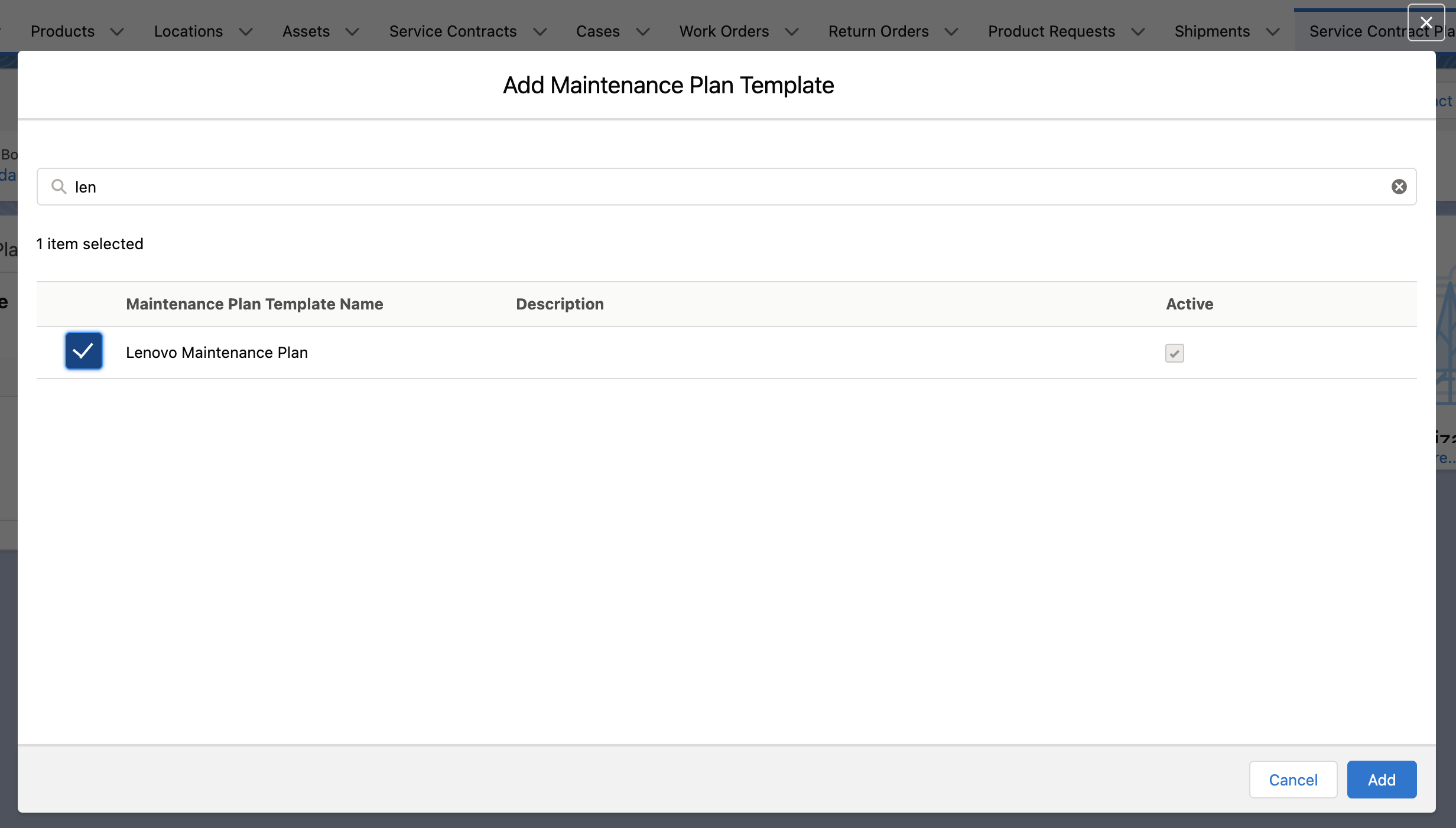 • If the Maintenance Plan Template you have selected to add is already added to the Service Contract Plan, an error message is displayed stating the same. 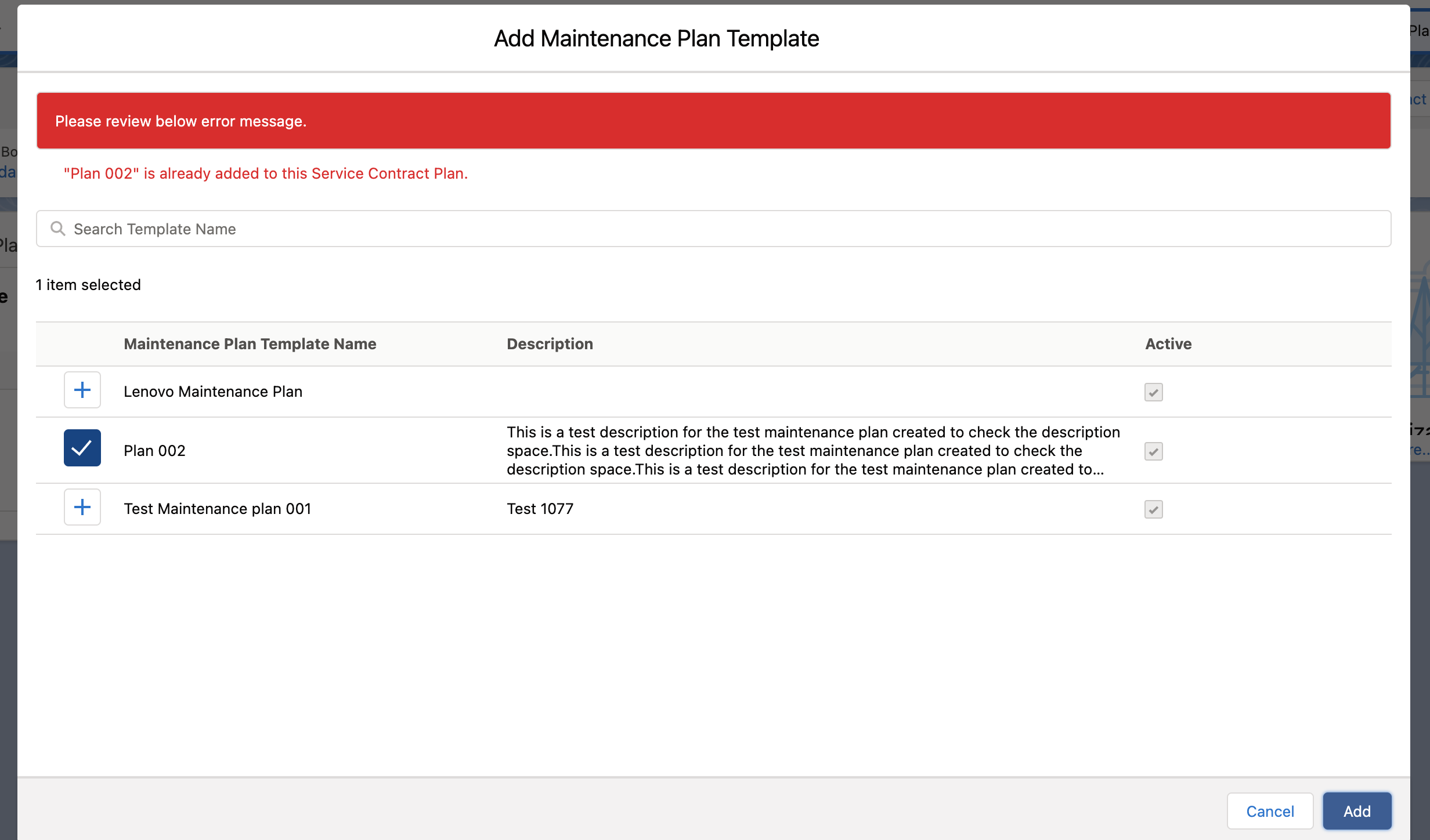 |