Adding Associated Locations to the Related Tab
Associated locations represent a relationship between an account and a location. If the Associated Locations item is not available in the Related tab of the Location record, perform the following steps to add it.
1. Navigate to SFS Setup > Object Manager.
2. Click Location.
3. Select Page Layouts > Location Layout - A360. The Location Layout - A 360 page is displayed.
4. Click Related Lists. The available options are displayed on top.
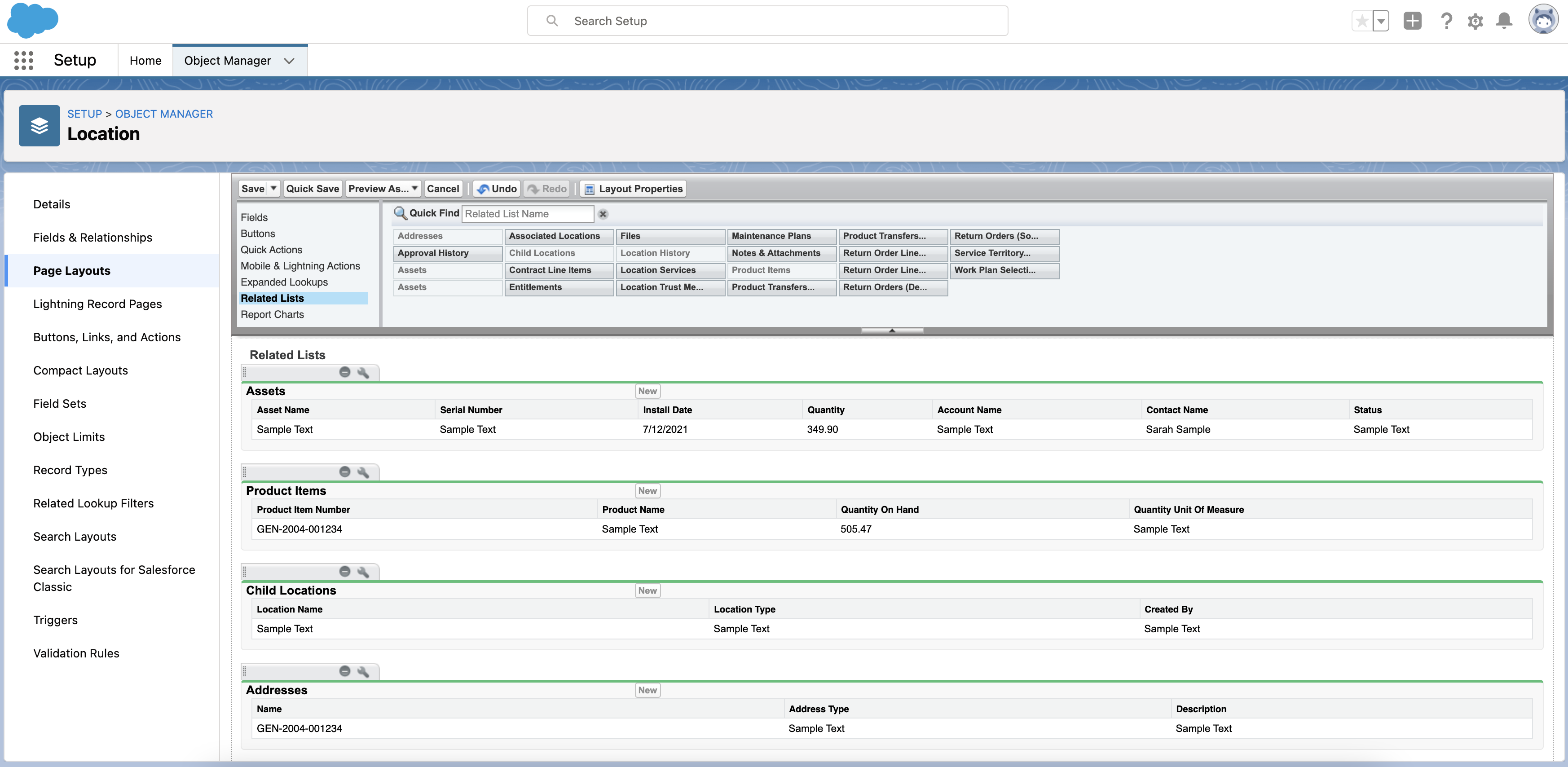
5. Drag the Associated Locations button and drop it in the Related Lists section, as displayed in the following GIF.
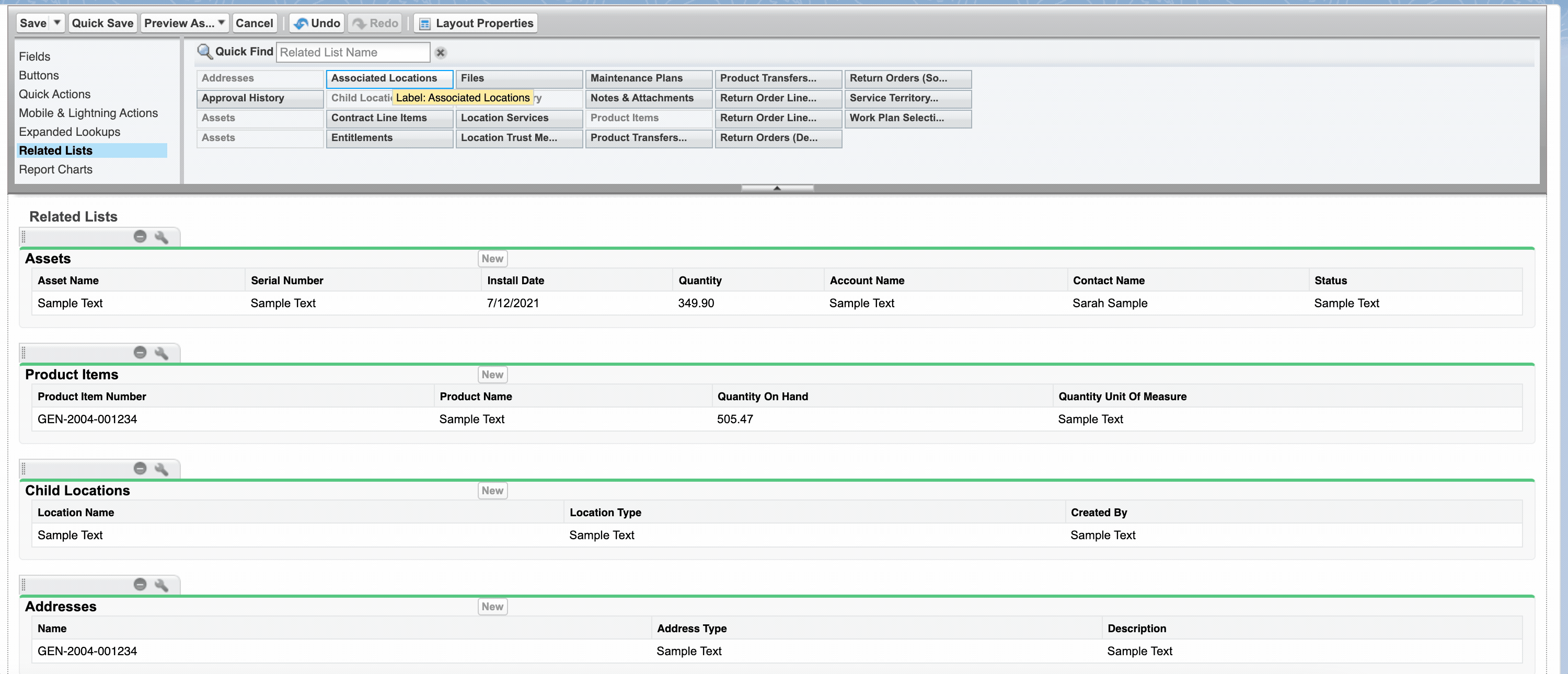
6. Click Save. The layout is saved.
If prompted to confirm again, click Yes. |