Configuring the Windchill DPT Extension
1. Import the extension and verify the ThingWorx entities and reference examples.
a. Windchill_Digital_Product_Traceability-extension — Import this zip file to ThingWorx Platform. Verify that the following entities exist in ThingWorx Composer after the DPT extension is imported:
|
Entity
|
Description
|
Type
|
|---|---|---|
|
OslcDataServicesThing
|
This Thing contains the services for OSLC resource that are invoked from Windchill PDMLink.
|
Thing
|
|
OslcFlowsThing
|
This Thing contains the flow services that fetches data from the remote OSLC system using ThingWorx Flow.
|
Thing
|
|
OslcValidationFlowThing
|
This Thing contains the default validation flow thing.
|
Thing
|
|
OslcValidationServicesThing
|
This Thing contains validation services for OSLC resources that are invoked from Windchill PDMLink.
|
Thing
|
|
PTC-PLM
|
PTC-PLM:TRACELINKSmodel tag is used to tag all entities available in the extension. For more information, see the help topic Tags in the ThingWorx Platform Help Center.
|
ModelTagVocabulary
|
|
PTC-PLM-VALIDATION-FLOWS
|
PTC-PLM-VALIDATION:modeler model tag is used to identify a validation flow thing. See the example
ModelerValidationFlowThing for reference. For more information, see the topic Tags in the ThingWorx Platform Help Center.
|
ModelTagVocabulary
|
|
PTC.PLM.TraceLinks.AttributeMappingConfigDataShape
|
This Data Shape is used in OSLCResourceAttributeMappingConfigTable for attribute mapping.
|
DataShape
|
|
PTC.PLM.TraceLinks.OslcDataServicesThingShape
|
This Thing Shape contains the service contract defined for Windchill PDMLink.
|
ThingShape
|
|
PTC.PLM.TraceLinks.OslcDataServicesThingTemplate
|
This Thing Template contains data services defined for Windchill PDMLink
|
ThingTemplate
|
|
PTC.PLM.TraceLinks.OslcFlowsTemplate
|
This Thing Template contains the flow services.
|
ThingTemplate
|
|
PTC.PLM.TraceLinks.OslcMappingConfigThingTemplate
|
This Thing Template is used to create configuration thing for each external system.
|
ThingTemplate
|
|
PTC.PLM.TraceLinks.OslcValidationServicesThingTemplate
|
This Thing Template contains validation services for Windchill PDMLink.
|
ThingTemplate
|
|
PTC.PLM.TraceLinks.ValidationFlowTemplate
|
This Thing Template is used to create validation thing for each external system.
|
ThingTemplate
|
|
TRACELINKS
|
TRACELINKS :OSLC-FLOWS model tag is used to tag all entities available in the extension. For more information, see the topic Tags in the ThingWorx Platform Help Center.
|
ModelTagVocabulary
|
|
Windchill_Digital_Product_Traceability-12.10.0.jar
|
This Resource is a part of the Windchill_Digital_Product_Traceability-extension.
|
Resource
|
|
|
Ensure that correct permissions are enabled on the above listed entities. See the section
Permissions for ThingWorx Platform Entities.
|
|
|
A Model Tag is made up of Vocabulary and Terms. For example, in PTC-PLM-ValidationFlows:modeler tag, PTC-PLM-ValidationFlows is the Vocabulary and modeler is the value for Terms. The value of a model tag is unique for a Thing.
|
b. Windchill_Digital_Product_Traceability_Config_Things — Extract the folder, then import each XML file to ThingWorx Platform. Use the reference example things as a reference for configuring things. Verify that the following XML files have been imported:
|
Entities
|
Description
|
|---|---|
|
DoorsExampleConfigThing
|
This example Thing contains reference configuration for IBM Rational DOORS NG.
|
|
ModelerExampleConfigThing
|
This example Thing contains reference configuration for Windchill Modeler
|
|
WRVSExampleConfigThing
|
This example Thing contains reference configuration for Windchill RV&S
|
|
ModelerValidationFlowThing
|
This example Thing contains reference for customizing validation flow for Windchill Modeler. An administrator can customize a validation flow thing based on the business requirement. See the example
ModelerValidationFlowThing for reference.
|
2. In ThingWorx Flow, use the following instructions and create a new connection for the OSLC system with which integration is required. See the topic Creating and Managing Connections in ThingWorx Platform Help Center:
a. Create a Connection for OSLC system.
b. Enter the following information in the Add Connection window:
▪ Connection Label — Type a name for the Connection. The connection name specified here is used in the configuration Thing.
▪ Catalog URL — Type the catalog URL of OSLC server of the external system. Refer to the Windchill RV&S OSLC Client guide (12.3.0.0 onwards) on
Reference Documents, OSLC integration with Integrity Modeler, and OSLC integration with IBM Rational DOORS Next Generation in the Windchill Modeler Help Center.
|
|
Refer to the documentation for your supported version of Windchill RV&S and Windchill Modeler applications.
|
▪ Login credentials to the service account of the external system to access the OSLC server.
▪ Concurrent Requests — Specify the number of simultaneous resource requests invoked from ThingWorx Flow . The default value is 5.
Administrators can modify the number of requests based on the configuration of the server.
c. Save the connection.
d. Click Close.
3. Configure ThingWorx Platform to integrate with OSLC servers of the external system. In ThingWorx Platform, create a configuration and validation Thing
a. To create a configuration Thing:
a. Navigate to > and specify the values of the attributes. Select PTC.PLM.TraceLinks.OslcMappingConfigThingTemplate as the Base Thing Template.
b. In the Configuration tab, configure the mappings as explained in the following tables. You can refer to the WRVSExampleConfigThing as an example and enter the details for OSLC system.
▪ OSLCServerMappingConfigTable
|
Attribute
|
Description
|
|---|---|
|
Server
|
Name of the external OSLC server.
|
|
BaseUrl
|
Base URL of the external OSLC server.
|
|
ConnectionObject
|
Name of the Connection created for the external OSLC server.
|
|
Tag
|
Value of Terms that is defined in the PTC-PLM-Validation-Flows model tag vocabulary to identify the remote server.
This step optional. This step is required only when you use a validation flow. See the ModelerValidationFlowThing example in
Sample Configurations for reference.
For more information on adding tags, see the topic Tags in the ThingWorx Platform Help Center.
|
▪ OSLCResourceMappingConfigTable
|
Attribute
|
Description
|
|---|---|
|
WindchillType
|
Internal name of the Requirement or Architecture Resource from Type Management in Windchill PDMLink. The trace link is created to the Resource.
|
|
OSLCResourceType
|
Type of the Requirement Resource, Architecture Resource, or their subtypes defined in the external OSLC server. The value of the OSLCResourceType is the name of the resources and their subtypes as configured in the external OSLC server. For example, in Windchill Modeler, Activity is defined as a subtype of Architecture domain Resource. A user can define the name as Resource|Activity where, Activity is the subtype for the OSLC type Resource that belongs to the Architecture domain. The name specified for an Architecture Resource type should pipe separated.
|
For information about the internal name of Requirement or Architecture Resource, see Types and Attributes in
System Compatibility and Requirements.
|
|
Do not remap an OSLC resource type to Windchill PDMLink object type if the OSLC resource type is already mapped to a Windchill PDMLink object type. Remapping of Windchill PDMLink object type to OSLC resource type, initially defined in ThingWorx, after the object has been traced in Windchill PDMLink, can lead to data corruption.
|
▪ OSLCResourceAttributeMappingConfigTable
|
Attribute
|
Description
|
|---|---|
|
WindchillTableId
|
Table ID in Windchill PDMLink which displays the data from external OSLC server.
|
|
WindchillType
|
Internal name of the Requirement or Architecture Resource from Type and Attribute Management in Windchill PDMLink.
|
▪ Attribute Mappings
|
Attribute
|
Description
|
||
|---|---|---|---|
|
WindchillAttribute
|
Name of the Windchill PDMLink attribute to be displayed in the Windchill PDMLink table.
|
||
|
OSLCResourceAttribute
|
Name of the OSLC resource attribute.
|
||
|
WindchillAttributeDataType
|
Data type of the Windchill PDMLink attribute. String, Timestamp, and RichText are the data type values supported out of the box.
|
||
|
IsPreview
|
If preview information is required from external OSLC server for the Windchill PDMLink attribute.
|
|
|
You can update the default value of OSLCResourceAttribute for a specific WindchillAttribute value.
|
c. Click Save and Continue.
b. A validation flow thing comprises of flow services that validate whether a selected resource type in Windchill PDMLink matches the selected OSLC resource type in the OSLC delegated dialog. The Windchill PDMLink resource type is available in the Type menu in Add Traces window. The ModelerValidationFlowThing is an example flow thing available out-of-the-box. For more information, see
Sample Configurations. The figure below illustrates the validation workflow.
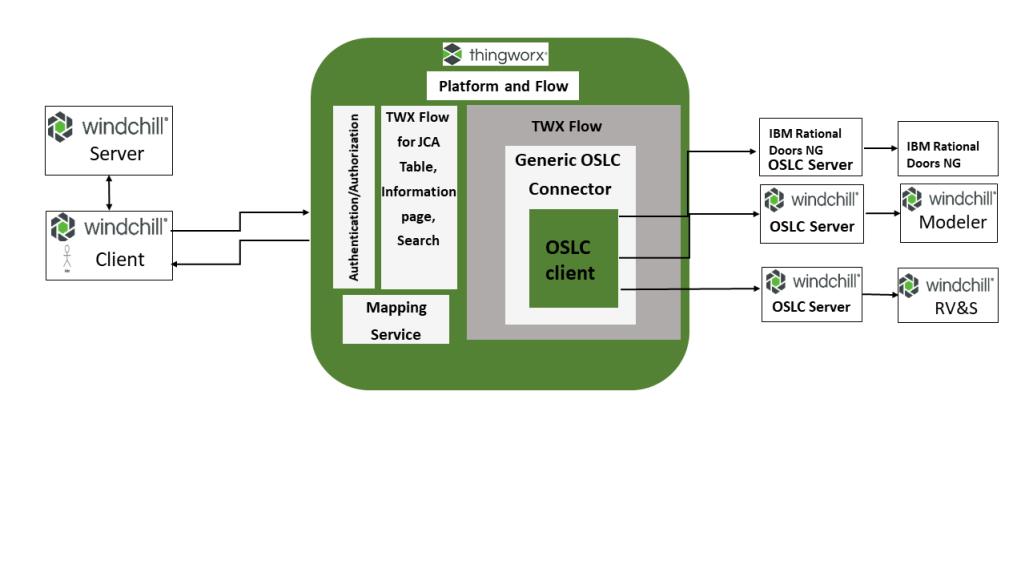
To create a validation flow thing, perform the following steps. Importing the ModelerValidationFlowThing example thing is a prerequisite to creating a validation flow thing
a. Select the ModelerValidationFlowThing and click Duplicate.
b. In the General Information tab, specify the value of Name and Tag attributes.
Tag takes the value of Terms that is created in the PTC-PLM-ValidationFlows model tag vocabulary to identify the external server. In the PTC-PLM-ValidationFlows tag, specify a value in Terms for the external server with which you want to integrate. Specify the same Terms value in the Tag field in the OSLCServerMappingConfigTable.
c. Click Save and Continue.
For more information on prerequisites required for configuring DPT extension in ThingWorx Platform, see
Prerequisites.
For more information on permissions required by the ThingWorx user profiles, see
Permissions for ThingWorx Platform Entities.