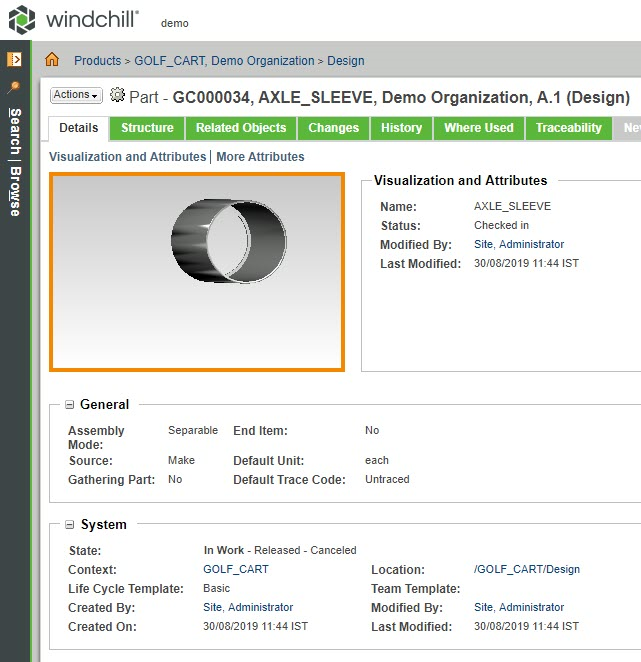Viewing OSLC Links in Native Systems
To view more detailed information about OSLC Links and Surrogates, you can navigate to the remote system using the View in native system function.
|
|
If you encounter any certificate errors or any other type of errors, you can try toggling the Browser Mode Silent check box located in the > > dialog box.
|
To view OSLC Links in a Native System from model objects or diagrams
1. Launch Modeler and open a model that contains items with OSLC Links or Surrogates to remote data.
2. In the Packages browser, right-click on an item with an OSLC Link or Surrogate and select > .
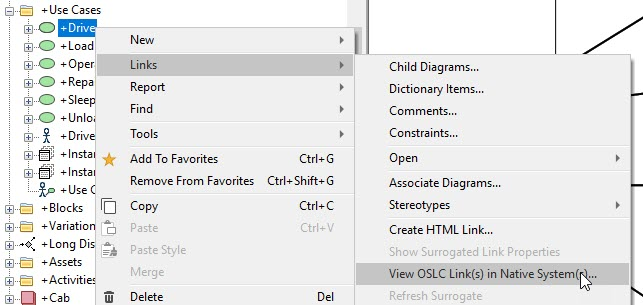
3. Alternatively, on a diagram that has items with OSLC Link or Surrogates, right-click on such an item and select > .
If the OSLC Link is to a Windchill PDMLink part, for example, you will be redirected to that part’s information page in Windchill PDMLink, as shown below.