Package State and Version management
Package state and version management feature allows you to track the maturity and development of your packages. You can customize and assign lifecycle workflow states to your packages to determine and record the stage and version of package development.
With this feature, you can change the state and version of your packages through the following new properties that have been added at package level:
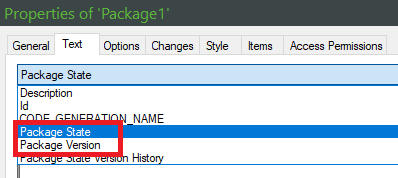
• Package State — You can change the state of a property by right-clicking the package and selecting > to change the state of the selected package only or > to change the state of the selected package along with all the other packages that reside within the selected package.
• Package Version — You can change the version of a package by right-clicking the package and selecting > .
In this chapter, we discuss both these features in further detail.