Service (UPDM - NAF aliases)

Creation
To create a Service:
• From a
Capability Configuration,
Logical Architecture,
Node,
Organization,
Physical Architecture,
Post,
Resource Artifact,
Responsibility,
Security Domain,
Service Access or
Software: right-click the element, point to New, point to NAF, and then click Service.
On the Select Type dialog, create or select the Service Interface to use as a type, or create an untyped Service.
• From an
NOV-2 Operational Node Definition: click the  Service button, and then click the owning
Node,
Logical Architecture or
Security Domain element. On the Select Type dialog, create or select the Service Interface to use as a type, or create an untyped Service.
Service button, and then click the owning
Node,
Logical Architecture or
Security Domain element. On the Select Type dialog, create or select the Service Interface to use as a type, or create an untyped Service.
 Service button, and then click the owning
Node,
Logical Architecture or
Security Domain element. On the Select Type dialog, create or select the Service Interface to use as a type, or create an untyped Service.
Service button, and then click the owning
Node,
Logical Architecture or
Security Domain element. On the Select Type dialog, create or select the Service Interface to use as a type, or create an untyped Service.On the Select Type dialog, create or select the Service Interface to use as a type, or create an untyped Service.
◦ Click the  Service button, and then click the
Logical Architecture,
Known Resource,
Node,
Node Role,
Problem Domain or
Security Domain element that is to own the Service. On the Select Type dialog, create or select the
Service Interface that is the type of the Service.
Service button, and then click the
Logical Architecture,
Known Resource,
Node,
Node Role,
Problem Domain or
Security Domain element that is to own the Service. On the Select Type dialog, create or select the
Service Interface that is the type of the Service.
 Service button, and then click the
Logical Architecture,
Known Resource,
Node,
Node Role,
Problem Domain or
Security Domain element that is to own the Service. On the Select Type dialog, create or select the
Service Interface that is the type of the Service.
Service button, and then click the
Logical Architecture,
Known Resource,
Node,
Node Role,
Problem Domain or
Security Domain element that is to own the Service. On the Select Type dialog, create or select the
Service Interface that is the type of the Service.If the owner of the NOV-2 Operational Node Relationship Description is not shown on the diagram, create a Service on the diagram owner by clicking in free space.
◦ From an appropriate Modeler pane, locate the
Service Interface that you want to use as the type of the Service, and then drag that Service Interface to the owning
Logical Architecture,
Known Resource,
Node,
Node Role,
Problem Domain or
Security Domain element on the diagram. From the dialog, select Service, and then click OK.
If the owner of the NOV-2 Operational Node Relationship Description is not shown on the diagram, create a Service on the diagram owner by dragging the Service Interface to free space.
◦ Click the  Service button, and then click the diagram owner or
Resource Role element that is to own the Service. On the Select Type dialog, create or select the
Service Interface that is the type of the Service, or create an untyped Service.
Service button, and then click the diagram owner or
Resource Role element that is to own the Service. On the Select Type dialog, create or select the
Service Interface that is the type of the Service, or create an untyped Service.
 Service button, and then click the diagram owner or
Resource Role element that is to own the Service. On the Select Type dialog, create or select the
Service Interface that is the type of the Service, or create an untyped Service.
Service button, and then click the diagram owner or
Resource Role element that is to own the Service. On the Select Type dialog, create or select the
Service Interface that is the type of the Service, or create an untyped Service.If the owner of the NSV-1 Resource Interaction Specification or NSV-2 System Communications Description is not shown on the diagram, create a Service on the diagram owner by clicking in free space.
◦ From an appropriate Modeler pane, locate the
Service Interface that you want to use as the type of the Service, and then drag that Service Interface to the edge of the diagram owner or
Resource Role element on the diagram. From the dialog, select Service, and then click OK.
If the owner of the NSV-1 Resource Interaction Specification or NSV-2 System Communications Description is not shown on the diagram, create a Service on the diagram owner by dragging the Service Interface to free space.
The diagram owner can be a
Capability Configuration,
Organization,
Physical Architecture,
Post,
Resource Artifact,
Responsibility,
Service Access or
Software element.
Appearance
When shown on an
NOV-2 Operational Node Definition or
NSV-1 Resource Specification, a Service appears similar to as follows:
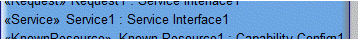
When shown on an
NOV-2 Operational Node Relationship Description,
NSV-1 Resource Interaction Specification or
NSV-2 System Communications Description, a Service appears similar to as follows:
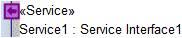
Relationships
The following relationships are of importance to a Service:
The following sections provide information about how a Service is used in the model.
Create a Service from
Create from a Service
Only the UPDM elements that can be created from all UPDM elements (
Alias,
Definition,
Information and
Metadata).
Shown on these diagrams, tables and matrices
In addition to the
NAV-2 Integrated Dictionary and
NTV-1 Standards Profile, which can show all UPDM elements:
 NSV-12 Service Provision (shows in context of system resource elements using Service Interface elements)
NSV-12 Service Provision (shows in context of system resource elements using Service Interface elements)UPDM writeable properties
The following writeable properties are available on the Service tab of a Service element's Property Pages:
• connectorRequired
• URI















