How to use the automation interface (automation interface)
Follow these steps to use the automation interface:
• Create an object, or get an existing object.
• Write a procedure using the object's attributes and operations.
• Close the object when you are finished.
An example of how Modeler uses the automation interface is shown in the following illustration:
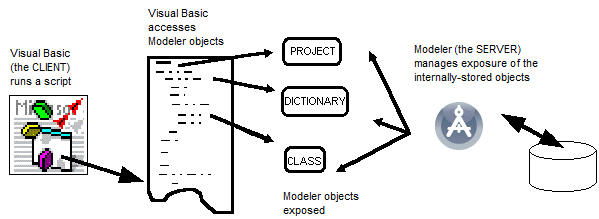
The automation interface works by obtaining a root object, for example the project object of a model, which can be interrogated for attributes and relationships.
By repeating this process you can explore the model as a network of connected objects.
