Extended port (consumer) item (IDL code)

Create an Extended Port (Consumer) in the following ways:
• On an Internal Component Diagram: on the diagram's tab, click the  Extended Port (Consumer) button, and then click within the Component or Component Part on which you want to create the Extended Port (Consumer).
Extended Port (Consumer) button, and then click within the Component or Component Part on which you want to create the Extended Port (Consumer).
 Extended Port (Consumer) button, and then click within the Component or Component Part on which you want to create the Extended Port (Consumer).
Extended Port (Consumer) button, and then click within the Component or Component Part on which you want to create the Extended Port (Consumer).• Right-click the Component that is to own the Extended Port (Consumer), point to New, point to IDL Profile, and then click Extended Port (Consumer).
When you create an Extended Port (Consumer), you must select a Port Type to use as a type through either a selected or new Bound Module.
For information about connecting a Extended Port (Consumer) to other items on an Internal Component Diagram, see
Rules for connecting items on an internal component diagram.
On an Internal Component Diagram, you can create a connector listener for an Extended Port (Consumer): right-click the Extended Port (Consumer), and then click Add Connector Listener. The IDL Profile creates a listener port, that is, a connected Service named Status that uses the ConnectorStatusListener interface as its type.
To change the type of an Extended Port (Consumer): right-click the Extended Port (Consumer), point to Set, and then click Type. From the dialog select the Port Type you want to use as a type. To make the name of the Extended Port (Consumer) match the name of the new type with the '_msg' text removed: right-click the Extended Port (Consumer), and then click Synchronize IDL Element Names.
By default, the name of an Extended Port is set to that of the Message it uses with the '_msg' text removed. If the name of an Extended Port or Message is changed and you want to change the name of the Extended Port to match the name of the Message it uses with the '_msg' text removed: right-click the Service, and then click Synchronize IDL Element Names. Note that the name of the Extended Port is also updated when the Synchronize IDL Element Names command is used from the following items: the Message it uses, the Component that owns the Message it uses, and the scoping Package of the Extended Port or Message.
When shown on an Internal Component Diagram, an Extended Port (Consumer)'s notation is as follows:
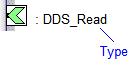
On an Internal Component Diagram you can add callout notes to an Extended Port (Consumer) to show its Bound Module and Message: right-click the Extended Port (Consumer), point to Add Callout Note, and then click Bound Module or Message.
Note that on an Internal Component Diagram, an Extended Port (Consumer)'s view options are set through the Port entry.
You can quickly navigate from an Extended Port (Consumer) on an Internal Component Diagram to its Bound Module or Message in the Packages pane or Dictionary pane: right-click the Extended Port (Consumer), point to Find, point to Bound Module or Message, and then click In Package Browser or In Dictionary Browser.
An Extended Port (Consumer) is based on a UML Attribute or Role.
The following sections provide information about how an Extended Port (Consumer) is used in the model.
Owned By
Note that when you create an Extended Port (Consumer) on a Component Part, the Extended Port (Consumer) is created as a child of the Component Part's type, that is, a Component.
Owns
Shown on these diagrams
IDL Profile properties
• boundModule - the Bound Module that provides the Extended Port (Consumer)'s Port Type.
• msg - the Message that is associated with the Bound Module that provides the Extended Port (Consumer)'s Port Type.



