Working with the Publisher XML output format (Publisher)
When you select the Publisher XML output, Publisher generates XML files for the structure and content of the extracted data so that other tools and applications can make use of that data.
Generated folder structure
The generated folder structure is as follows.
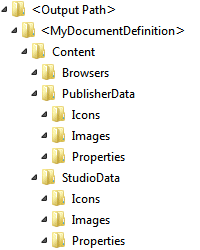
The structure contains the following folders:
• <Output Path> is the root folder as specified by the Output Path on the Generate pane.
• <Document Definition Title> is named after the title of the Document Definition from which the Publisher XML was generated.
• Content contains the top level Browser XML file, which is named Document.BXML.
• Browsers contains a folder for each item that is extracted from the model.
• PublisherData contains the following folders:
◦ Icons contains icon files for Publisher sections.
◦ Images contains image files for Publisher sections.
◦ Properties contains property Data XML files (DXML files) for Publisher sections.
• StudioData contains the following folders:
◦ Icons contains icon files for Modeler sections.
◦ Images contains image files for Modeler sections.
◦ Properties contains property Data XML files (DXML files) for Modeler sections.
Browser XML files
Browser XML files (BXML files) allows you navigate the structure of the generated items, that is, the equivalent of the heading structure in a generated Word document, or the navigation structure generated in the left pane of a generated Publisher HTML output.
The Document.BXML file in the Content folder lists the items that are extracted at the top level. For each extracted item, a folder is created in the Browsers folder. The name of each folder is derived from the first three characters of the item's ID.
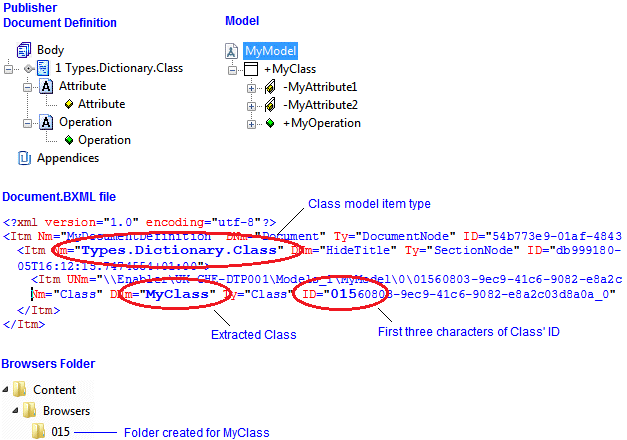
The 015 folder contains three BMXL files.
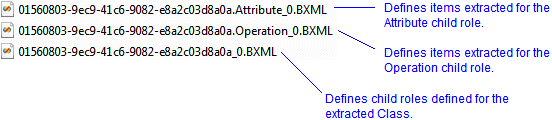
The 01560803-9ec9-41c6-9082-e8a2c03d8a0a_0.BXML file lists the child roles that are defined for the Class model item type in the Document Definition, that is, the Attribute and Operation roles. Notice that the type of each child role is SectionNode. The name of the file is the ID of the extracted Class.
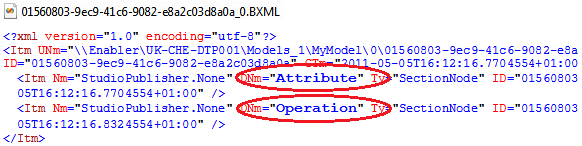
The 01560803-9ec9-41c6-9082-e8a2c03d8a0a.Attribute_0.BXML file lists the items that are extracted through the Attribute child role. Notice that the type of each attribute is Attribute. The name of the file is derived from the ID of the extracted Class and the child role.
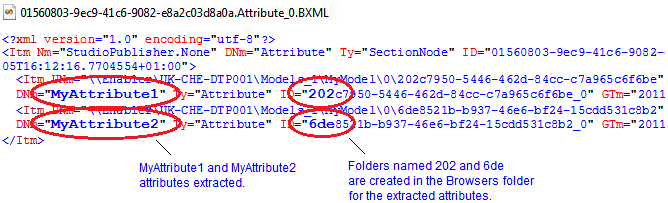
Similar folders and Browser XML files are then created for extracted Operation.
Through the Browser XML files, you can navigate through the hierarchy of extracted items.
Data XML files
Data XML files (DXML files) allows you to view the extracted properties of extracted items.
In the Content\Browsers folder there is a folder for each extracted file; in the Content\StudioData\Properties folder there is a corresponding folder for each extracted file. These corresponding folders contain the Data XML files.
Continuing the previous example, the properties of Attribute1 can be found in the 202c7950-5446-462d-84cc-c7a965c6f6be_0.DXML file that resides in the Content\StudioData\Properties\202 folder that is created for the extracted attribute.
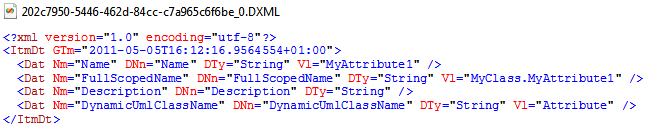
Notice that there is a Dat entry for each extracted property of Attribute1.
Any properties that are defined for the Document Definition are generated to the Document_0.DXML file that resides in the Content\PublisherData\Properties\Doc folder.