System architecture diagrams that can cause problems (System Architecture Migration utility)
The System Architecture Migration Utility checks that the implied item structure through symbol containment on each diagram matches the real item structure in the Model. Although this correlation is not important on System Architecture Diagrams, it is enforced on Composite Structure Diagrams so any discrepancies must be resolved before migration.
Important:
If a System Architecture Diagram shows nesting that implies an item structure that is not valid in the Model (such as a Board containing a Board), the consistency checks will not identify it as a problem, but the appearance on the migrated Composite Structure Diagram will be changed:
• The z order of the symbols may be different, so a symbol may end up hidden behind another symbol it was previously in front of.
• Symbols may be moved, because on a Composite Structure Diagram the top left corner of a Part symbol cannot be over another Part symbol that is not its parent.
We recommend that before migrating System Architecture Diagrams, you resolve any occurrences of symbol nesting that implies an item structure that is not valid in the Model.
Consistency Check Examples
The following examples demonstrate how a System Architecture Diagram can fail the consistency checks.
Implied item structure on diagram not matching item structure in the model
In this example, Subsystem1 owns Board1, but the diagram implies that Subsystem1 does not own Board1. This diagram would fail the consistency checks.
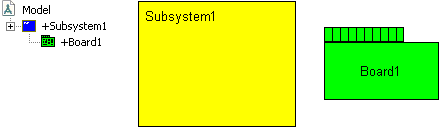
To resolve the preceding failure, you would move Board1 into Subsystem1.
In this example, Subsystem1 does not own Board1, but the diagram implies that Subsystem1 does own Board1. This diagram would fail the consistency checks.
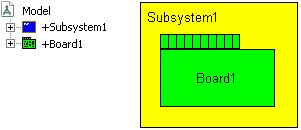
To resolve the preceding failure, you would move Board1 to a position outside of Subsystem1.
Implied item structure on diagram is not complete
In this example, Subsystem1 owns Subsystem2, but the diagram shows only Subsystem2. This diagram would fail the consistency checks.
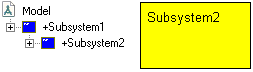
To resolve the preceding failure, you would add Subsystem1 to the diagram, and then move Subsystem2 into Subsystem1.
Other failures
Under certain circumstances, what appears to be a valid diagram may fail the consistency checks.
In this example, the diagram should pass the consistency checks, but may fail if the diagram editor has not correctly scoped the Board1 symbol to Subsystem1 symbol on the diagram.
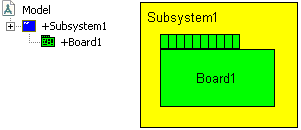
To resolve the preceding failure, you would slightly move the Board1 symbol, so that the diagram editor correctly scopes the Board1 symbol to the Subsystem1 symbol on the diagram.