Viewing OSLC Links in Native Systems
OSLC Links and Surrogates to data in DOORS, DOORS Next Generation or Windchill RV&S can be viewed in their native systems.
|
|
To open in an external web browser, in the Tools Options dialog, in the General entry, select the Use External Browser check box.
|
To view OSLC Links in a Native System from an OSLC Link
1. Launch Modeler and open a model that contains items with OSLC links to data in DOORS, DOORS NG or Windchill RV&S.
2. Open a Modeler browser, such as the Packages browser.
3. Click on the OSLC link, and select > .
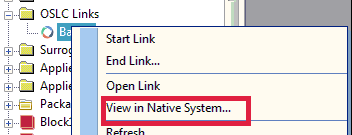
To view OSLC Links in a Native System from model objects or diagrams
1. Launch Modeler and open a model that contains items with OSLC Links to data in DOORS, DOORS NG or Windchill RV&S.
2. Open a Modeler browser, such as the Packages browser.
3. Right-click on a model item that has an OSLC link, and select > .