Creating a query to search for DOORS Next Generation data
1. Launch Modeler and open a model.
2. Select the OSLC browser.
3. Expand a DOORS Next Generation OSLC Server from the list of servers.
4. Right-click a project and select > . The following query dialog is displayed.
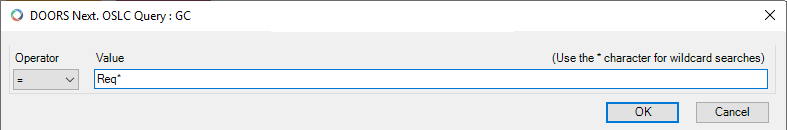
5. Enter the search query and click OK. You may use the wild card character ‘*’ in your search.
The result is displayed in the OSLC browser under the selected project:
