Managing Package Versions
You can change the version of the packages after any changes made to the package or even after any change of states made to the packages. To change the version of a model
Changing the package versions
1. Right-click the package and select > . The following dialog displays:
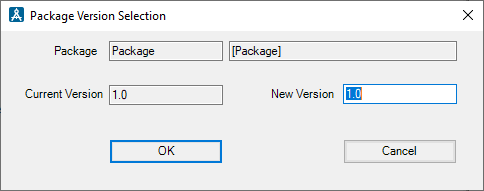
2. Enter the updated version in the New Version text box.
3. Click OK to change and commit the change or Cancel to cancel the operation.
Clicking the Undo button on the Home tab reverts the change made to the package version.