Performing Quick Reviews
Loading Quick Reviewer
Before performing Quick Reviews, ensure to load and activate the Quick Review functionality. To do this, on the Review tab, click  Load Quick Review. This action loads the Quick Review functionality, loads Reviewer in the background, and changes the Reviewer status from
Load Quick Review. This action loads the Quick Review functionality, loads Reviewer in the background, and changes the Reviewer status from 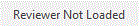 to
to  .
.
 Load Quick Review. This action loads the Quick Review functionality, loads Reviewer in the background, and changes the Reviewer status from
Load Quick Review. This action loads the Quick Review functionality, loads Reviewer in the background, and changes the Reviewer status from 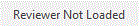 to
to  .
.To perform a Quick Review
1. After loading the Quick Review functionality, select the package for which you want to run Quick Review.
2. Select the review you want run from the drop-down list and then perform one of the following actions:
◦ Click  Perform Quick Review. This action generates the report for only the selected package and all the items within the selected package.
Perform Quick Review. This action generates the report for only the selected package and all the items within the selected package.
 Perform Quick Review. This action generates the report for only the selected package and all the items within the selected package.
Perform Quick Review. This action generates the report for only the selected package and all the items within the selected package.◦ Click  Perform Full Quick Review. This action generates the report for the selected package and all the items and packages within the selected package recursively.
Perform Full Quick Review. This action generates the report for the selected package and all the items and packages within the selected package recursively.
 Perform Full Quick Review. This action generates the report for the selected package and all the items and packages within the selected package recursively.
Perform Full Quick Review. This action generates the report for the selected package and all the items and packages within the selected package recursively.To cancel the review, click  Cancel Quick Review.
Cancel Quick Review.
 Cancel Quick Review.
Cancel Quick Review.3. The Reviewer report is generated and displayed in the Review Report pane.
4. 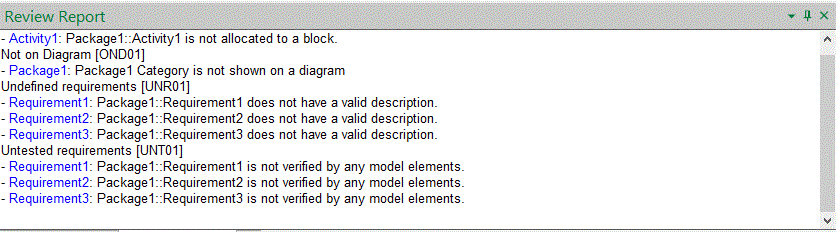
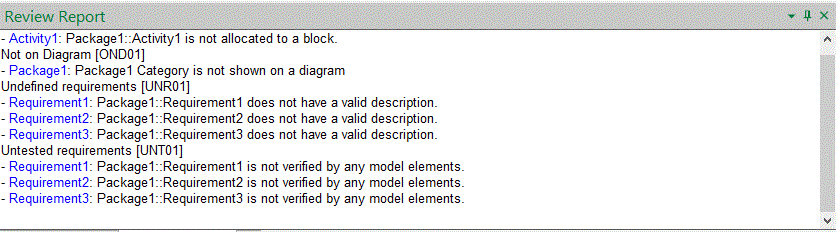
You should also note that the review report that you select is also executed in Reviewer in the background.