Ambiguous type mappings page (Integration for Windchill RV&S)
This page of Integration for Lifecycle Manager allows you to specify how ambiguous type mappings are mapped for a Requirement Mapping or Surrogate Mapping.
|
|
If there are no ambiguous type mappings, this page is not shown.
|
For each ambiguous type mapping, select the required target Modeler item or target Windchill RV&S category.
An ambiguous type mapping occurs when one source item is mapped to many target items.
|
|
On the Type Mappings page we have the Problem, Rationale and Requirement Diagram Modeler item types mapped to the Comment Windchill RV&S category.
|
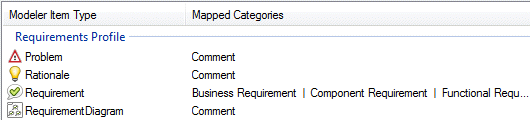
Synchronizing from Modeler to Windchill RV&S is not a problem for the Problem, Rationale and Requirement Diagram mappings because each Modeler type is mapped to only one Windchill RV&S category. However, when synchronizing from Windchill RV&S to Modeler a Windchill RV&S Comment is mapped to many Modeler item types.
To resolve this problem, the Ambiguous Type Mappings page allows us to map a Windchill RV&S Comment to a specific Modeler item type when synchronizing from Windchill RV&S to Modeler.
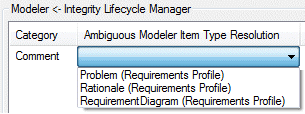
In addition, the Modeler Requirement is mapped to many Windchill RV&S categories, including the Business Requirement, Component Requirement, Functional Requirement categories.
To resolve this problem, the Ambiguous Type Mappings page allows us to map a Modeler Requirement type to a specific Windchill RV&S category when synchronizing from Modeler to Windchill RV&S.
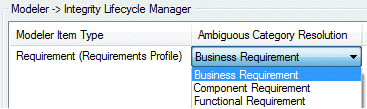
In addition to the common navigation buttons, the following controls appear on this page of Integration for Lifecycle Manager.
Modeler -> Integrity Lifecycle Manager group:
• Modeler Item Type column — lists the Modeler item types that have been mapped to many categories on the Type Mappings page.
• Ambiguous Category Resolution column — shows the Windchill RV&S category that is mapped to each Modeler item type.
To select a Windchill RV&S category to map: double-click the Ambiguous Category Resolution cell and select the required Windchill RV&S category.
You cannot select a category that is mapped to a different Modeler item type in the list. |
The Modeler -> Integrity Lifecycle Manager group is empty when the synchronization direction is set to Modeler -> Integrity Lifecycle Manager, and when there are no ambiguous mappings for the Modeler -> Integrity Lifecycle Manager synchronization direction. |
Modeler -> Integrity Lifecycle Manager group:
• Category column — lists the Windchill RV&S categories that have been mapped to many Modeler item types on the Type Mappings page.
• Ambiguous Modeler Item Type Resolution column — shows the Modeler item type that is mapped to each Windchill RV&S category.
To select a Modeler item type to map: double-click the Ambiguous Modeler Item Type Resolution cell and select the required Modeler item type.
You cannot select a Modeler item type that is mapped to a different category in the list. |
The Modeler -> Integrity Lifecycle Manager group is empty when the synchronization direction is set to Modeler -> Integrity Lifecycle Manager, and when there are no ambiguous mappings for the Modeler -> Integrity Lifecycle Manager synchronization direction. |
To progress through Integration for Lifecycle Manager, click Next.