Viewing OSLC Links in Native Systems
OSLC Links and Surrogates to data in DOORS, DOORS Next Generation or Integrity Lifecycle Manager can be viewed in their native systems.
|
|
If you encounter any certificate errors or any other type of errors, you can try toggling the Browser Mode Silent or Use External Browser check boxes located in the Tool Options dialog box.
|
To view OSLC Links in a Native System from an OSLC Link
1. Launch Modeler and open a model that contains items with OSLC links to data in DOORS, DOORS NG or Integrity Lifecycle Manager.
2. Open a Modeler browser, such as the Packages browser.
3. Click on the OSLC link, and select > .
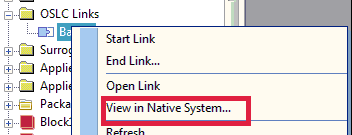
To view OSLC Links in a Native System from model objects or diagrams
1. Launch Modeler and open a model that contains items with OSLC Links to data in DOORS, DOORS NG or Integrity Lifecycle Manager.
2. Open a Modeler browser, such as the Packages browser.
3. Right-click on a model item that has an OSLC link, and select > .