Accessing DOORS data
1. Launch Modeler and open a model.
2. Select the OSLC browser.
3. Expand a DOORS OSLC Server from the list of server.
4. Expand a project to view its modules and folders.
5. Expand a module or folder to view the contents.
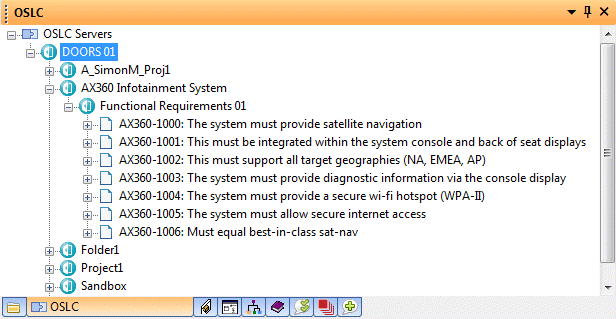
6. Select a DOORS item and view its properties in the Properties pane.
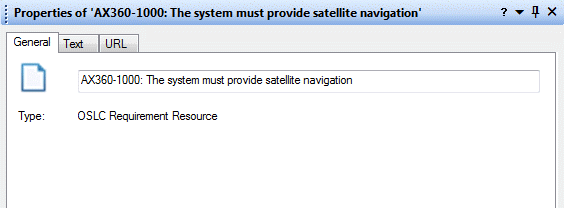
7. In the Properties pane, select the Text tab. Choose properties from the drop down menu to view the property values.
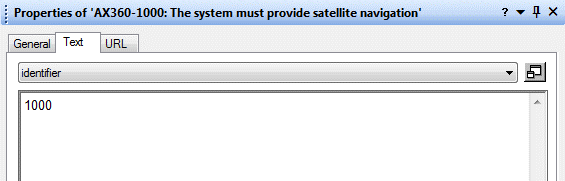
8. Select the URL tab to see the URL and a small preview for the DOORS item. Select the View… button to view the large preview for the DOORS item.
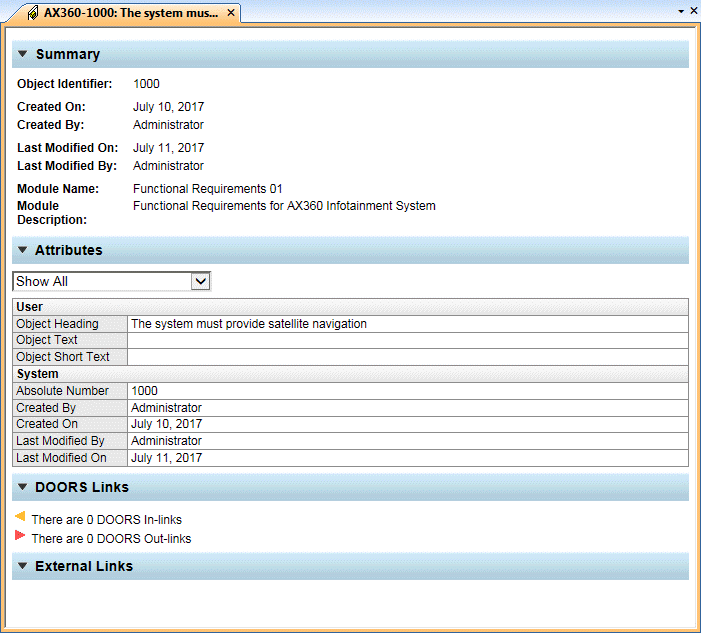
9. To view the large preview of the DOORS item, you can also right-click on the item in the OSLC browser and select Display….
10. To refresh the data in the OSLC browser, on the View tab, click Refresh or press F5.