Select link type dialog (Integration for Windchill RV&S)
The Select Link Type dialog allows you to select which type of relationship is created in Modeler for a Windchill RV&S relationship that has an ambiguous mapping.
This dialog appears during the synchronization process when the following circumstances are true:
• On the Relationship Mappings page, two or more Modeler relationship types are mapped to the same Windchill RV&S relationship type (for the same Modeler item type), that is, the Windchill RV&S relationship has an ambiguous mapping.
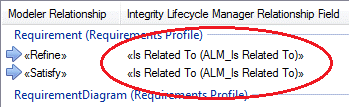
• A Windchill RV&S relationship that has an ambiguous mapping is being synchronized from Windchill RV&S to Modeler for the first time.
Note that relationship mappings can be ambiguous only when creating relationships in Modeler, not when creating relationships in Windchill RV&S.
To decide which relationship type to create in Modeler:
1. From the Link Type list, select the relationship type you want to create in Modeler.
2. If you want your decision to apply to other relationships between items of the same type that require a decision (for the current synchronization only), select the Apply to all future untyped links between items of these types check box.
3. Click OK.