Generating code files for selected packages only - multi-root mode (ACS)
|
|
Multi-root mode is available only for C++ code generation.
|
Multi-root mode provides a way of making ACS ignore sub-Packages that are in the scope of the root item selected in Launch ACS/TDK dialog. By working with only selected Packages the time taken to update the ACS cache can be reduced, which can make a significant difference when working with a large model.
When not working in Multi-root mode, you select a root item in the Launch ACS/TDK dialog and ACS generates code for that root item and all its sub-Packages. All code files are generated in the context of the root item.
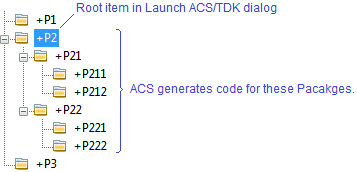
When working in Multi-Root Mode, you still select a root item in the Launch ACS/TDK dialog, but then you select Multi-Root root items for which ACS generates code.
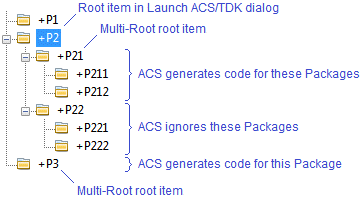
When ACS is working in Multi-Root mode you can set up multiple Packages as Multi-Root root items:
• If a Multi–Root root item Package is in the scope of the root item selected in the Launch ACS/TDK dialog, then ACS generates the code files for that Multi–Root root item in the context of the root item selected in the Launch ACS/TDK dialog.
• If a Multi–Root root item Package is not in the scope of the root item selected in the Launch ACS/TDK dialog, ACS generates the Multi–Root root item Package to the target directory specified in the Launch ACS/TDK dialog.
To make ACS work in Multi–Root root, you must start ACS with the MultiRoot configuration parameter set to 1, which you can do by typing -MultiRoot=1 in the Launch Options box of the Launch ACS/TDK dialog when you start ACS. You can also set configuration parameters through the Registry and a Configuration Parameter File.
Tell me more...
After starting ACS in Multi–Root mode the first time, ACS does not generate any code because there are no Multi–Root root items set. While ACS is running in Multi–Root mode you can set up Packages as Multi–Root root items, show which Packages are set up as Multi–Root root items, and remove Multi–Root root items:
• To set up a Package as a Multi–Root mode item: right-click the Package, point to ACS/TDK Root, and the click Add. After adding a Multi–Root root item, ACS immediately loads the cache and generates the code files for that Multi–Root mode item.
• To show which Packages are set up as Multi–Root root items: right-click any Package, point to ACS/TDK Root, and the click Show. The Packages that are set up as Multi–Root root items are shown in the Results 2 pane.
• To remove a Multi–Root root item: right-click the Package, point to ACS/TDK Root, and the click Remove. The Package remains, but it is no longer a Multi–Root root item.
When in Multi–Root mode, ACS does not delete any generated files, even if you click the Force Generation button. |