Partition part (ARINC for VxWorks code)

A Partition Part represents the use of a Partition within a Module. Partition Parts are scoped to Modules, and created on them. Partitions are created automatically when a Partition Part is created.
A Partition Part models a <Partition> element of an ARINC 653 configuration. Most of the <Partition> attributes are generated from properties of the Partition that types the Partition Part.
The structure of the <Partition> element is as follows for VxWorks:
<Partition Name="" Id="">
<PartitionDescription>
<Settings
PartitionHMTable=""
RequiredMemorySize=""
allocDisable=""
appsIdleRelinquishEnabled=""
appsPriority=""
fpExcEnable=""
isrStackSize=""
maxEventQStallDuration=""
maxGlobalFDs=""
numDrivers=""
numFiles=""
numLogMsgs=""
numStackGuardPages=""
numWorkerTasks=""
selSvrQSize=""
syscallPermissions=""
user1=""
user2=""
watchDogDuration=""/>
</PartitionDescription>
</Partition>
<PartitionDescription>
<Settings
PartitionHMTable=""
RequiredMemorySize=""
allocDisable=""
appsIdleRelinquishEnabled=""
appsPriority=""
fpExcEnable=""
isrStackSize=""
maxEventQStallDuration=""
maxGlobalFDs=""
numDrivers=""
numFiles=""
numLogMsgs=""
numStackGuardPages=""
numWorkerTasks=""
selSvrQSize=""
syscallPermissions=""
user1=""
user2=""
watchDogDuration=""/>
</PartitionDescription>
</Partition>
Create a Partition Part on a
Configuration Diagram: click the  Partition Part button, and then click within the
Module.
Partition Part button, and then click within the
Module.
 Partition Part button, and then click within the
Module.
Partition Part button, and then click within the
Module.When you create an Integration Project, the profile creates a Configuration Diagram that is named '<module name> Configuration Diagram'. |
When you create a Partition Part, the profile creates the following items in the model:
• A Partition Part on the Configuration Diagram.
• A Partition that types the Partition Part. The Partition item is scoped to the Integration Project.
After creating a Partition Part on a Configuration Diagram, you must create a Dependency link between the Partition Part and the appropriate Partition HM Table
Specify the PartitionIdentifier property of the Partition Part through its Property Pages: on the Partition Part's Property Pages, click the Partition Part tab, and then set the tagged value as required.
Specify additional properties of the Partition Part through it associated Partition item: on the Partition's Property Pages, click the Partition tab, and then set the tagged values as required.
To schedule a Partition Part, drag the Partition Part to a Module Schedule, and then use the diagram to schedule time for the Partition Part. See
Module schedule (ARINC for VxWorks code).
When shown on a Configuration Diagram, a Partition Part's notation is as follows:
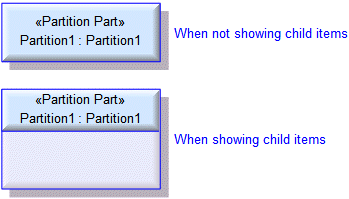
When shown on a Module Schedule, a Partition Part's notation is as follows:

You can view all the Partition Parts in the model through the Partition Part folder in the ARINC 653 Profile pane.
A Partition Part is based on a UML Attribute.
The following sections provide information about how a Partition Part is used in the model.
Shown on these diagrams
ARINC properties
These properties are set on the Partition Part tab of the Partition Part's Property Pages.
• PartitionIdentifer - generated as the PartitionIdentifier attribute of the <Partition> element.
The Name of the Partition Part is generated as the Name attribute of the <Partition> element, and generated as the PartitionNameRef attribute of the <PartitionWindow> element that schedules Partition Part.
Additional properties can be set on the Partition Part's associated. See the related links below.
