Channel (ARINC for VxWorks code)

Channels provide intra-partition communication between processes. Channels connect partition parts via ports - the channels show as lines between ports, within modules. Channels can be of two types, Sampling and Queuing, but this is implicit based on the ports at either end. For more information see the ARINC SPECIFICATION 653P1-2, December 1, 2005.
A Channel models a <Channel> element, which is a child element of a configuration's <Connections> element:
• The attributes of the child <Source> element are derived from the Name of the Source Port, and the Name of the Source Port's Partition Part.
• The attributes of the child <Partition> element is derived from the Name of the Destination Port, and the Name of the Destination Port's Partition Part.
The structure of the <Channel> element is as follows for VxWorks:
<Channel>
<Source
PartitionNameRef=""
PortNameRef=""/>
<Destination
PartitionNameRef=""
PortNameRef=""/>
</Channel
<Source
PartitionNameRef=""
PortNameRef=""/>
<Destination
PartitionNameRef=""
PortNameRef=""/>
</Channel
Create a Channel on a
Configuration Diagram: click the  Channel button, click the starting
Sampling Port or
Queuing Port, and then click the ending Sampling Port or Queuing Port. A Channel can link only two Sampling Ports or two Queuing Ports.
Channel button, click the starting
Sampling Port or
Queuing Port, and then click the ending Sampling Port or Queuing Port. A Channel can link only two Sampling Ports or two Queuing Ports.
 Channel button, click the starting
Sampling Port or
Queuing Port, and then click the ending Sampling Port or Queuing Port. A Channel can link only two Sampling Ports or two Queuing Ports.
Channel button, click the starting
Sampling Port or
Queuing Port, and then click the ending Sampling Port or Queuing Port. A Channel can link only two Sampling Ports or two Queuing Ports.When shown on a Configuration Diagram, a Channel's notation is as follows:
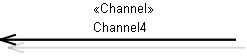
You can view all the Channels in the model through the Channel folder in the ARINC 653 Profile pane.
A Channel is based on a UML Association.
The following sections provide information about how a Channel is used in the model.
Shown on these diagrams
ARINC properties
• Id - generated as the Id attribute of the <Channel> element.
