Adding existing links to an internal block diagram (SysML)
You can populate missing Actor Connectors, Connectors, Binding Connectors, and Dependencies relating to all items or a single item on an Internal Block Diagram.
For information about adding OVM relationships to an Internal Block Diagram, click here
Note that an Association or Connector created between items in context cannot not be populated between those same items in a different context. In the following example, the Connector shown in Block1 cannot be populated in Block4 because the Block Properties in Block4 are in a different context to those in Block1. However, if you use a  Shallow Connector button to add a new Connector between BlockPropertyA and BlockPropertyB in the context of Block4, the context menu that is opened will allow you to add the Connector in the new context, because the Connector is defined in BlockProperty1's type (Block1).
Shallow Connector button to add a new Connector between BlockPropertyA and BlockPropertyB in the context of Block4, the context menu that is opened will allow you to add the Connector in the new context, because the Connector is defined in BlockProperty1's type (Block1).
 Shallow Connector button to add a new Connector between BlockPropertyA and BlockPropertyB in the context of Block4, the context menu that is opened will allow you to add the Connector in the new context, because the Connector is defined in BlockProperty1's type (Block1).
Shallow Connector button to add a new Connector between BlockPropertyA and BlockPropertyB in the context of Block4, the context menu that is opened will allow you to add the Connector in the new context, because the Connector is defined in BlockProperty1's type (Block1).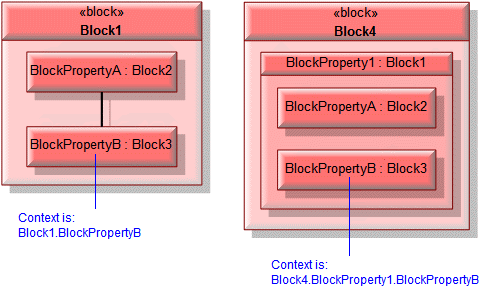
To add missing actor connectors, binding connectors, connectors or dependency:
1. On the diagram's tab, click the required button for the relationship you want to add.
2. Click the start item, and then click the end item.
3. From the context menu, click the command for the missing Actor Connector, Binding Connector, Connector or Dependency you want to add.
To populate missing actor connectors:
To populate all missing Actor Connectors: right-click the diagram background (not within the Block if shown), and select > > .
To populate Binding Connectors associated with a specific Actor, Block Property or port: right-click the Block Property or port, and select > > . Modeler adds any items required to show the Actor Connectors.
To populate missing binding connectors:
To populate all missing Binding Connectors: right-click the diagram background (not within the Block if shown), and select > > .
To populate Binding Connectors associated with a specific Block Property or port: right-click the Block Property or port, and select > > . Modeler adds any items required to show the Binding Connectors.
To populate missing connectors:
To populate all missing Connectors: right-click the diagram background (not within the Block if shown), and select > > .
To populate Connectors associated with a specific Block Property or Flow Port: right-click the Block Property or Flow Port, and select > > . Modeler adds any items required to show the Connectors.
To populate missing dependencies:
1. Open the Internal Block Diagram.
2. To populate all missing Dependencies: right-click the diagram background (not within the Block if shown), and select > > .
3. To populate Dependencies associated with a specific Block Property or Flow Port: right-click the Block Property or Flow Port, and select > > .
To populate all missing links:
Right-click the diagram background (not within the Block if shown), point to and select > > .