Using the navigation buttons
The Navigation buttons allow you to navigate to items that have been selected in Modeler panes, to items you have selected on Property Pages, and to symbols you have selected on diagrams.
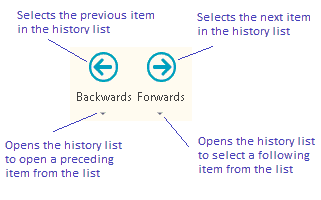
As you navigate through a model in Modeler, Modeler records a navigation history of the items you have selected. The navigation history records up to 20 items.
You can move backward and forward through the navigation history entries by using the Navigate Backwards and Navigate Forwards buttons that appear on the Home tab.
You can move directly to a navigation history entry through drop-down list arrows on the Navigate Backwards and Navigate Forwards buttons. Each navigation history entry records the name of the item and the context in which the item was viewed.