TellMe utility - options tab (TellMe utility)
The Options on this tab determine how the top object in the Browser tab is initially selected, and whether all check boxes associated with the associations on the Find tab are initially selected or cleared.
The Options tab has the following controls:
• Startup Selection Order list - specifies the order in which TellMe finds a top object for the Browser tab. If TellMe cannot find a top object through the first entry in the list, TellMe attempts to find a top object through the second entry, and so on:
◦ Active Symbol - selects as the top object, the active symbol on the active Modeler diagram, if there is one.
◦ Active Dictionary Item - selects as the top object, the active item in the active Modeler pane, if there is one.
◦ Active Diagram - selects as the top object, the active Modeler diagram, if there is one.
◦ Active Project - selects as the top object, the active model, if there is one.
◦ Projects - selects as the top object, the active Projects object.
To change the position of an entry, select the entry and then click the appropriate button.
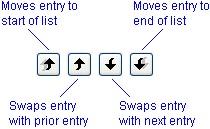
• All Roles Selected option - on starting or refreshing the TellMe utility, specifies that on the Find tab the association check boxes are selected.
• All Roles Deselected option - on starting or refreshing the TellMe utility, specifies that on the Find tab the association check boxes are cleared.
• Select button - opens a menu that allows you to select a top object in the Browser tab.
• Refresh button - updates the information in the TellMe utility from Modeler, whilst keeping the same top object in the Browser tab.
• Help button - opens this topic.
• Keep On Top check box - keeps the TellMe utility on top of other Windows applications.
• Slow Property Time (seconds) list – allows the user to define a time (in seconds) that they consider a slow time for populating properties.
• Slow Properties list – displays a list of all the delayed properties. To delete unwanted properties from the list, select and delete.
• Delay Automatically check box – select to automatically add properties that are slow to populate to the list of delayed properties.
• Reset button – resets the list of delayed properties to the default list of properties.