Replace all (property)
For automation interface information about the Replace All property (Is Replace All through the automation interface), see the automation interface topic for an Action Node in the Related Links.
This property specifies whether existing values of the structural feature of the object should be removed before adding the new value.
By default, the Replace All check box is cleared.
When the Replace All check box is selected, on an Activity Diagram the Add Structural Feature Value Action symbol shows {ReplaceAll}.
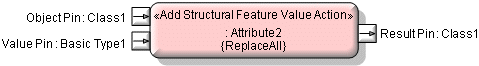
This property is set on the Options tab of an Add Structural Feature Value Action's property pages.
The following section provides information about the items and diagrams for which Replace All is a property. For more information about an item or diagram, click it.
Is property of
 Add Structural Feature Value Action
Add Structural Feature Value Action